Settings, 3 settings – LG LG505C User Manual
Page 74
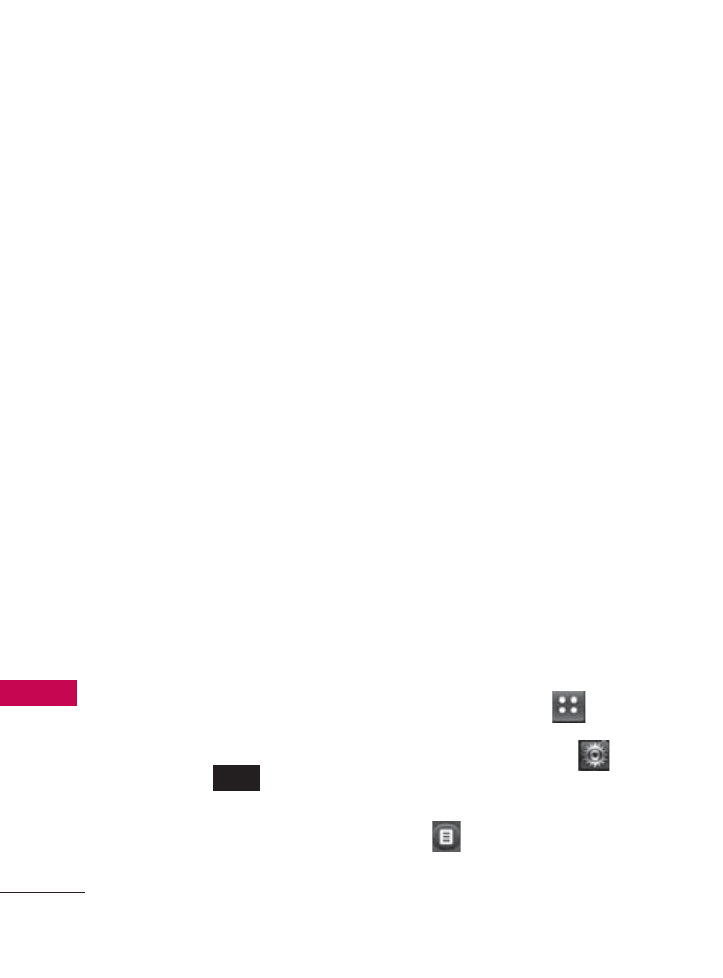
Settings
72
Se
tt
ings
4. Follow the Bluetooth
®
accessory instructions to
set the device to pairing
mode.
5. If Bluetooth
®
power is set
to off, you will be
prompted to turn power
on. Touch Yes.
6. Touch
START
to begin a
search. The device will
appear in the Add New
Device menu once it has
been located. Touch the
device.
7. The handset may prompt
you for the passkey.
Consult the Bluetooth
®
accessory instructions for
the appropriate passkey
(typically “0000” - 4
zeroes). Enter the passkey
and touch
. Or it
may prompt you to
confirm matching passkeys
on both handsets.
8. Once pairing is successful,
you will be asked to
choose
Always Ask
or
Always Connect
. This sets
connection preferences for
the Paired Device.
9. Once connected, you will
see the device listed in the
Paired Devices menu.
6.3 Settings
Allows you to configure
Bluetooth settings.
6.3.1 My Device Info
Allows you to edit the name
of the Bluetooth
®
device.
1. Touch
Menu
.
2. Touch
Settings
.
3. Touch
Bluetooth
,
Options
and
My Device Info.
OK
- Octane VN530 (166 pages)
- Octane VN530 (345 pages)
- C2500 (73 pages)
- C3320 (76 pages)
- 500 (85 pages)
- C1100 (90 pages)
- 600 (86 pages)
- B2100 (79 pages)
- C2200 (52 pages)
- -TM510 (47 pages)
- -DM110 (40 pages)
- 200 (54 pages)
- 8560 (2 pages)
- CHOCOLATE MCDD0012301 (12 pages)
- AX245 (200 pages)
- CU500 (218 pages)
- CU500 (10 pages)
- CU500 (16 pages)
- 260 (240 pages)
- 1500 (196 pages)
- 1500 (2 pages)
- AX260 (115 pages)
- LG300G (226 pages)
- Apex (80 pages)
- Cosmos (8 pages)
- VN250 (141 pages)
- A7110 (8 pages)
- A7110 (262 pages)
- 3280 (94 pages)
- BLUETOOTH QDID B013918 KP199 (226 pages)
- Bliss -UX700W (143 pages)
- GT950 (149 pages)
- Wine (2 pages)
- ELLIPSE 9250 (169 pages)
- C1300 (134 pages)
- 355 (102 pages)
- LGVX9200M (317 pages)
- Ally VS740 (2 pages)
- GR500R (146 pages)
- 150 (76 pages)
- 620G (2 pages)
- BL20 (48 pages)
- -RD2630 (68 pages)
- DOUBLEPLAY MFL67441301 (196 pages)
- 420G (2 pages)
