My schedule, Alarm clock, Calendar – LG LG505C User Manual
Page 53
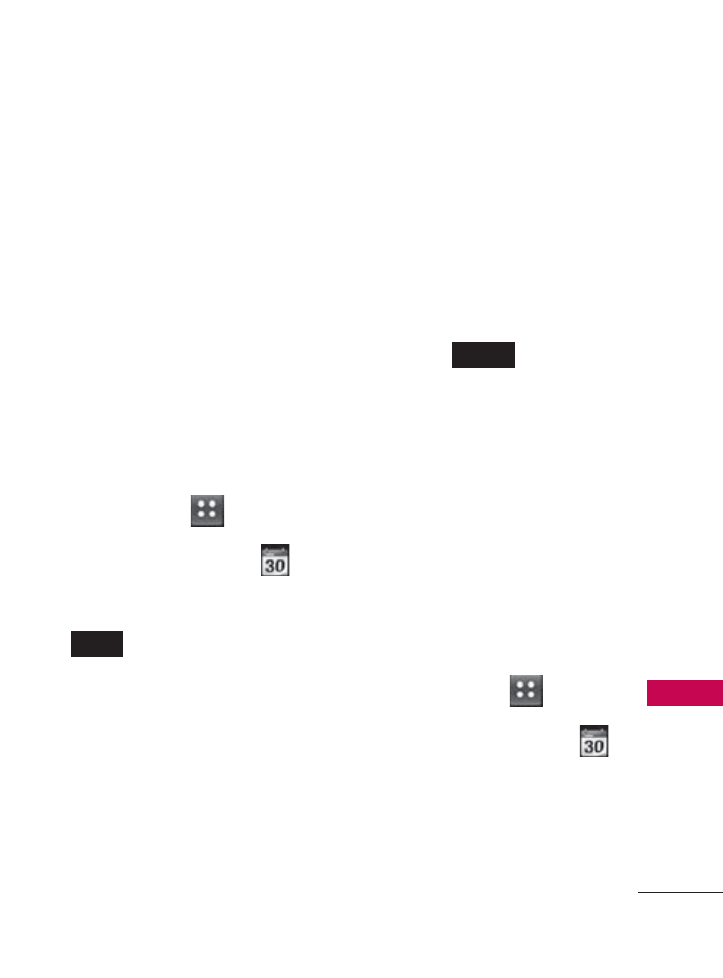
My Schedule
51
My Schedule
My Schedule
1. Alarm Clock
Allows you to set up to ten
alarms. At the alarm time, any
set alarm will sound and/or
vibrate the tone of your
choice (depending on your
sound settings), and a
notification message will be
displayed on your screen.
1. Touch
Menu
.
2. Touch
My Schedule
.
3. Touch
Alarm Clock
, then
.
4. Touch the
Set Time
field
to set the alarm time.
5. Touch the
Repeat
field to
set the recurrence for the
alarm. Available options
are:
Once
/
Daily
/
Mon - Fri
/
Weekends/ Select Days
6. Touch the
Ringtone
field
to set the ringtone for the
alarm.
7. Touch
to save the
alarm.
2. Calendar
Allows you to store and
access your agenda(s).
Simply store your
appointments in your
Calendar and your phone will
alert you with a reminder.
1. Touch
Menu
.
2. Touch
My Schedule
.
3. Touch
Calendar.
4. Touch the day you wish to
edit.
SAVE
ADD
- Octane VN530 (345 pages)
- Octane VN530 (166 pages)
- C2500 (73 pages)
- C3320 (76 pages)
- 500 (85 pages)
- C1100 (90 pages)
- 600 (86 pages)
- B2100 (79 pages)
- C2200 (52 pages)
- -TM510 (47 pages)
- -DM110 (40 pages)
- 200 (54 pages)
- 8560 (2 pages)
- CHOCOLATE MCDD0012301 (12 pages)
- AX245 (200 pages)
- CU500 (218 pages)
- CU500 (10 pages)
- CU500 (16 pages)
- 260 (240 pages)
- 1500 (196 pages)
- 1500 (2 pages)
- AX260 (115 pages)
- LG300G (226 pages)
- Apex (80 pages)
- VN250 (141 pages)
- Cosmos (8 pages)
- A7110 (8 pages)
- A7110 (262 pages)
- 3280 (94 pages)
- BLUETOOTH QDID B013918 KP199 (226 pages)
- Bliss -UX700W (143 pages)
- GT950 (149 pages)
- Wine (2 pages)
- ELLIPSE 9250 (169 pages)
- C1300 (134 pages)
- 355 (102 pages)
- LGVX9200M (317 pages)
- Ally VS740 (2 pages)
- GR500R (146 pages)
- 150 (76 pages)
- 620G (2 pages)
- BL20 (48 pages)
- -RD2630 (68 pages)
- DOUBLEPLAY MFL67441301 (196 pages)
- 420G (2 pages)
