Viewing events, Going to today’s calendar menu, Erasing a day’s events – LG LGLX265 User Manual
Page 74
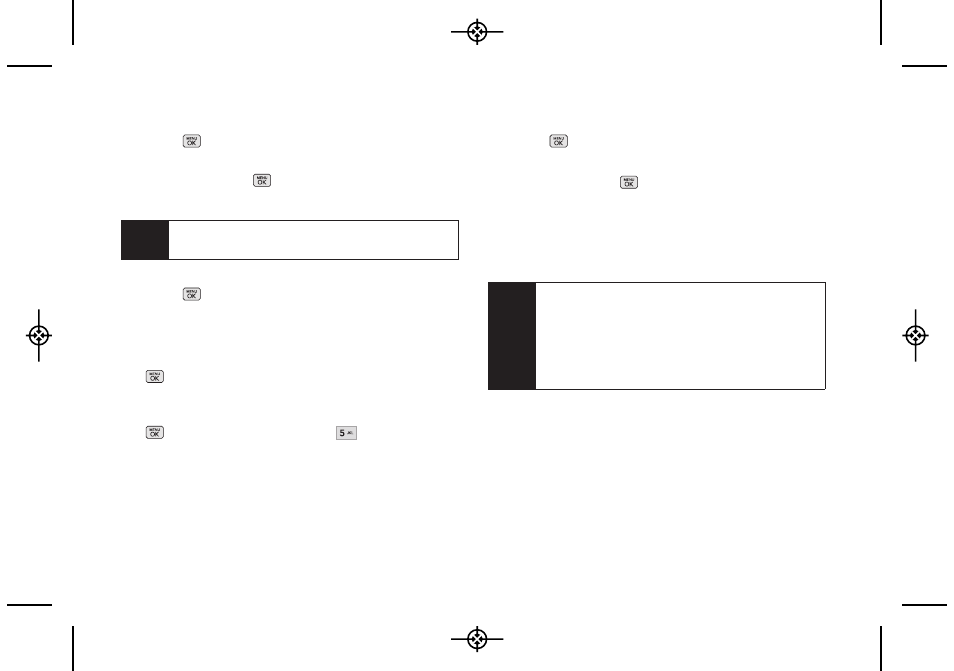
Viewing Events
1.
Press >
Tools > Calendar
.
2.
Highlight the day for which you would like to view
events and press
. (Your phone lists events in the
order in which they are created.)
3.
To display an event’s details, highlight it and
press .
Going to Today’s Calendar Menu
To go to the Calendar menu for today’s date:
ᮣ
> Tools > Calendar > OPTIONS(right softkey) >
Go to Today
.
- or -
> Tools > Calendar > Press
.
Erasing a Day’s Events
1.
Press >
Tools > Calendar
.
2.
Select the day for which you would like to erase
events and press
.
3.
Press OPTIONS (right softkey) > Delete All. (An alert
will be displayed notifying you that all events will be
deleted.)
4.
Select Yes or No.
Tip
In the calendar view, days with events scheduled
have a triangle icon.
Note
If the day for which you are erasing events contains
a repeating event, you will receive the following
prompt: “This is a recurring event. What would you
like to do?" Select
Delete this event only
to erase a
single occurrence,
Delete all events
to erase all
occurrences of the event, or
Cancel
to cancel the
deletion of the repeating event.
62
2E. Calendar and Tools
LX265_Eng(1.1)_0514:Sprint_UG_8a 09. 05. 21 3:46 Page 62
