3d. gps navigation, Gps services, Sprint navigation – LG LGLX265 User Manual
Page 138: Activating location mode, Registering sprint navigation
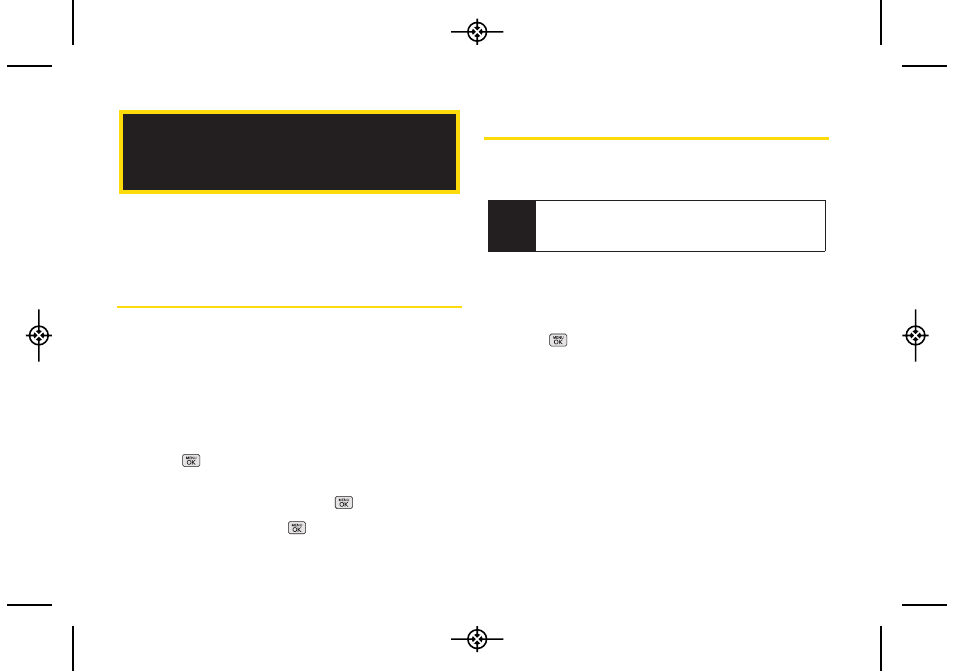
ࡗ GPS Services (page 126)
ࡗ Sprint Navigation (page 126)
ࡗ Sprint Family Locator (page 127)
GPS Services
Your phone’s built-in GPS capability gives you access to
a number of location-based services, including Sprint
Navigation
and Sprint Family Locator.
Activating Location Mode
Before using any of the location-based services, you
must turn on your phone’s location mode.
1.
Press
> Settings > More... > Location
. (You will
see the Location disclaimer.)
2.
Read the disclaimer and press
.
3.
Highlight On and press
.
Sprint Navigation
Sprint Navigation gives you turn-by-turn directions
onscreen and over speakerphone.
Registering Sprint Navigation
Before you can use Sprint Navigation, your phone and
service must be registered.
1.
Press
> Maps > Sprint Navigation
.
2.
Follow the onscreen instructions to enter and
submit the required information.
3D. GPS Navigation
Note
Depending on your service plan, Sprint Navigation
may require a monthly subscription. Contact Sprint
for information and pricing.
126
3D. GPS Navigation
LX265_Eng(1.1)_0514:Sprint_UG_8a 09. 05. 21 3:46 Page 126
