Using phone menus – LG LGVX4500 User Manual
Page 56
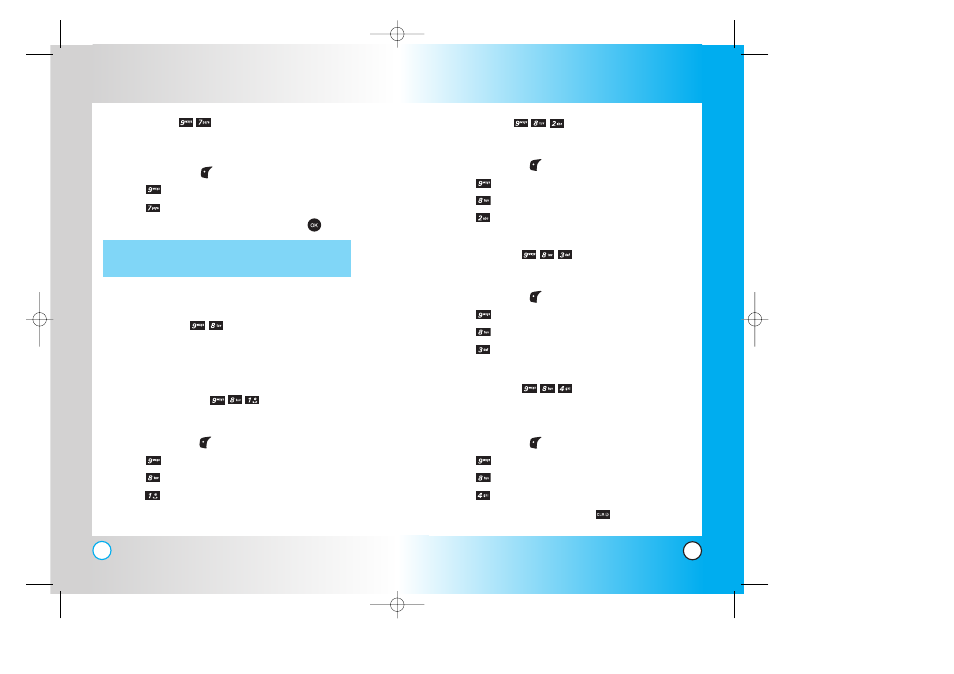
109
VX4500
108
VX4500
S/W Version (Menu
)
Allows you to view the software, PRL, ERI, and browser version.
1.
Press Left Soft Key
Menu.
2.
Press
Settings.
3.
Press
Phone Info.
4.
Press
S/W Version.
Icon Glossary (Menu
)
Allows you to view all the icons and their meanings.
1.
Press Left Soft Key
Menu.
2.
Press
Settings.
3.
Press
Phone Info.
4.
Press
Icon Glossary.
Shortcut Help (Menu
)
Allows you to view condensed information about using the
phone.
1.
Press Left Soft Key
Menu.
2.
Press
Settings.
3.
Press
Phone Info.
4.
Press
Shortcut Help.
●
From the Standby screen, press
.
Using Phone Menus
Using Phone Menus
Location (Menu )
Menu for GPS (Global Positioning System: Satellite assisted
location information system) mode.
1.
Press Left Soft Key
Menu.
2.
Press
Settings.
3.
Press
Location.
4.
Select Location On / E911 Only then press
.
Phone Info (Menu
)
The Phone Info menu provides you with specific information
pertaining to your phone model.
My Phone Number (Menu
)
Allows you to view your phone number.
1.
Press Left Soft Key
Menu.
2.
Press
Settings.
3.
Press
Phone Info.
4.
Press
My Phone Number.
NOTE: GPS satellite signals are not always transmitted,
especially under bad atmospheric and environmental
conditions, indoors or otherwise.
VX4500-(E)Small (1.3).QXD 8/17/04 5:08 PM Page 108
