LG VX8600 User Manual
Page 79
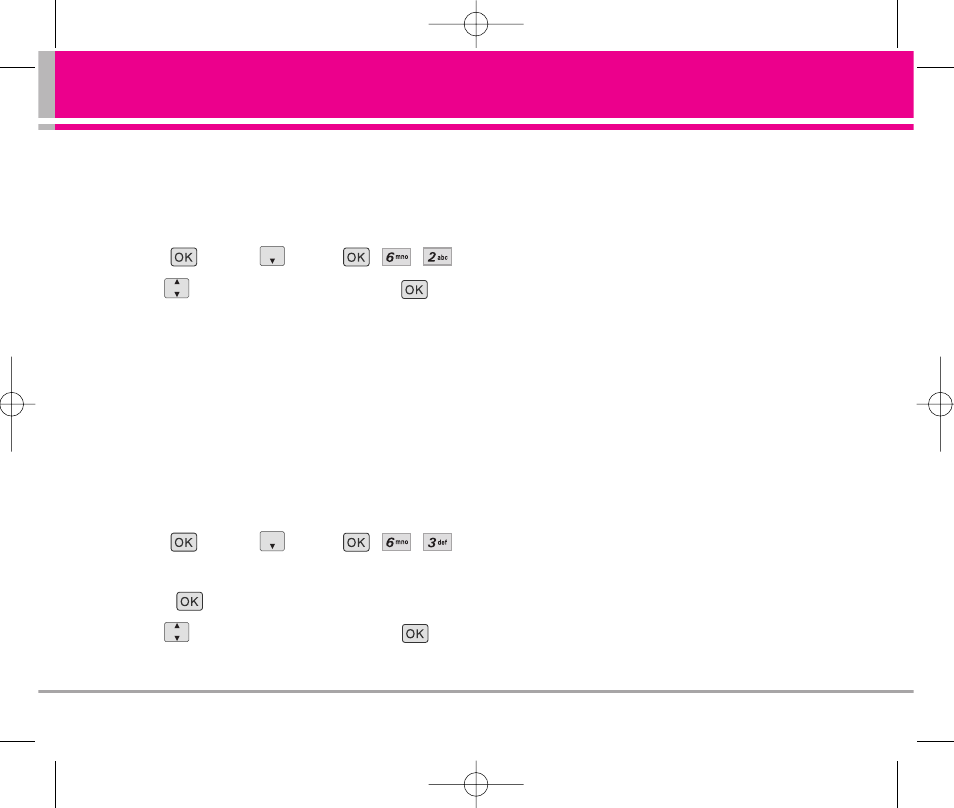
VX8600
79
SETTINGS & TOOLS
6.2 Auto Retry
Allows you to set the length of time the phone
waits before automatically redialing a number
when the attempted call fails.
1. Press
[MENU], 2
times, , , .
2. Use
to select a setting, then press
.
Off / Every 10 Seconds / Every 30 Seconds /
Every 60 Seconds
6.3 TTY Mode
Allows you to attach a TTY device enabling you to
communicate with parties also using a TTY device.
A phone with TTY support is able to translate typed
characters to voice. Voice can also be translated
into characters and then displayed on the TTY.
1. Press
[MENU], 2
times, , , .
An explanation message is displayed.
2. Press
to continue.
3. Use
to select a setting, then press
.
TTY Full / TTY + Talk / TTY + Hear / TTY Off
TTY Full:
- Users who cannot talk and hear send and
receive a text message through TTY equipment.
TTY + Talk:
- Users who can talk but cannot hear receive a
text message and send voice through TTY
equipment.
TTY + Hear:
- Users who can hear but cannot talk send a text
message and receive voice through TTY
equipment.
TTY Off:
- Normal users send and receive without TTY
equipment.
VX8600_(E) 1.2.qxd 3/29/07 11:05 AM Page 79
