Mme es ss sa ag giin ng g, Messaging – LG VX8600 User Manual
Page 44
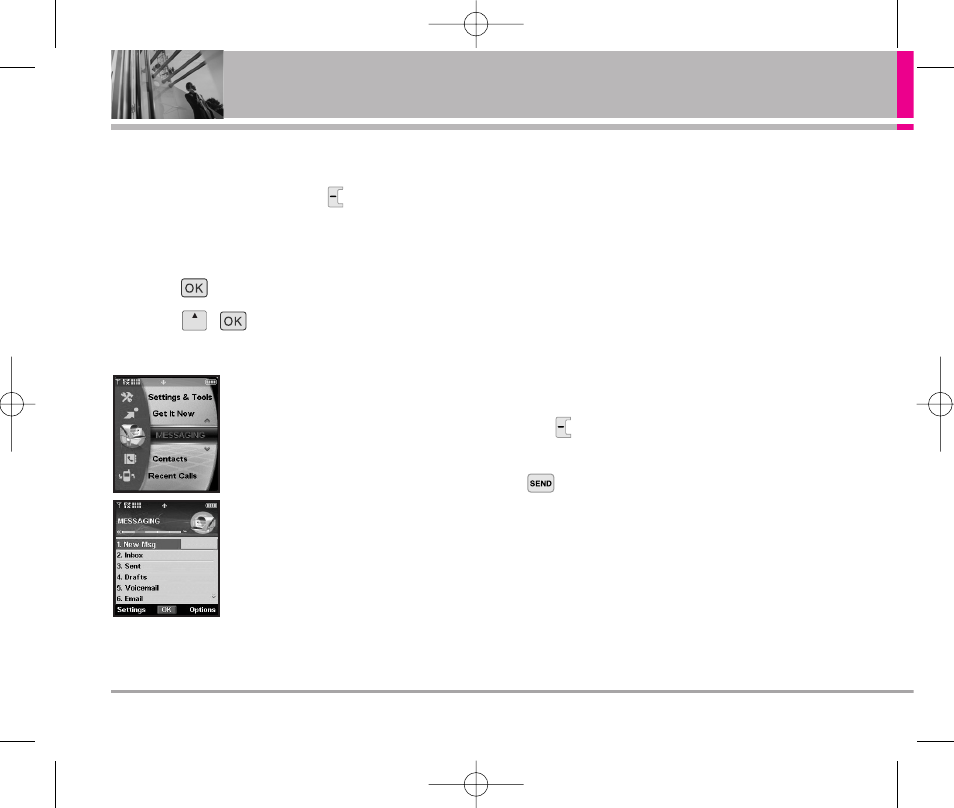
44
VX8600
MESSAGING
M
ME
ES
SS
SA
AG
GIIN
NG
G
Shortcut
Pressing Left Soft Key
is a hot key to your
MESSAGING.
Access and Options
1. Press
[MENU].
2. Press
,
to select [MESSAGING].
3. Select a submenu.
1. New Msg: Sends a TXT
message, Picture message,
Video message.
2. Inbox: Shows the list of
received messages.
3. Sent: Shows the list of sent
messages.
4. Drafts: Shows the list of draft
messages.
5. Voicemail: Shows the number
of messages in the Voicemail
box.
6. Email: Read and send emails
from your email accounts.
7. IM: Instant message with your
friends with MSN
®
Messenger
and Yahoo
®
Messenger.
8. Chat: Chat with Internet
Messenger users.
Text messages, Picture messages, and the
Voicemail box become available as soon as the
phone is powered on.
●
Check types of messages by pressing Left Soft
Key
[Message].
●
Make a call to the callback number by pressing
during a message check.
The phone can store up to 386 messages (For
example, 1 voice message, 50 inbox text messages
- including Browser messages, 100 inbox picture
messages, 100 inbox picture notification messages,
50 sent text messages, 50 sent picture messages,
15 draft text messages, 20 draft picture messages).
VX8600_(E) 1.2.qxd 3/29/07 11:05 AM Page 44
