LG LGUN530 User Manual
Page 7
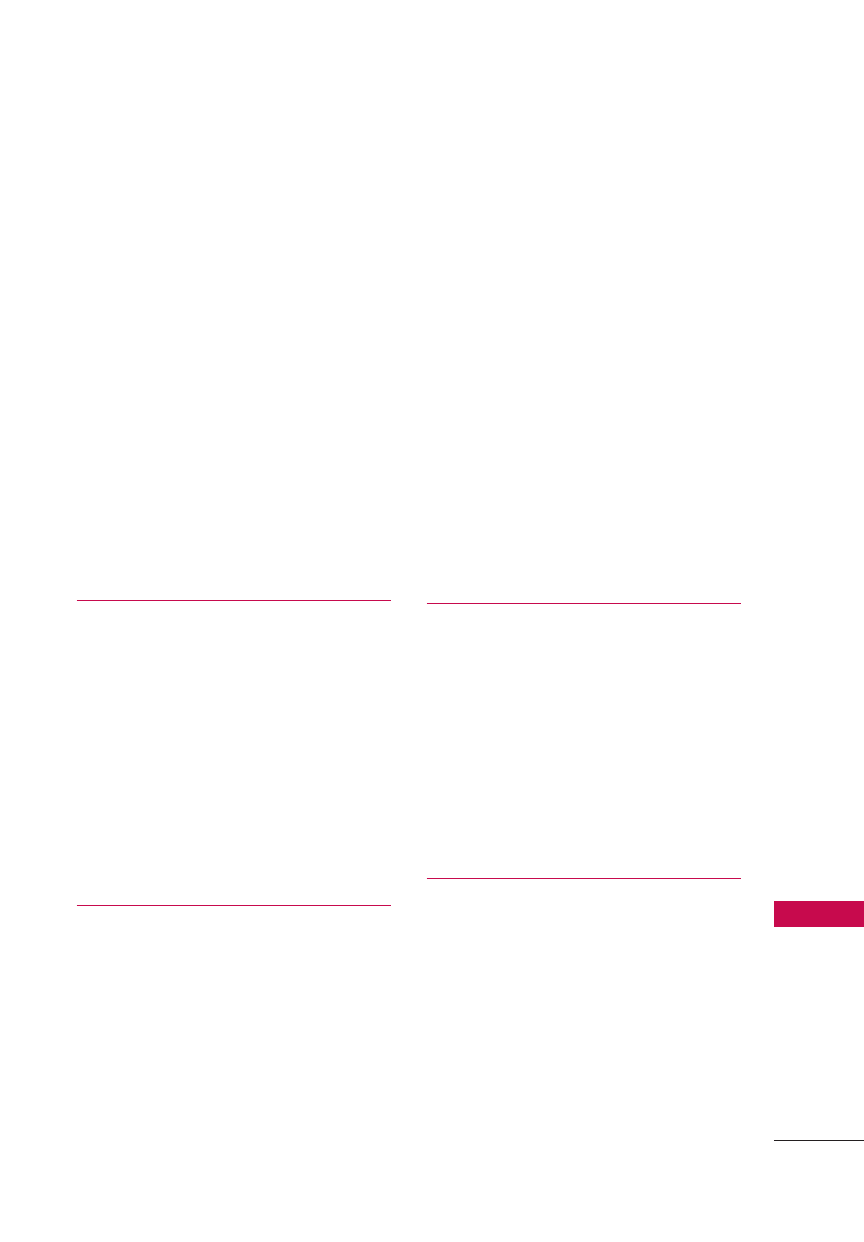
Table of Contents
5
T
able of Cont
ents
Contact Entry ........................................25
Adding Another Phone Number ... 26
From standby mode ............................26
From the Contact List Screen ..........26
Changing Saved Information .......... 26
Changing the Default Number ...... 26
Deleting ..................................................27
Deleting a Contact Entry ................... 27
Removing a Speed Dial ..................... 27
Speed Dialing .......................................27
Single Digit Speed Dials .................... 27
Multiple Digit Speed Dials .................28
1. New Contact...................................29
2. Contact List ...................................29
3. Favorites .........................................30
4. Groups ...........................................30
Adding Contacts to a Group .............31
5. Speed Dials ....................................31
6. My vCard .........................................31
New Message Alert .............................33
1. New Message .................................33
Message..................................................33
Select Recipient(s) Using Add ........34
Using Options .......................................34
2. Messages .......................................35
Viewing Your Inbox...............................35
Message Icon Reference ...................36
3. Drafts ............................................ 37
Message Icon Reference ................... 37
4. Voicemail ...................................... 37
5. Templates .......................................38
6. Settings ..........................................38
Descriptions ...........................................38
7. Erase All .........................................40
1. Missed Calls ....................................41
2. Received Calls ................................41
3. Dialed Calls ...................................42
4. All Calls ..........................................42
5. Call Timer ......................................43
6. Data Counter .................................43
1. Take Picture ....................................44
2. Record Video .................................44
3. Record Voice .................................45
