Video camera, Video camera getting to know the viewfinder, Getting to know the viewfinder – LG E980 User Manual
Page 47
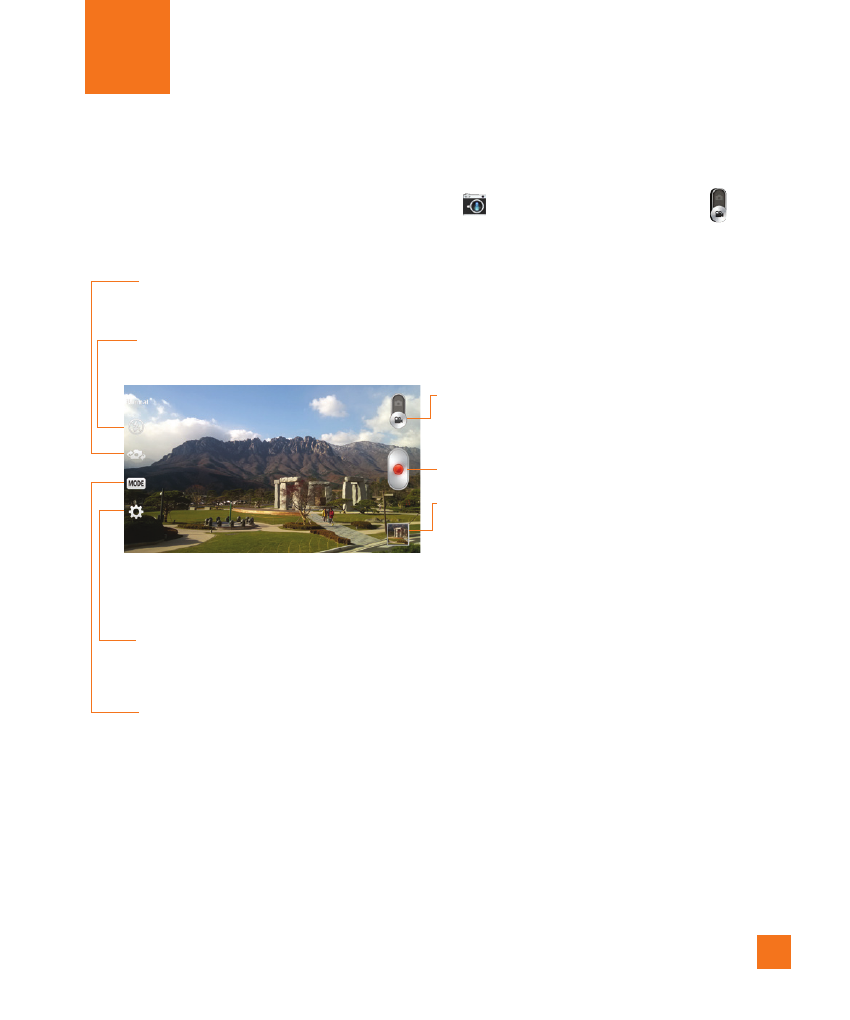
47
Video Camera
Getting to know the viewfinder
To open the Video Camera application, tap Camera
on the Home screen and slide down.
Recording mode
- Allows you to change the recording mode to Normal, WDR
recording, Live effect, or Dual recording.
Settings
– Tap to open the settings menu. See
Using the advanced settings
on
page 48.
Mode Switch
– Touch and slide to switch
between Camera mode and
Video mode.
Record
– Allows you to start recording.
Gallery
– This enables you to access your
saved photos and videos from
within the video camera mode.
Simply tap and your Gallery will
appear on the screen.
%
TIP
When recording a video, place two fingers on the screen and pinch to use
the Zoom function.
Swap camera
– Allows you to swap between the rear camera lens and the
front camera lens.
Flash
–
Tap to turn the flash On, Off or set it to Auto.
