LG LGE960W User Manual
Page 57
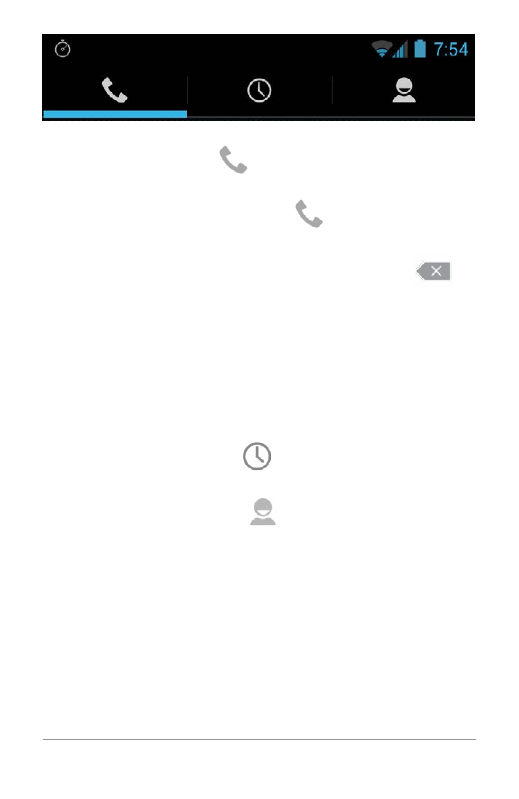
USE THE PHONE APP
48
• The Dialer tab
lets you dial manually.
Touch the keys to enter the number, then
touch the Phone icon
below the key-
pad to dial.
If you enter a wrong number, touch
to
erase digits one by one.
To dial an international number, touch &
hold the 0 key to enter the plus ( + ) sym-
bol. Then enter the international prefix for
the country, followed by the full phone
number.
• The Call log tab
shows recent calls.
Touch a call to return it.
• The Contacts tab
shows the numbers
you frequently call at the top, and all your
contacts below. Touch to dial.
You can switch applications during a call –
for example, to look up information by using
Chrome.
This manual is related to the following products:
