LG LGE960W User Manual
Page 218
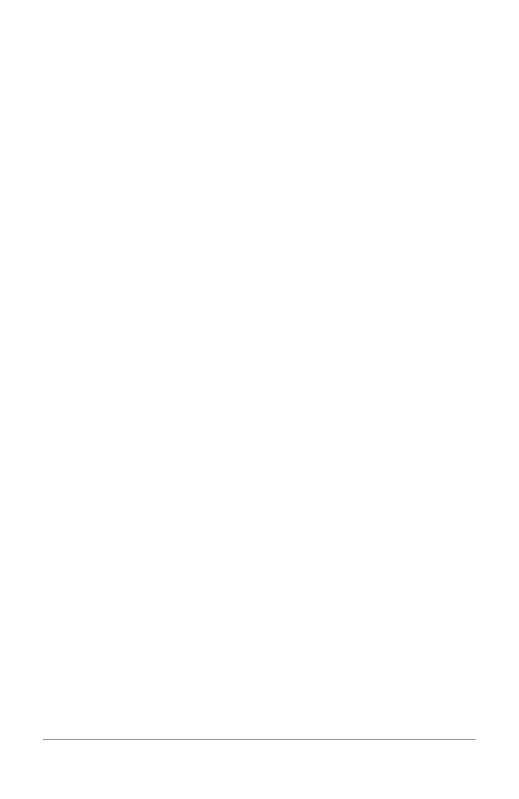
PERSONAL, SETTINGS
209
For your phone
To control what location information your
phone can use, go to Settings > Personal >
Location access.
When the Access to my location switch at the
top of the screen is On, you can select either
or both of these checkboxes:
• GPS satellites. Just like a GPS device in
your car, lets your phone calculate your
location based on satellite signals.
• Wi-Fi & mobile network location. Lets
your phone use Google’s location service
to help estimate your location faster, with
or without help from GPS.
When the switch is Off, your phone can’t find
your precise location or share it with any
apps.
This manual is related to the following products:
See also other documents in the category LG Mobile Phones:
- Octane VN530 (345 pages)
- Octane VN530 (166 pages)
- C2500 (73 pages)
- C3320 (76 pages)
- 500 (85 pages)
- C1100 (90 pages)
- 600 (86 pages)
- B2100 (79 pages)
- C2200 (52 pages)
- -TM510 (47 pages)
- -DM110 (40 pages)
- 200 (54 pages)
- 8560 (2 pages)
- CHOCOLATE MCDD0012301 (12 pages)
- AX245 (200 pages)
- CU500 (16 pages)
- CU500 (218 pages)
- CU500 (10 pages)
- 260 (240 pages)
- 1500 (196 pages)
- 1500 (2 pages)
- AX260 (115 pages)
- LG300G (226 pages)
- Apex (80 pages)
- Cosmos (8 pages)
- VN250 (141 pages)
- A7110 (8 pages)
- A7110 (262 pages)
- 3280 (94 pages)
- BLUETOOTH QDID B013918 KP199 (226 pages)
- Bliss -UX700W (143 pages)
- GT950 (149 pages)
- Wine (2 pages)
- ELLIPSE 9250 (169 pages)
- C1300 (134 pages)
- 355 (102 pages)
- LGVX9200M (317 pages)
- Ally VS740 (2 pages)
- GR500R (146 pages)
- 150 (76 pages)
- 620G (2 pages)
- BL20 (48 pages)
- -RD2630 (68 pages)
- DOUBLEPLAY MFL67441301 (196 pages)
- 420G (2 pages)
