LG US730 User Manual
Page 78
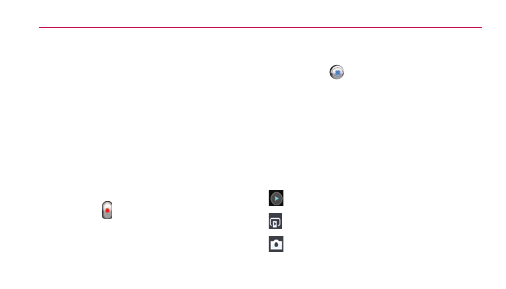
Video camera
78
Recording a quick video
1. Open the Camera application and
touch the Mode switch button.
2. The video camera viewfinder
appears on the screen.
3. Holding the phone, point the lens
towards the subject you want to
capture in your video.
4. Touch
once to start recording.
5. A red light appears at the top corner
of the viewfinder with a timer
showing the length of the video.
6. Touch
on the screen to stop
recording.
After recording a video
Touch the image preview at the bottom
of the screen to view the last video you
recorded.
Touch to play the video.
Touch to share via SmartShare.
Touch to return to Camera mode to
take another picture or record a video.
This manual is related to the following products:
