System – LG US730 User Manual
Page 101
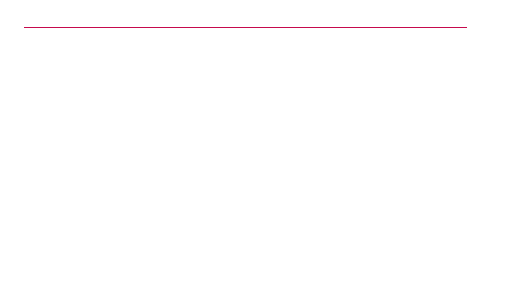
Settings
101
and delete all your data. If you reset the
phone in this way, you are prompted to
reenter the same information as when
you first started your phone.
SYSTEM
< Date & time >
Use Date & time settings to set how
dates are displayed.
< Accessibility >
Use the Accessibility settings to
configure accessibility plug-ins you have
installed on your phone.
NOTE
Requires additional plug-ins.
< Connectivity >
USB connection type – You can set
the desired mode (Charge only, Media
sync (MTP), USB tethering , LG
software or Camera (PTP)).
Ask on connection – Ask USB
connection mode when connecting to a
computer.
This manual is related to the following products:
See also other documents in the category LG Mobile Phones:
- Octane VN530 (166 pages)
- Octane VN530 (345 pages)
- C2500 (73 pages)
- C3320 (76 pages)
- 500 (85 pages)
- C1100 (90 pages)
- 600 (86 pages)
- B2100 (79 pages)
- C2200 (52 pages)
- -TM510 (47 pages)
- -DM110 (40 pages)
- 200 (54 pages)
- 8560 (2 pages)
- CHOCOLATE MCDD0012301 (12 pages)
- AX245 (200 pages)
- CU500 (218 pages)
- CU500 (10 pages)
- CU500 (16 pages)
- 260 (240 pages)
- 1500 (196 pages)
- 1500 (2 pages)
- AX260 (115 pages)
- LG300G (226 pages)
- Apex (80 pages)
- Cosmos (8 pages)
- VN250 (141 pages)
- A7110 (8 pages)
- A7110 (262 pages)
- 3280 (94 pages)
- BLUETOOTH QDID B013918 KP199 (226 pages)
- Bliss -UX700W (143 pages)
- GT950 (149 pages)
- Wine (2 pages)
- ELLIPSE 9250 (169 pages)
- C1300 (134 pages)
- 355 (102 pages)
- LGVX9200M (317 pages)
- Ally VS740 (2 pages)
- GR500R (146 pages)
- 150 (76 pages)
- 620G (2 pages)
- BL20 (48 pages)
- -RD2630 (68 pages)
- DOUBLEPLAY MFL67441301 (196 pages)
- 420G (2 pages)
