Focus and position of the screen image, Watching with the projector – LG PA77U User Manual
Page 34
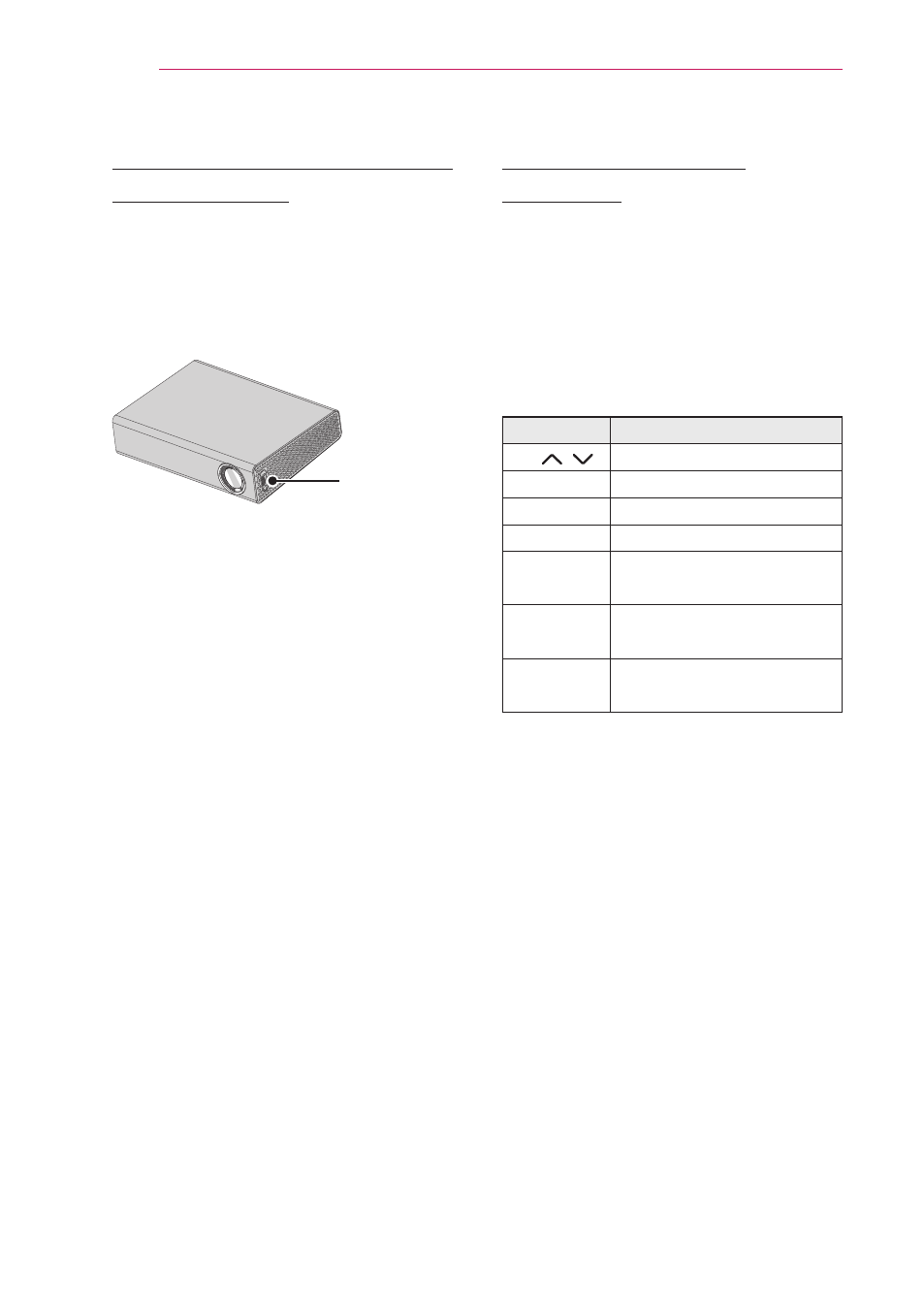
34
USING THE PROJECTOR
Focus and Position of the
Screen Image
When an image appears on the screen,
check if it is in focus and fits the screen
properly.
To adjust the focus of the image, rotate
the focus ring.
Focus Ring
Watching With the
Projector
1
In Standby mode, press the
POWER
button to turn the projector on.
2
Press the
INPUT button and select
the input signal you want.
3
Control the projector using the
following buttons while watching
projec tor.
Button
Description
CH ,
Changes the TV channel.
LIST
Displays the channel list.
0 - 9
Enters a channel number.
VOL +, -
Adjusts the volume level.
MUTE
Mutes the sound from the
projector.
FLASHBK Displays the channel you
were watching previously.
Key's ▲,
▼
Adjusts the Keystone
function.
4
To turn the projector off, press the
POWER button.
- 55LM765S (276 pages)
- 55LM765S (517 pages)
- 37LS575S (274 pages)
- 47LM671S (309 pages)
- 47LA640S (552 pages)
- 47LA640S (329 pages)
- 55EA980V (544 pages)
- 55EA980 (319 pages)
- 60PM970S (243 pages)
- 50PM670S (102 pages)
- 42LE5400 (204 pages)
- 49LB870V (359 pages)
- 47LN613S (552 pages)
- 50LN570S (332 pages)
- 29LN450B (375 pages)
- 29LN4505 (223 pages)
- 50PB5600 (387 pages)
- 32LS3450 (40 pages)
- 50LA660S (552 pages)
- 55LA6408 (328 pages)
- AN-VC400 (14 pages)
- 60LB730V (332 pages)
- 60LB730V (356 pages)
- 32LN540B (443 pages)
- SP520 (43 pages)
- 32LM3400 (436 pages)
- 26LS3500 (214 pages)
- 26LS3590 (364 pages)
- 26LS3500 (40 pages)
- 42LB700V (795 pages)
- 50LB670V (356 pages)
- 50LB670V (588 pages)
- 47LA860V (516 pages)
- 55LA7909 (284 pages)
- 55LK530 (166 pages)
- 50PK250 (360 pages)
- DP271B (211 pages)
- 55LD630 (172 pages)
- 37LD450C (172 pages)
- 55LX9500 (218 pages)
- 42LN613S (555 pages)
- 32LN6138 (335 pages)
- 65UB980V (355 pages)
- 55UB850V (607 pages)
- 32CS460 (44 pages)
