Hdtv reception, Antenna installation – LG PA77U User Manual
Page 30
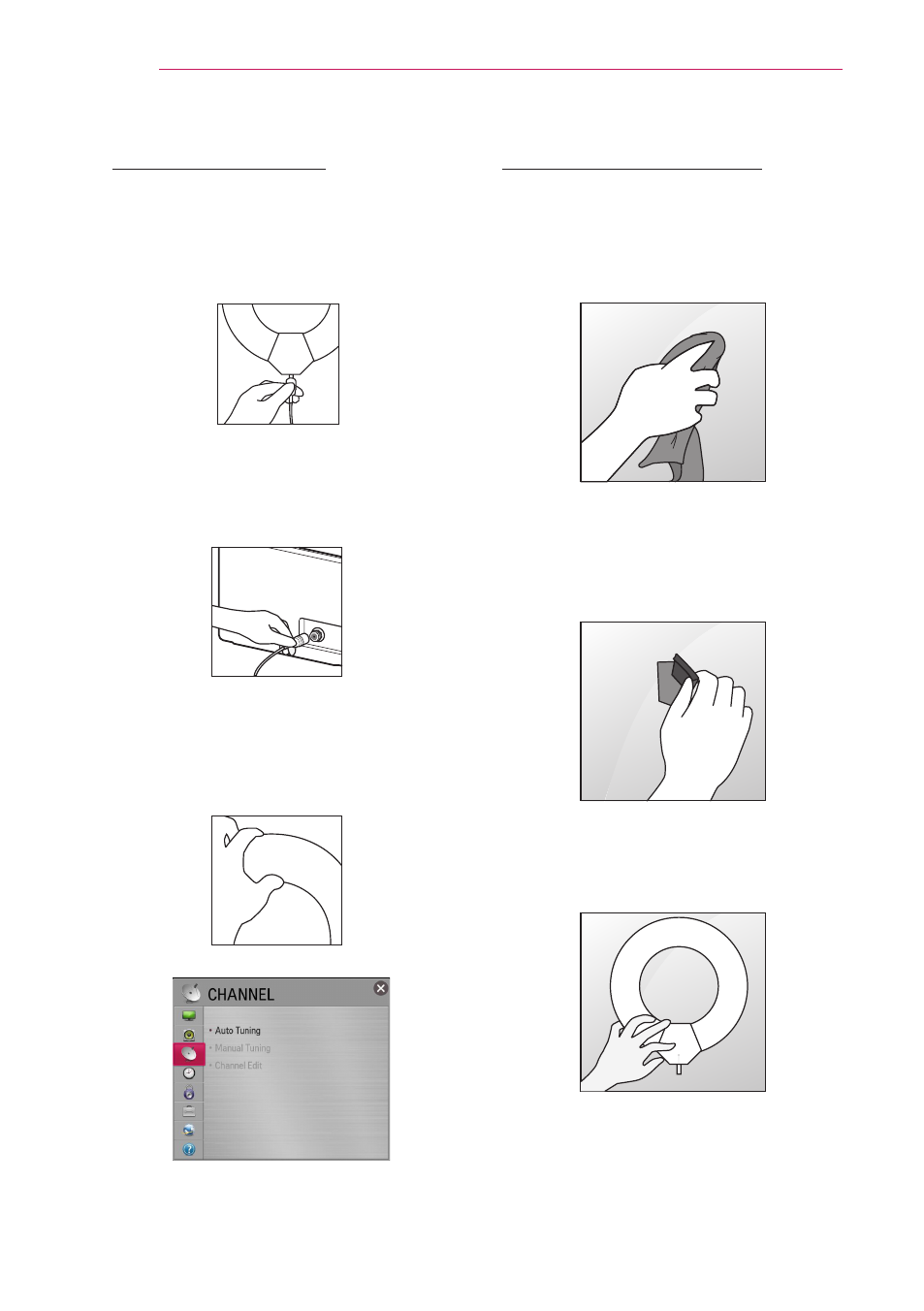
30
USING THE PROJECTOR
HDTV Reception
1
Connect an RF cable to the
connector port on the bottom of the
antenna. If the cable is not long
enough, you can use a coaxial cable.
2
Connect the other end of the cable
to the
ANTENNA IN port of the
projector.
3
Attach the antenna to a wall near a
window temporarily and use the
Auto
Tuning function of the projector to
tune channels.
CHANNEL
y
Auto Tuning
y
Manual Tuning
y
Ch.Edit
4
Install the antenna in a place with
the best reception using the signal
strength indicator.
Antenna Installation
1
When attaching the antenna to a
window, clean the window with a dry
cloth first. You may also hang the
antenna on a wall with a hook or ring.
2
Remove the tape from the backside
of the Velcro
®
tape and attach the
tape while trying not to touch the
sticky side with your fingers.
3
Check if the tape is securely fixed
after 10 minutes and attach the
antenna.
- 47LM671S (309 pages)
- 55LM765S (276 pages)
- 55LM765S (517 pages)
- 37LS575S (274 pages)
- 47LA640S (552 pages)
- 47LA640S (329 pages)
- 55EA980V (544 pages)
- 55EA980 (319 pages)
- 60PM970S (243 pages)
- 50PM670S (102 pages)
- 42LE5400 (204 pages)
- 49LB870V (359 pages)
- 47LN613S (552 pages)
- 50LN570S (332 pages)
- 29LN450B (375 pages)
- 29LN4505 (223 pages)
- 50PB5600 (387 pages)
- 32LS3450 (40 pages)
- 50LA660S (552 pages)
- 55LA6408 (328 pages)
- AN-VC400 (14 pages)
- 60LB730V (332 pages)
- 60LB730V (356 pages)
- 32LN540B (443 pages)
- SP520 (43 pages)
- 32LM3400 (436 pages)
- 26LS3500 (214 pages)
- 26LS3590 (364 pages)
- 26LS3500 (40 pages)
- 42LB700V (795 pages)
- 50LB670V (356 pages)
- 50LB670V (588 pages)
- 55LA7909 (284 pages)
- 47LA860V (516 pages)
- 55LK530 (166 pages)
- 50PK250 (360 pages)
- DP271B (211 pages)
- 55LD630 (172 pages)
- 37LD450C (172 pages)
- 55LX9500 (218 pages)
- 42LN613S (555 pages)
- 32LN6138 (335 pages)
- 65UB980V (355 pages)
- 55UB850V (607 pages)
- 32CS460 (44 pages)
