LG CE500 User Manual
Page 39
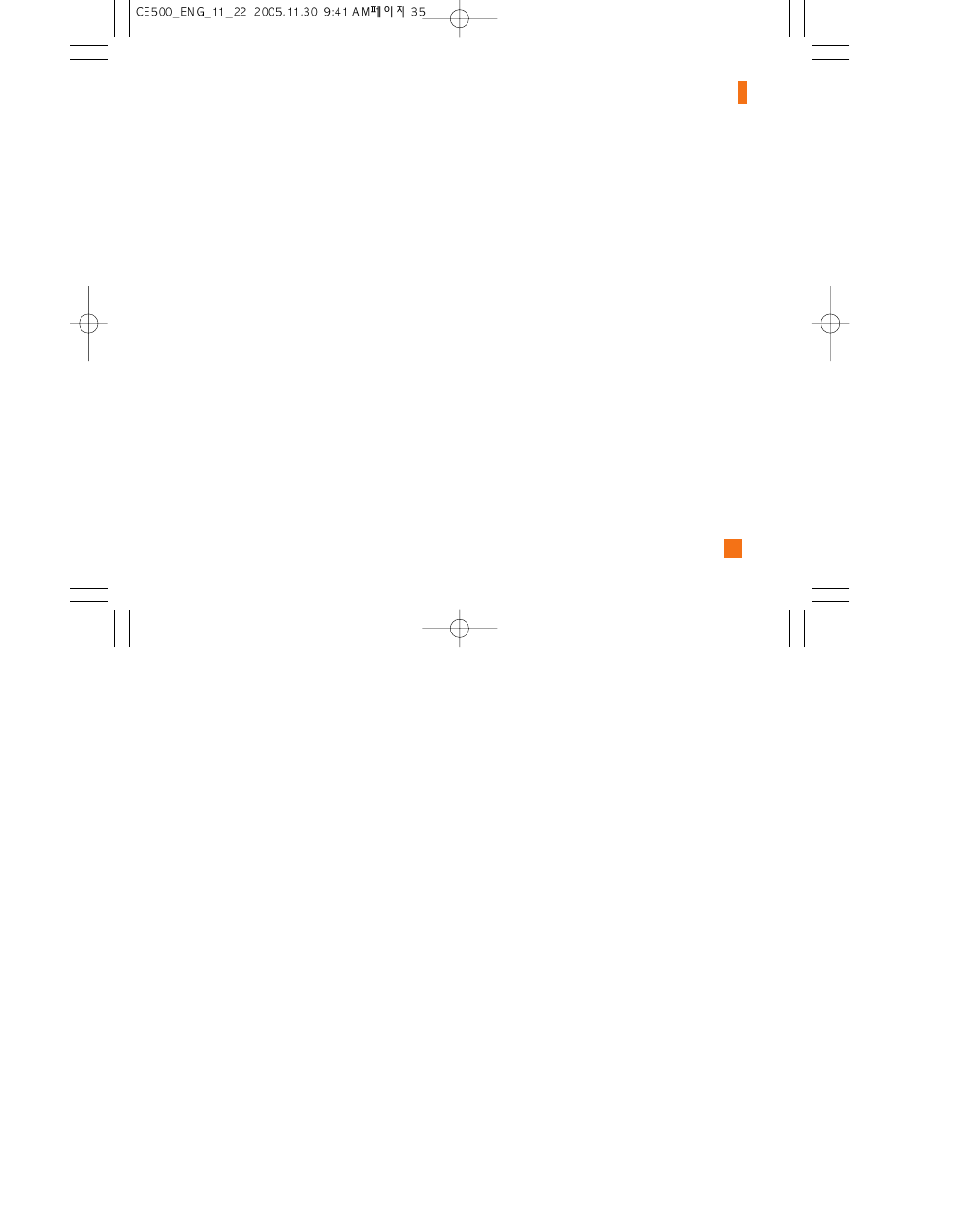
35
Check Memory
Menu 2.*
You can check free space and memory usage of each
repository, SmartChip memory. You can go to each
repository menu.
- Advanced Settings
Outgoing ID/PW: Input the ID and password for
the outgoing server (SMTP)
Port Numbers: Input the port number.
Leave Msg. on Server: Choose whether to leave
the copy of the message on Server.
Default Reply-To Address: You can set your email
address as default. If you do not input this filed,
the sender’s address is from Address you input.
Signature: Choose whether to input the business
card in the message filed.
SMTP Authentication: Select “Yes” if the SMTP
server requires authentication.
• Delete: Delete all messages in the selected
account box.
]
Network Profile:
For further information, see the
page 40.
Download Messages
(Menu 2.0.4)
You can set the option whether you will receive the
message or not.
Messaging
- Octane VN530 (166 pages)
- Octane VN530 (345 pages)
- C2500 (73 pages)
- C3320 (76 pages)
- 500 (85 pages)
- C1100 (90 pages)
- 600 (86 pages)
- B2100 (79 pages)
- C2200 (52 pages)
- -TM510 (47 pages)
- -DM110 (40 pages)
- 200 (54 pages)
- 8560 (2 pages)
- CHOCOLATE MCDD0012301 (12 pages)
- AX245 (200 pages)
- CU500 (218 pages)
- CU500 (10 pages)
- CU500 (16 pages)
- 260 (240 pages)
- 1500 (196 pages)
- 1500 (2 pages)
- AX260 (115 pages)
- LG300G (226 pages)
- Apex (80 pages)
- VN250 (141 pages)
- Cosmos (8 pages)
- A7110 (8 pages)
- A7110 (262 pages)
- 3280 (94 pages)
- BLUETOOTH QDID B013918 KP199 (226 pages)
- Bliss -UX700W (143 pages)
- GT950 (149 pages)
- Wine (2 pages)
- ELLIPSE 9250 (169 pages)
- C1300 (134 pages)
- 355 (102 pages)
- LGVX9200M (317 pages)
- Ally VS740 (2 pages)
- GR500R (146 pages)
- 150 (76 pages)
- 620G (2 pages)
- BL20 (48 pages)
- -RD2630 (68 pages)
- DOUBLEPLAY MFL67441301 (196 pages)
- 420G (2 pages)
