Drafts, Outbox – LG CE500 User Manual
Page 35
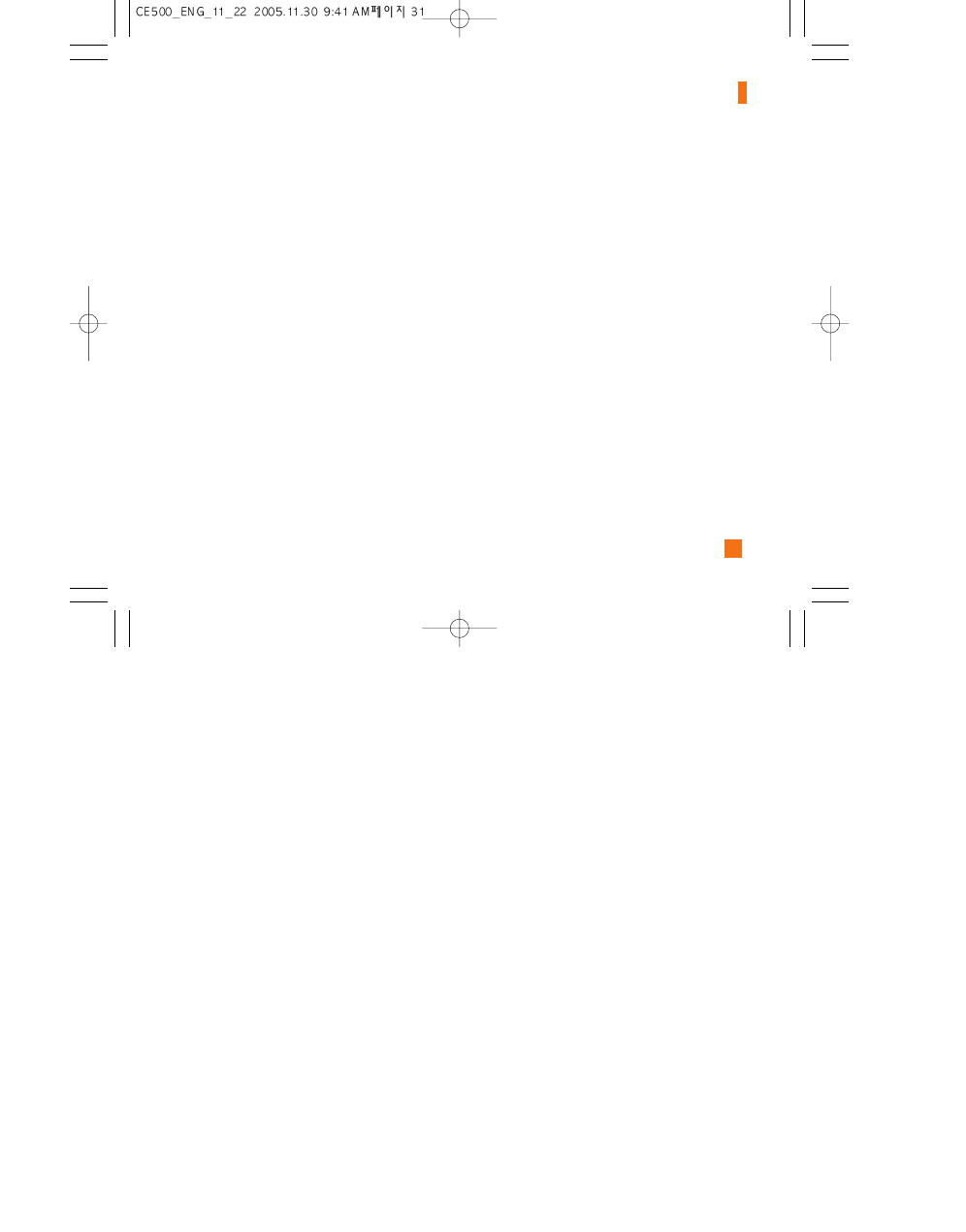
31
]
Information: You can view information about outbox
messages; Recipient’s address, Subject, Message
date & time, Message type, Message size.
]
Delete All: You can delete all messages in Outbox.
❈
When you didn’t send the message:
]
View: You can preview multimedia messages you
wrote.
]
Delete: You can delete the current message.
]
Edit: You can edit the current message.
]
Send: You can send the message.
]
Information: You can view information about outbox
messages.
]
Delete All: You can delete all messages in Outbox.
Drafts
Menu2.6
You can view the messages saved as a draft. The draft
messages are listed with the date and time when they
were saved.
The following options are available.
]
View: View the message you choose.
]
Delete: Deletes the message you choose.
Messaging
Phone number: Extracts the sender’s phone number to
save in the phonebook or call.
Web page: Extract the web page to save as bookmark
or browser web.
Email Address: Extract the email address to save in
the phone book.
]
Outbox: Stores the message that could not be sent.
]
Sent: You can view the sent messages.
]
Drafts: Contains draft message the have not been
sent.
Outbox
Menu 2.5
You can see sent and unsent messages here. For sent
message, you can see the delivery status.
❈
When you already sent the message:
]
View: You can preview multimedia messages you
wrote.
]
Delete: You can delete the current message.
]
Forward: You can forward the current message to
other recipients.
