Turning off power, Auto restarting – LG FB84-BM User Manual
Page 20
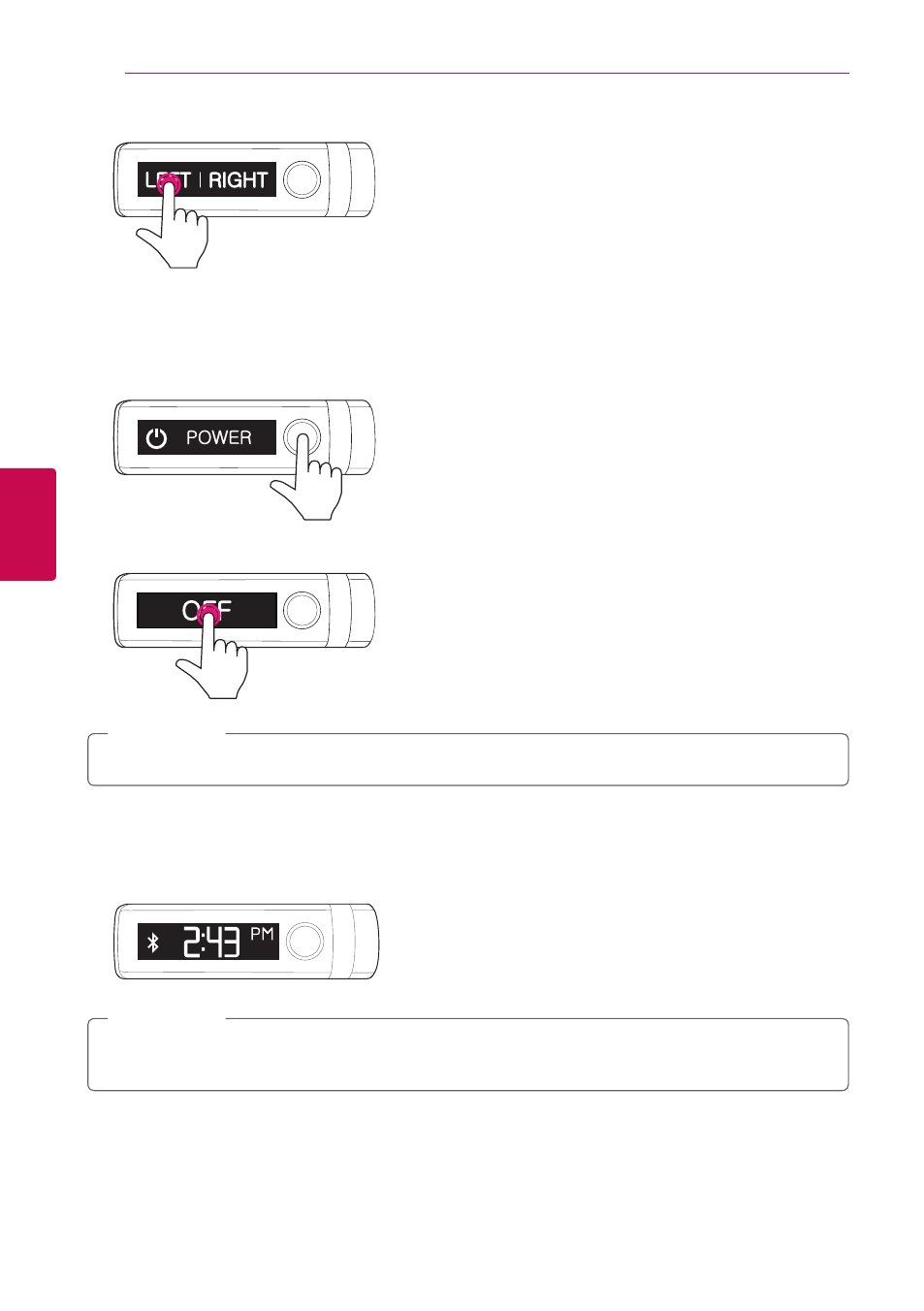
Operating the LG Lifeband Touch
20
Oper
ating the L
G Lif
eb
and
Touch
4
3. Touch [LEFT] or [RIGHT] on the screen.
Turning off power
1. Press and hold Menu button for 6 seconds after turning on the LG Lifeband Touch.
2. [POWER] mode appears with third vibration.
3. Touch [OFF] on the screen to turn off the power.
Press and hold the menu button for 2 seconds to turn on LG Lifeband Touch.
,
Note
Auto Restarting
In case there is an error and device stops functioning, press and hold the menu button for about 10
seconds.
The clock screen and saved data remains even if the device restarts and synchronizing automatically
starts.
,
Note
This manual is related to the following products:
