Checking battery charging status – LG FB84-BM User Manual
Page 13
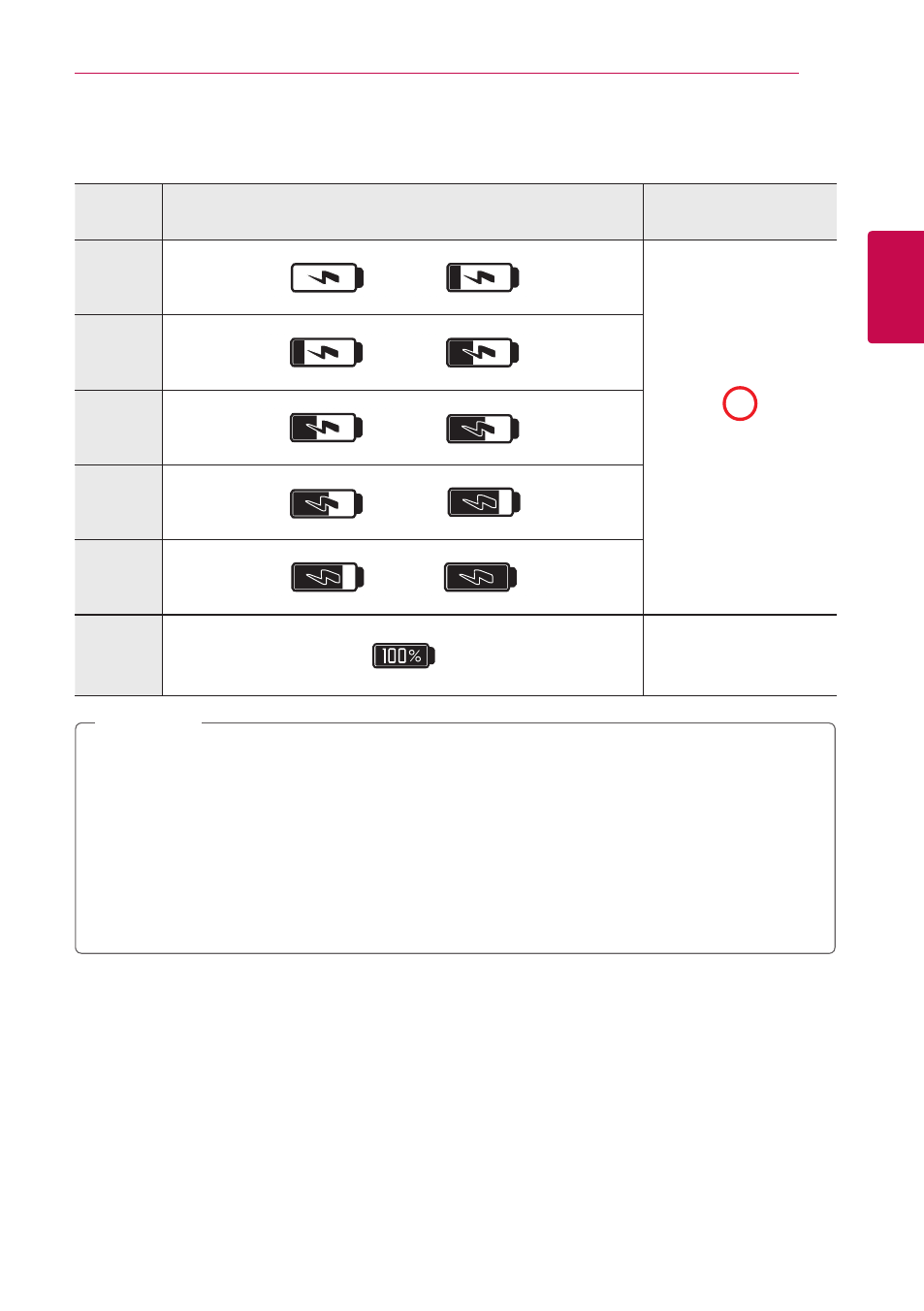
Using the LG Lifeband Touch
13
U
sing the L
G Lif
eb
and
Touch
2
Checking battery charging status
Check Battery icons on the displays as below during charging.
Battery
Status
Battery indicator
LED indicator
Less than
20 %
/
Red / Turned on during
charging.
Less than
40 %
/
Less than
60 %
/
Less than
80 %
/
Less than
99 %
/
Charged
LED off
�
LED indicator blinks when battery is low. Please charge.
�
LG Lifeband Touch automatically turns off when the battery is empty.
�
Fully charge the device before using for the first time or after long period of non-use.
�
If you use USB HUB, the battery may not be charged.
�
Operating temperature of LG Lifeband Touch is -15 °C ~ 45 °C (5 °F ~ 113 °F). The battery capacity
may decrease if you use in too high or low temperature.
�
If the temperature is too low or high, the device may not be charged, charge again at the room
temperature. (10 °C ~ 45 °C (50 °F ~ 113 °F))
,
Note
