Set video play menu options, My m ed ia – LG 37LD450 User Manual
Page 85
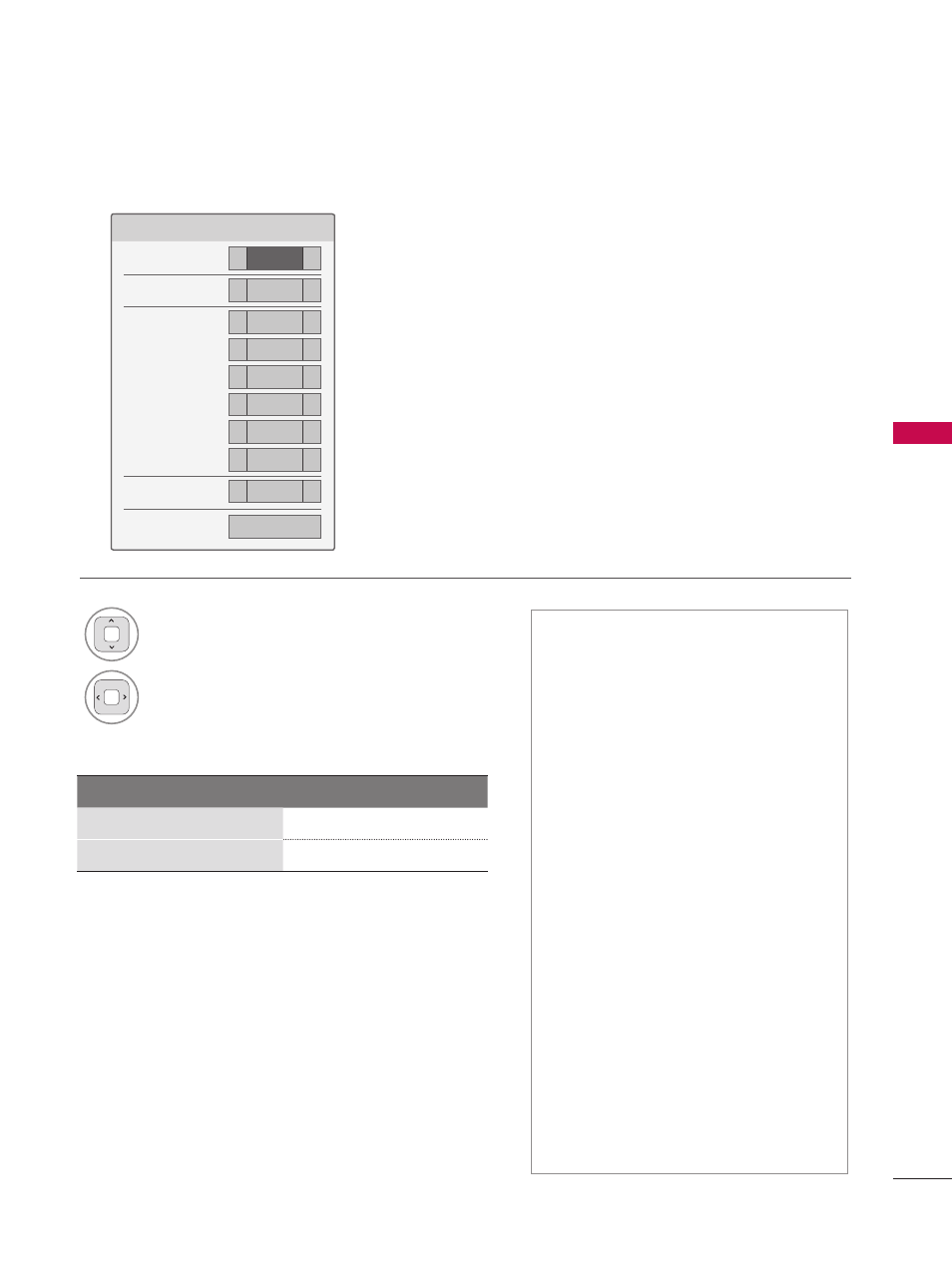
85
M
Y
M
ED
IA
Set Video Play Menu Options
Set Video Play.
Picture Size
◀
Full
▶
Audio Language
◀
1
▶
Subtitle
◀
On
▶
• Language
◀
Unknow
▶
• Code Page
◀
Default
▶
• Sync
◀
0
▶
• Position
◀
0
▶
• Size
◀
Normal
▶
Repeat
◀
Off
▶
� Previous
SubtitleLanguageGroup
SupportedLanguage
Latin1
English,Spanish,French
Korean
English,Korean
ꔛ
Picture Size: Selects your desired
pictureformatforvideos.
ꔛ
Audio Language: Changes the
Language Group of the audio for
videofiles.
ꔛ
Subtitle Language:Thesubtitlescan
beturnedonoroff.Iftherearetwo
ormoresubtitles,youcanselectone
ofthem.
ꔛ
Language:ActivatedforSMIsubtitles
and can select the language within
thesubtitle.
ꔛ
Code Page: Subtitle font selection.
When set to default, same font as
generalmenuwillbeused.
ꔛ
Sync:Whenthevideoisnotsynchro-
nized with the captions, it can be
adjustedby0.5second.
ꔛ
Position: Move the location of the
subtitles.
ꔛ
Size:Changesthesubtitlefontsize.
ꔛ
Repeat: Turn on/off repeat function
ofmovieplayback.Whenturnedon,
thefilewithinthefolderwillbeplayed
backrepeatedly.
1
Select
Picture Size, Audio Language,
Subtitle, orRepeat.
2
Makeappropriateadjustments.
Code Page
