Channel brief information – LG 37LD450 User Manual
Page 69
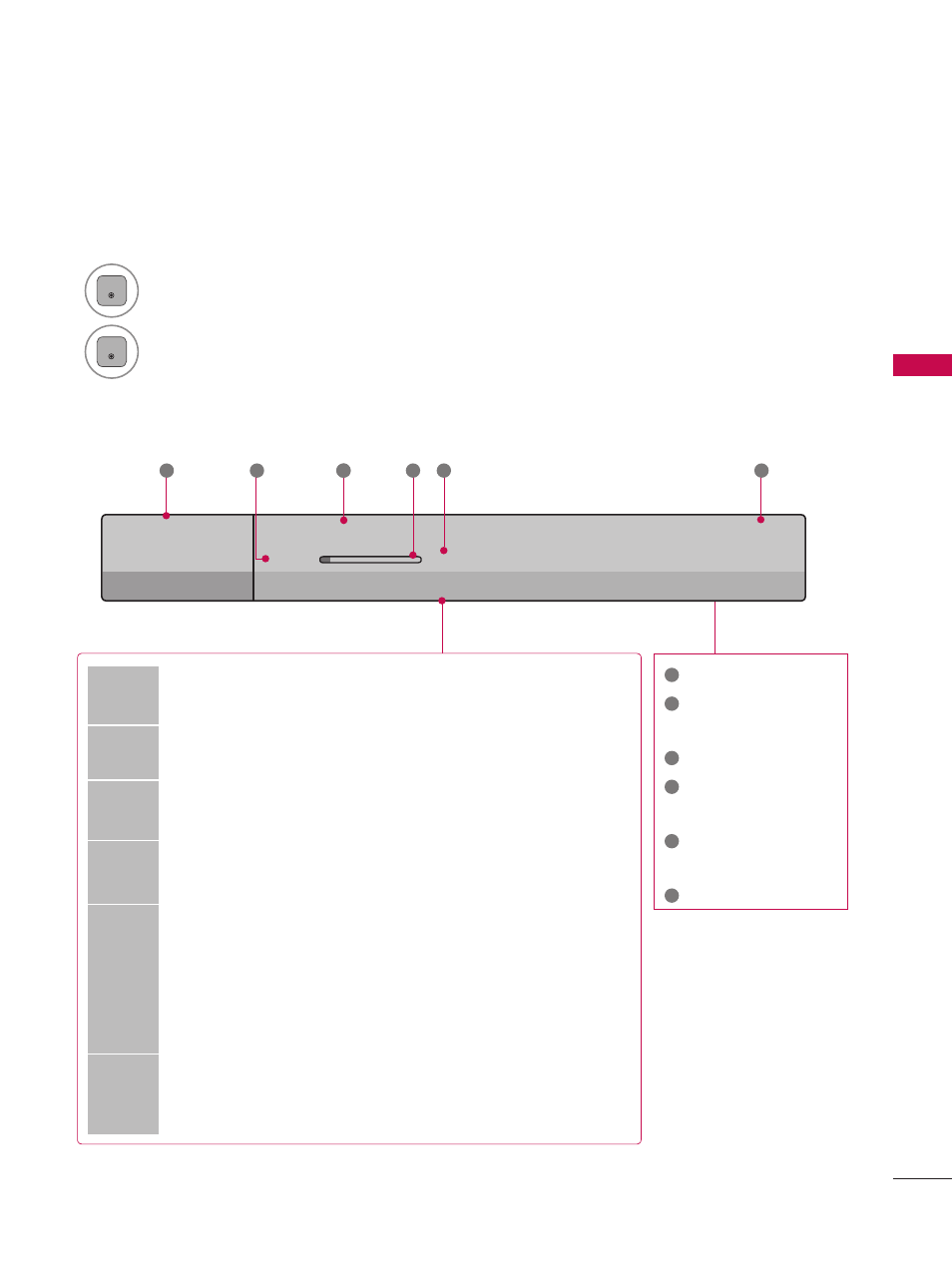
69
W
AT
C
H
IN
G
T
V
/
C
H
A
N
N
EL
C
O
N
TR
O
L
CHANNEL BRIEF INFORMATION
Brief Info shows the present screen information.
1
ENTER
Shows the current channel’s brief info screen.
2
ENTER
Return to TV viewing.
1
Program title
2
Day, Month, Year,
Present time
3
Program start time
4
Program progress
bar
5
Program finish
time
6
Banner information
Sun, Feb 21, 2010 10: 40 AM
ꔥ Multilingual ꔨ ꔯ Caption ꔷ 1080i ꔒ TV-PG D L S V
10:10 AM
11:40 AM
Brief Info Title Test...
Next - 11:40 AM News
8
-1
CNN
ꔖ DTV
ꘋ ꔫ
6
3
11
4
5
2
ꔥ
Multilingual : The program contains two or more audio servic-
es. Use the
Q.MENU menu to select wanted Audio.
ꔯ
Caption : The program contains one or more caption services.
Use the
Q.MENU menu to select wanted Closed caption.
ꔨ
Dolby Digital: The program contains a Dolby Digital audio
signal in TV and HDMI input source.
ꔶ
The original aspect ratio of the video is 4:3
ꔷ
The original aspect ratio of the video is 16:9 (wide)
480i
480p
720p
1080i
1080p
The video resolution is 720x480i
The video resolution is 720x480p
The video resolution is 1280x720p
The video resolution is 1920x1080i
The video resolution is 1920x1080p
ꔒ
V-Chip: The program contains V-Chip information. Refer to
the LOCK menu: A (Age), D (Dialogue), L (Language), S (Sex),
V (Violence), FV (Fantasy Violence)
