My media, Screen components, My m ed ia – LG 37LD450 User Manual
Page 82
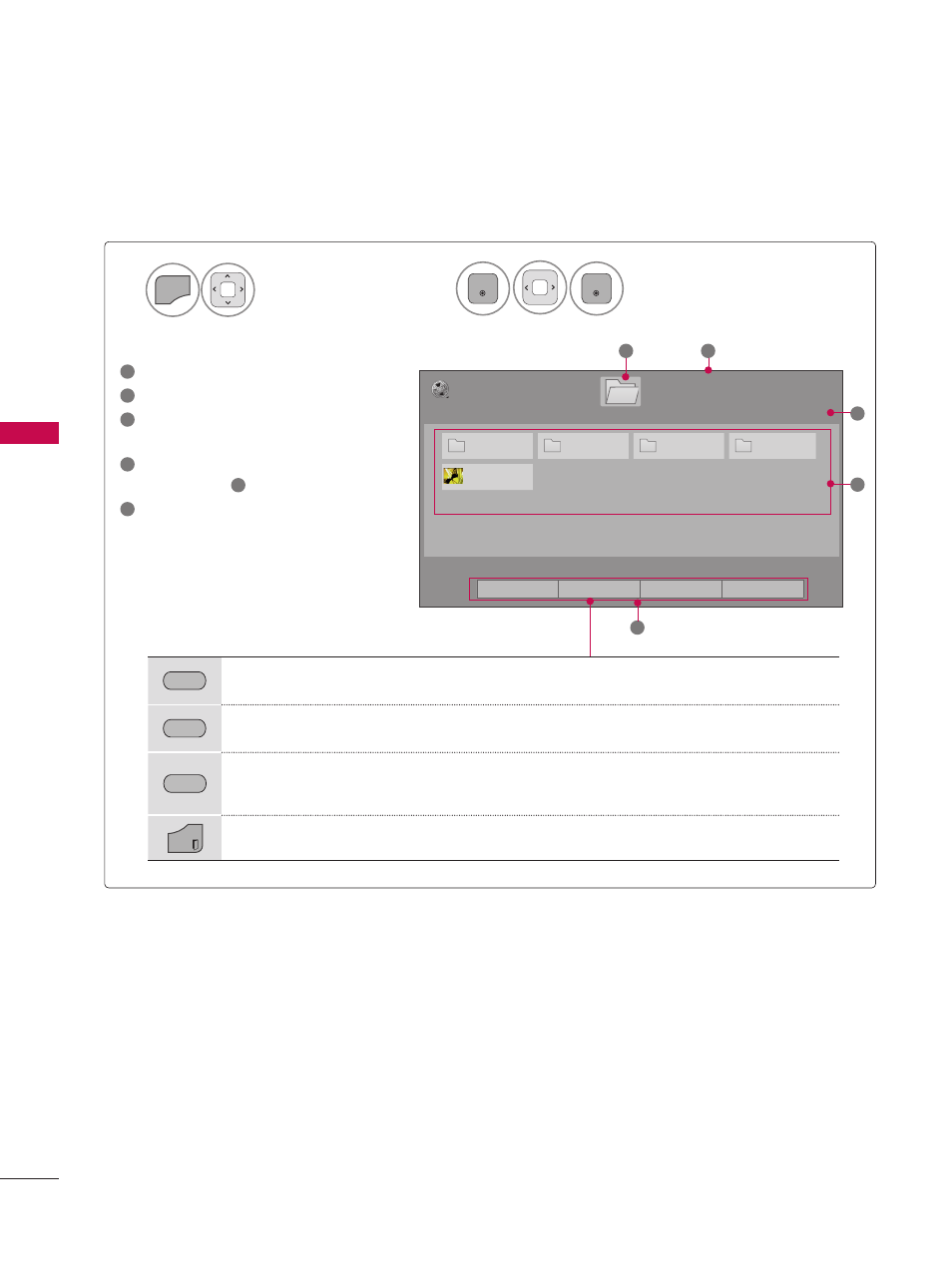
MY MEDIA
M
Y
M
ED
IA
82
Select
MY MEDIA.
Select
Movie List.
2
1
MENU
ENTER
ENTER
1
Movestoupperlevelfolder
2
Currentpage/Totalpages
3
Correspondingbuttonsonthe
remotecontrol
4
Contentsunderthefolder
focusedon
1
5
Currentpage/totalpagesof
contents
Screen Components
Page 1/1
Movie List
Page 1/1
USB 1 XTICK
� Move � Play � Page Change � Mark
Drive1
M1
M2
M3
M4
Moon Child.DivX.A
01:34:33
1
5
4
2
3
GREEN
Moveto
Photo List orMusic List.
YELLOW
Change Numbers:Changesthenumberorthumbnailsdisplayedatatime.
BLUE
Allowsyoutomarkcertainfiles.
EXIT
ReturntoTVviewing.
ꔅ To Photo List
ꔅ Change Numbers
ꔅ Mark Mode
ꕯ Exit
See also other documents in the category LG Televisions:
- 47LM615S (261 pages)
- 47LM615S (441 pages)
- Z20LA7R (28 pages)
- 32CL20 (2 pages)
- 32700H (134 pages)
- 32LD345H (317 pages)
- 42PC3DVA (68 pages)
- 42PC3DV (68 pages)
- 42LC2D (68 pages)
- RU-42PX10C (44 pages)
- RU-42PZ61 (52 pages)
- 42LD520 (142 pages)
- 19LD350C (134 pages)
- 26LH210C (130 pages)
- 26LH210C (130 pages)
- 26LC4* (120 pages)
- 32LC4 (120 pages)
- 200LC1R (36 pages)
- 47LH90QR (124 pages)
- 323DC (88 pages)
- RU-50PX10 (44 pages)
- 23LX1RV (68 pages)
- 328*** (116 pages)
- 2 (17 pages)
- 32LCSDCB (36 pages)
- 26LH1DC4 (80 pages)
- 32LD350 (134 pages)
- 32500H (90 pages)
- CT-25/29M60RE/RX (33 pages)
- 2231 (2 pages)
- 20LH1DC (2 pages)
- 15LW1R (68 pages)
- 32LC5DC (90 pages)
- 263DCH (88 pages)
- 32LC4D (90 pages)
- RU-60PZ61 (52 pages)
- 30FZ4D (60 pages)
- 32LD330H (317 pages)
- 20LS7DC (36 pages)
- 32FZ1DC-UB (60 pages)
- 32LB9D (36 pages)
- 32LB9D (113 pages)
- 3230DC (130 pages)
- 2630 (2 pages)
- 32LD340H (317 pages)
