Audiovox XPRESS XMCK-20P User Manual
Page 45
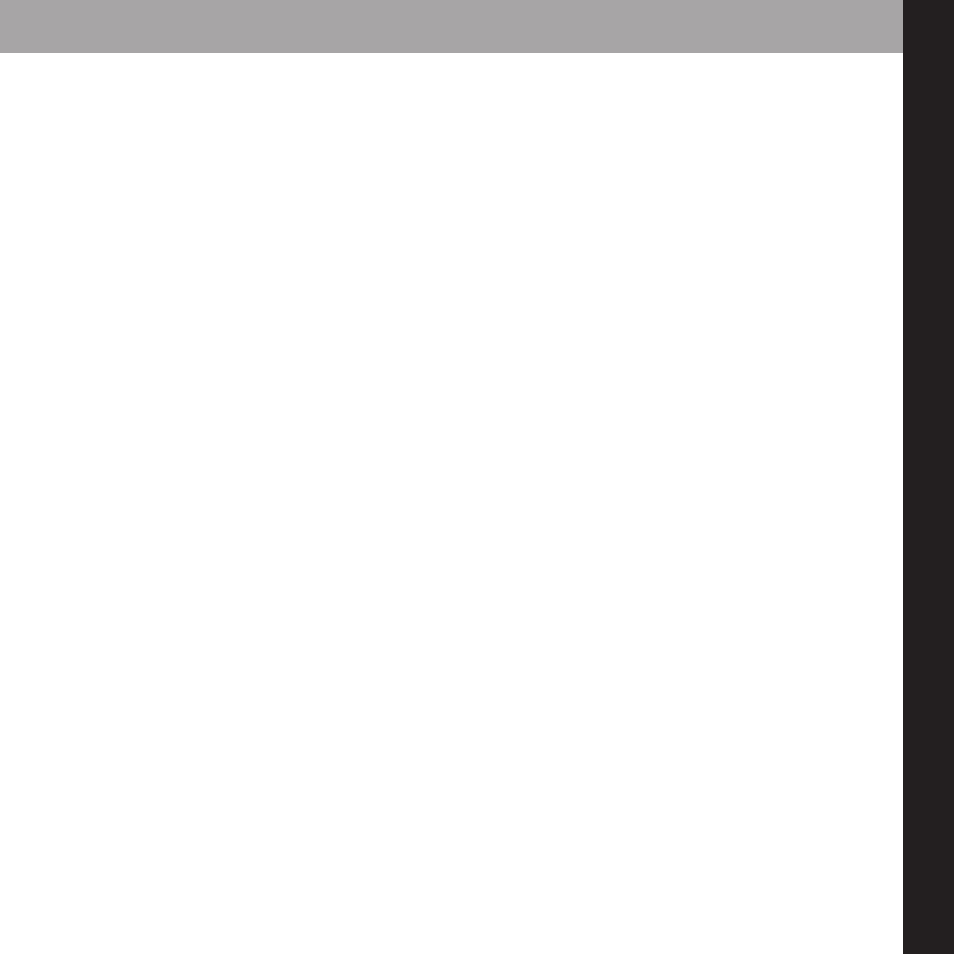
u
s
in
g
y
o
u
r
X
p
re
s
s
R
45
1. Press the Menu button, scroll to Set Time
➝ Set Clock ➝ Select Time Zone
Scroll through the list of time zones and select your time zone, the Xpress
R
clock will
update.
Daylight Savings Time
You can also choose whether or not to adjust your settings for daylight savings time.
1. Press the Menu button, scroll to Set Time
➝ Set Clock ➝ Daylight Savings Time
12/24 Hour Mode
To display time in 12 or 24 hour format, select the desired format by Set Time
➝ Set
Clock
➝ 12/24 Hour Mode.
Automatic Power
Normally, Xpress
R
turns on whenever it receives power. To disable automatic power:
1. Press the Menu button, scroll to Set Time
➝ Automatic Power (On)
When Automatic power is set to “Off”, you must now use the power button to turn
Xpress
R
on and off.
To enable automatic power:
1. Press the Menu button, scroll to Set Time
➝ Automatic Power (Off)
Xpress
R
turns on automatically whenever it receives power.
