Audiovox XPRESS XMCK-20P User Manual
Page 15
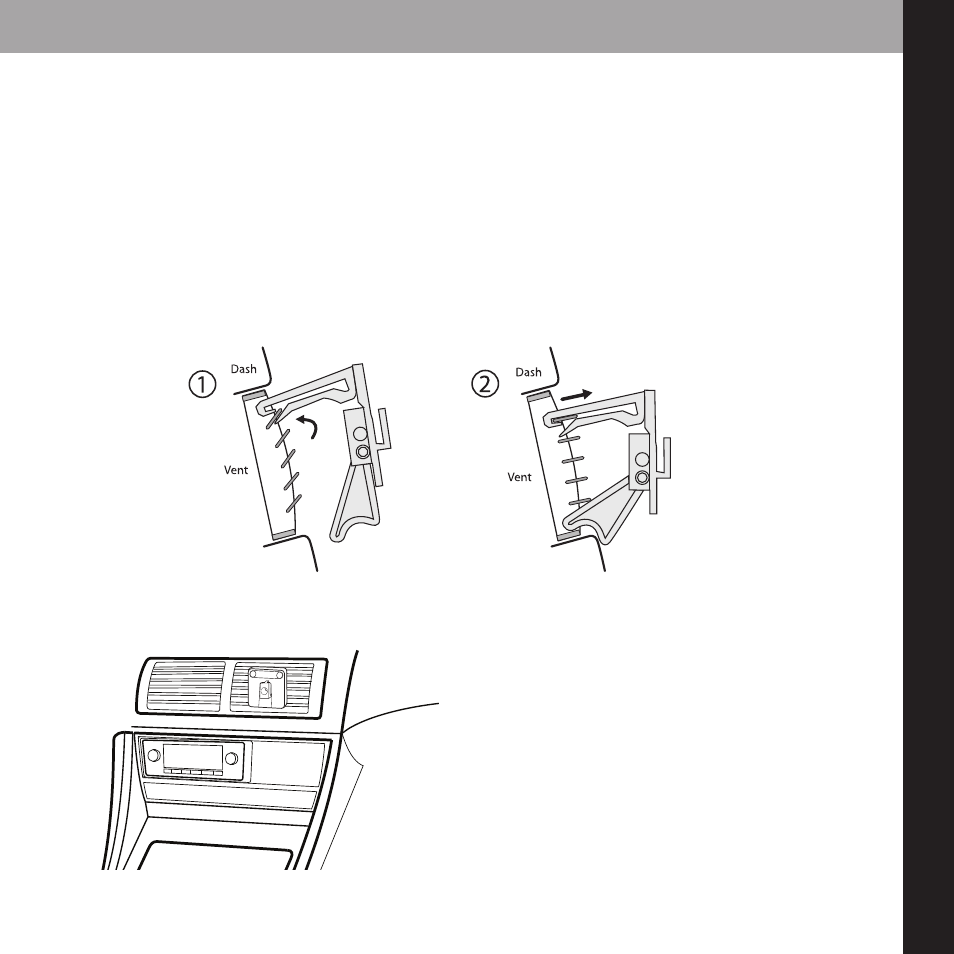
Step 2: Installing the Vent Mount or Swivel Mount
Installing the vent mount
To install the vent mount, find a horizontal vent that is strong enough to hold your
Xpress
R
and car cradle. To remove the vent mount, push it into the vent and lift upwards
slightly to release the mount’s hooks from the vent vane.
Some parts of the vent mount can be adjusted
to better suit your vent.
v
e
h
ic
le
in
s
ta
lla
ti
o
n
15
See also other documents in the category Audiovox Satellite:
- Terk SIRMarine (7 pages)
- SIR-HK1 (8 pages)
- PRO92BTINT (6 pages)
- XR9 (35 pages)
- TV4 (8 pages)
- SIR-PNP2 (28 pages)
- SIR-HK3 (12 pages)
- SIR-BB1 (12 pages)
- AX-2K4S (6 pages)
- SIRIUS SRSIR-001 (12 pages)
- SRSIR-001 (12 pages)
- TFT3500 (2 pages)
- XMB10 (16 pages)
- 09XR1PR (4 pages)
- Satellite Radio Receiver (64 pages)
- AVX01BT3CL3 (6 pages)
- 105BP (8 pages)
- XM-RCV (12 pages)
- TFT - 1800 (2 pages)
- TFT2500 (2 pages)
- XPRESSEZ XMCK-5P (40 pages)
- FLO TV PTV350 (2 pages)
- 101BP (4 pages)
- FPE709 (38 pages)
- TV1 (2 pages)
- PRO-94FR (6 pages)
- CNP-1000C (2 pages)
- 093BPR (8 pages)
- SRSIR-001 EN (12 pages)
- 091BPr (4 pages)
- FM Modulator (1 page)
- SIR-PNP3 (32 pages)
