Audiovox XPRESS XMCK-20P User Manual
Page 35
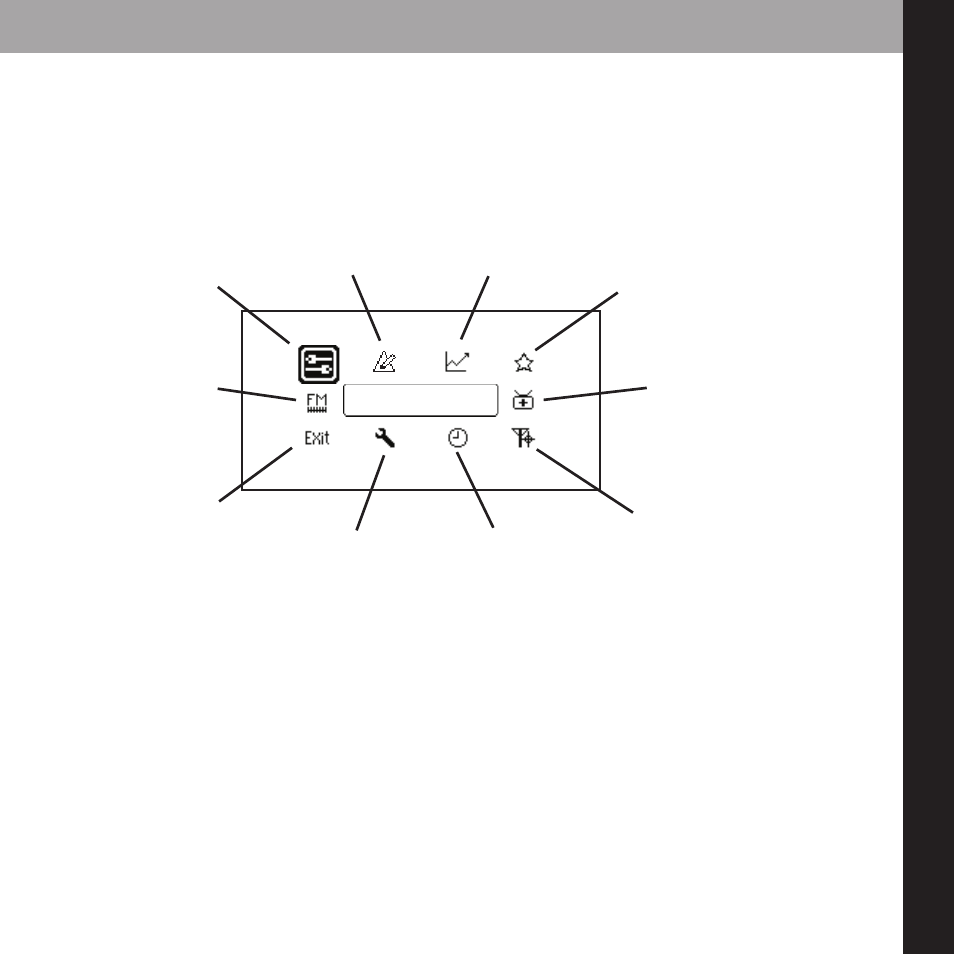
u
s
in
g
y
o
u
r
X
p
re
s
s
R
35
M
Me
en
nu
u O
Op
pttiio
on
ns
s
When your Xpress
R
is in the car cradle (and using either SureConnect or FM Direct acces-
sory to transmit audio), and you press Menu, your display will look like this:
Note: pressing the Menu or toggling the knob left, allows you to back out of any menu.
Change Display
Change Display
FM Modulator
(car cradle only)
Exit
Factory Defaults
Set Time
Antenna Aiming
Channel Access
Info Extras
Stocks
Edit Alerts
