Placing water conditioning system into operation, Controller features continued – Water Inc wi-hp9100-TS Upflou User Manual
Page 5
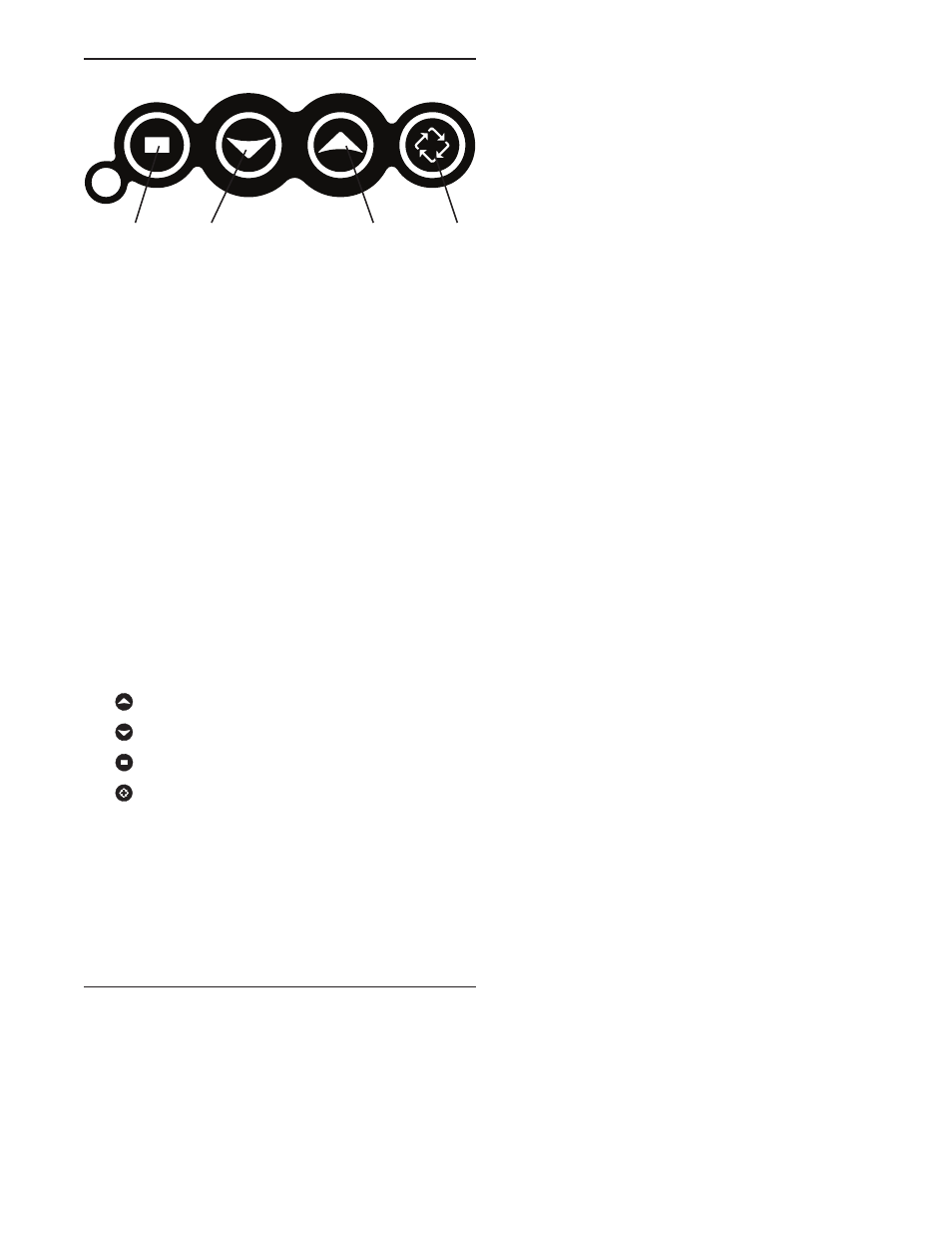
Keypad - Buttons
1
2
3
4
Figure 5
1. SET. Used to accept a setting that normally becomes
stored in memory. Also used together with the arrow
buttons.
2. DOWN arrow. Generally used to scroll down or decrement
through a group of choices.
3. UP arrow. Generally used to scroll up or increment through
a group of choices.
4. REGENERATE. Used to command the controller to
regenerate. Also used to change the lock mode.
NOTE: If a button is not pushed for thirty seconds, the
controller returns to normal operation mode.
Pushing the Regenerate button immediately
returns the controller to normal operation except
when the controller is in regeneration mode or
Level II Programming mode.
Programming Conventions
The 9100TS controller is programmed using the buttons on the
keypad. The programming instructions are described two ways
whenever a section has keypad input.
First a table shows simplified instructions. Second, text follows
that describes the action. In each table:
"Action" lists the event or action desired.
"Keys" are listed as:
UP for up arrow
DOWN for down arrow
SET for set
REGEN for regeneration
"Duration" describes how long a button is held down:
P/R for press and release
HOLD for press and hold
X sec for a number of seconds to press the button and
hold it down
"Display" calls out the display icons that are visible.
PLACING WATER CONDITIONING
SYSTEM INTO OPERATION
After you have performed the installation steps, the conditioner
will need to be placed into operation.
Follow these steps carefully, as they differ from previous valve
instructions.
NOTE: 9100 TS control will be shipped in the service
(treated water) position. Do not rotate the camshaft
before performing the following steps.
The incoming supply water should be turned off.
CONTROLLER FEATURES continued
Remove Air From Tank 1
1. Position the bypass valve(s) to the in service (not in
bypass) position.
2. Open the nearest water faucet completely.
3. Open the incomming water supply valve slowly to the
quarter open position.
NOTE: Do not plug in the power supply until Step 5.
The Tank 1 will fill with water. The air will exit
through the faucet. When water flows steady
from the faucet, the tank is purged.
4. Turn off the faucet then turn off the incomming water
supply.
Power-up The Control
5. Plug the transformer into a non-switched outlet. The display
will show 9100. If this is the first time the control is powered
up the display will show "_.__" if the product is for USA
otherwise it will show "___". Finish programming the 9100
TS control using the Level I Programming instructions.
NOTE: err3 will be displayed when the control does
not detect the cam at the home position and
that the motor is turned on. As soon as it
detects the cam at the home position, the motor
will be turned off and error will disappear. The
camshaft will move to service if not already in
service. These cam movements may take up to
5 minutes.
Remove Air From Tank 2
6. Press and hold the REGEN key for 3 seconds. The
controller will enter the regeneration mode.
7. Press both SET key and UP key and hold for 3 seconds.
Now, the cam will pass through all the cycles and bring the
second tank into service position.
8. Turn on the faucet and then the incomming supply.
NOTE: The Tank 2 will fill with water. The air will exit
through the faucet. When water flows steady
from the faucet, the tank is purged.
Flowmeter Setting
9. Press UP key and DOWN key and hold for 3 seconds. Now
the control will enter into the Level II Programming mode.
10. Use DOWN key to scroll to the parameter P16: Flowmeter
parameter setting.
11. Use SET key to change the parameter value.
12. Use UP/DOWN key to set the value as per the flowmeter
connected to the system.
13. Use SET key to store the modified value.
Tank In Service Parameter Setting
14. Use DOWN key to scroll to the parameter P18: Tank In
Service parameter setting.
15. Use SET key to change the parameter value.
16. Use UP/DOWN key to set the value as per the tank number
shown by the indicator lablel on the valve.
17. Use SET key to store the modified value and wait for 30
seconds to let the control back to service mode.
9100 TS Upflow JA11 • 5
