General download process, Software – Avaya 1600 User Manual
Page 55
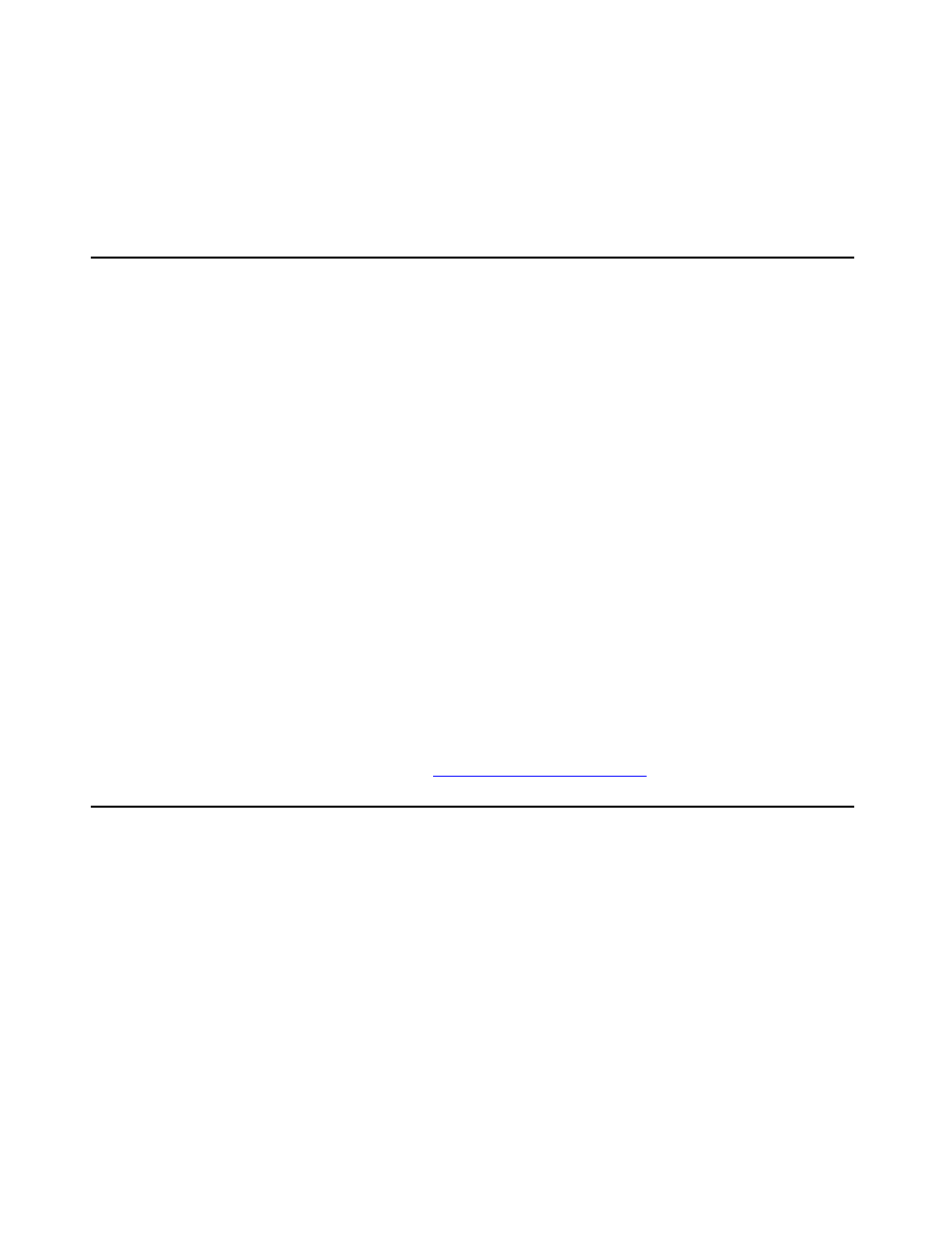
Issue 1 June 2007
55
Chapter 6: Telephone Software and Application
Files
General Download Process
The 1600 Series IP Telephones download script files and settings files from either an HTTP or
HTTPS server. These telephones download the application files from the HTTP server. The
HTTPS server applies only if the server supports Transport Layer Security (TLS) encryption.
Note:
Note:
The script files, application files, and settings files discussed in this chapter are
identical for HTTP and HTTPS servers. The generic term “file server” refers to
both “HTTP server” and “HTTPS server.”
The file downloading process is the same for both servers, except when you use an HTTPS
server, a TLS server is contacted first. The telephone queries the file server, which transmits a
script file to the telephone. The script file tells the telephone which application file the telephone
must use. The application file is the software that has the telephony functionality, and is easily
updated for future enhancements. In a newly installed telephone, the application file might be
missing. In a previously installed telephone, the application file might not be the proper one. In
both cases, the telephone requests a download of the proper application file from the HTTP
server. The file server downloads the file and conducts some checks to ensure that the file was
downloaded properly. If the telephone determines it already has the proper file, the telephone
proceeds to the next step without downloading the application file again.
After checking and loading the application file, the 1600 Series IP Telephone, if appropriate,
uses the script file to look for a settings file. The settings file contains options you have
administered for any or all of the 1600 Series IP Telephones in your network. For more
information about the settings file, see
Contents of the Settings File
on page 58.
Software
When shipped from the factory, the1600 Series IP Telephones might not contain sufficient
software for registration and operation. When the telephone is first plugged in, a software
download from an HTTP server starts to give the phone its proper functionality.
For software upgrade downloads, the call server provides the capability for a remote restart of
the 1600 Series IP Telephone. As a result of restarting, the telephone automatically starts
reboot procedures. If new software is available on the server, the telephone downloads it as part
of the reboot process. The Avaya one-X™ Deskphone Value Edition 1600 IP Telephone
Installation and Maintenance Guide covers upgrades to a previously installed telephone and
related information.
