Connecting communication peripherals – Acer Altos G500 User Manual
Page 114
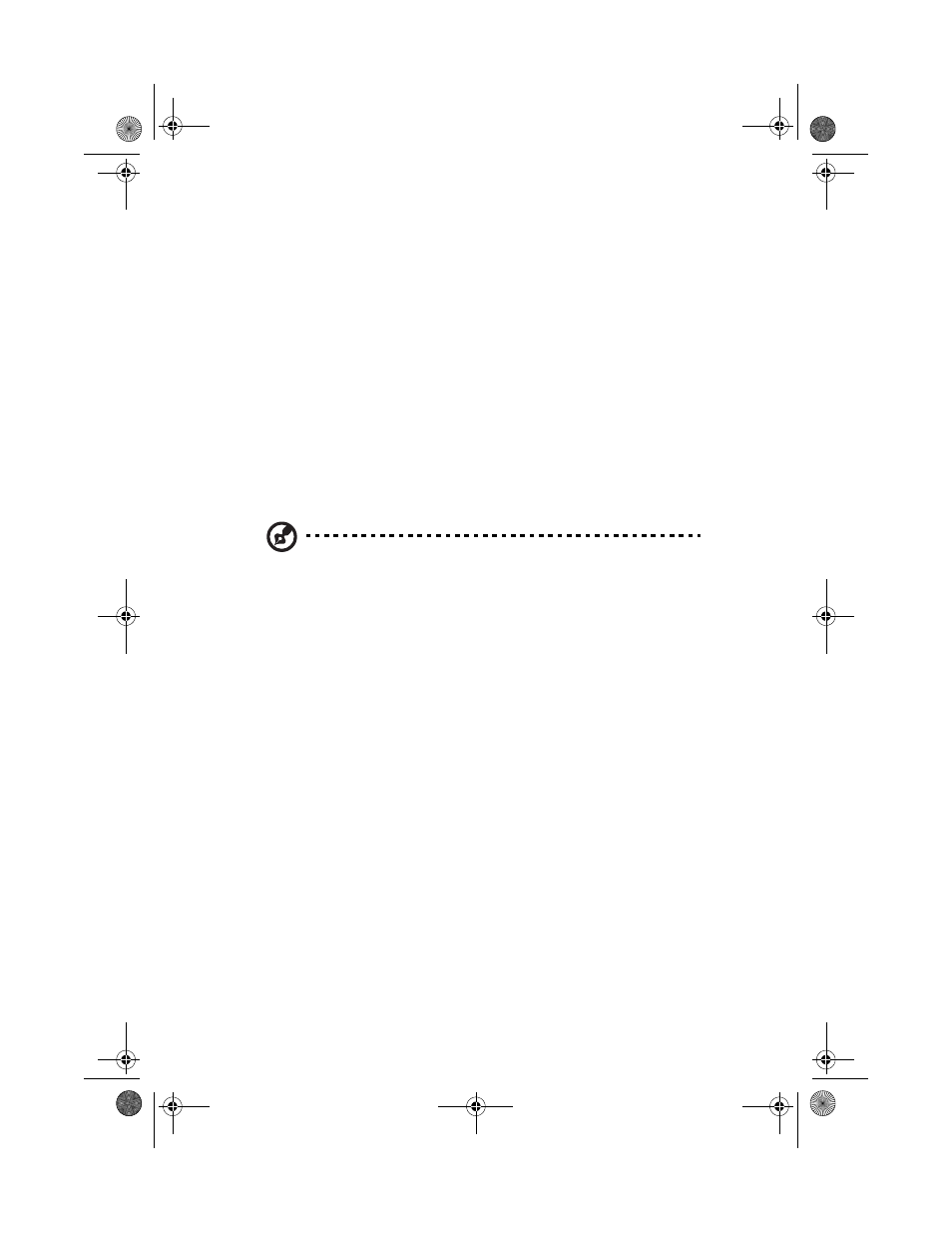
Appendix A: ASM Pro quick installation guide
104
Software
•
Microsoft Windows 98, Microsoft NT Workstation 4.0, or Windows
2000
•
ASM Pro 4.5 Console
Connecting communication peripherals
Modem
The Server and the RDM Console communicate via modem protocol.
Therefore, you need to connect an external modem with a baud rate
of not less than 9600 baud to both systems. To connect an external
modem, connect the RS232C serial cable to the modem data port and
the appropriate COM port of the system.
Note: Use only modems that are purchased locally to ensure
compatibility with your telephone system. The modem must have
a transfer rate of at least 28.8K.
When the modem is turned ON, the CD/DCD (Carrier Detect/Data
Carrier Detect) signal light on the front panel must be OFF for RDM to
function properly. If this is not the case, refer to the modem's user's
guide and check the section on DIP switches for information on how to
adjust the CD/DCD light. If your modem does not have a DIP switch,
then we recommend that you replace it with another model that
supports such switches.
Telephone
To connect the modem to a telephone outlet, plug in the telephone
connector to the telephone outlet. Then, insert the telephone line
connector to the modem line port.
Pager
The pager is necessary for notification purposes only.
Post-installation instructions.
•
Make sure the modem cables are properly connected.
AA G500.book Page 104 Thursday, September 13, 2001 6:56 PM
