Addtron Technology Netphone KE1021A User Manual
Page 5
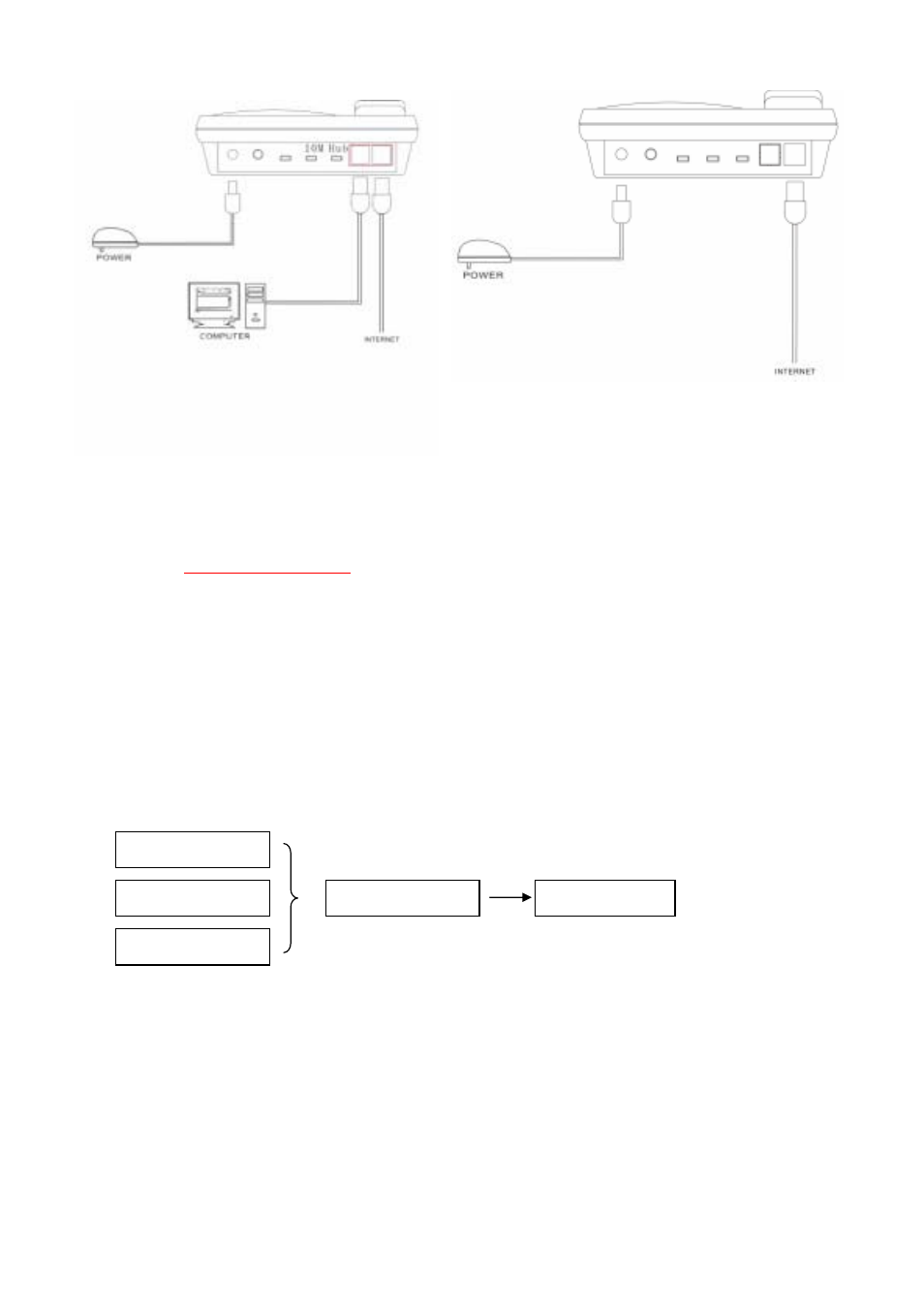
KE1020A
The phone should now be connected as in the diagram above.
Within 30 seconds of being connected to the Internet your Netphone should display “Ready For Calls”. If it does,
then no other configuration is necessary – you can make calls. If the phone continues to say “Please Wait” or
“Wait Logon” for more than 30 seconds then it has not been able to connect to the Internet – consult the Problems
and Solutions section of this guide.
If your service provider has instructed you to configure the Netphone you will need to consult the Setting
Instructions below.
5.2 Settings
Note: After you have changed a setting ESC back out of the menu and press SET/OK to save settings when
prompted to.
5.2.1Setting Steps
If your Netphone account has been set up, please skip the section ‘5.2.5 Account settings’.
5.2.2 Dynamic IP Users
If you need to configure DNS IP
Press SET/OK to enter the submenu and select ‘DNS1’ by pressing UP and DOWN.
Press SET/OK to enter setting menu and configure your DNS2.
If a spare DNS is requested, press SET/OK to enter the submenu and select DNS2 by pressing UP and
DOWN; or you may press SET/OK to enter setting menu and configure your DNS2.
If the account information has been set up, you may start using as soon as you plug in.
Dynamic IP Users
PPPoE Users
Static IP Users
Account Settings
Parameter Settings
KE1020A
