Avery ALS 330/430 User Manual
Page 21
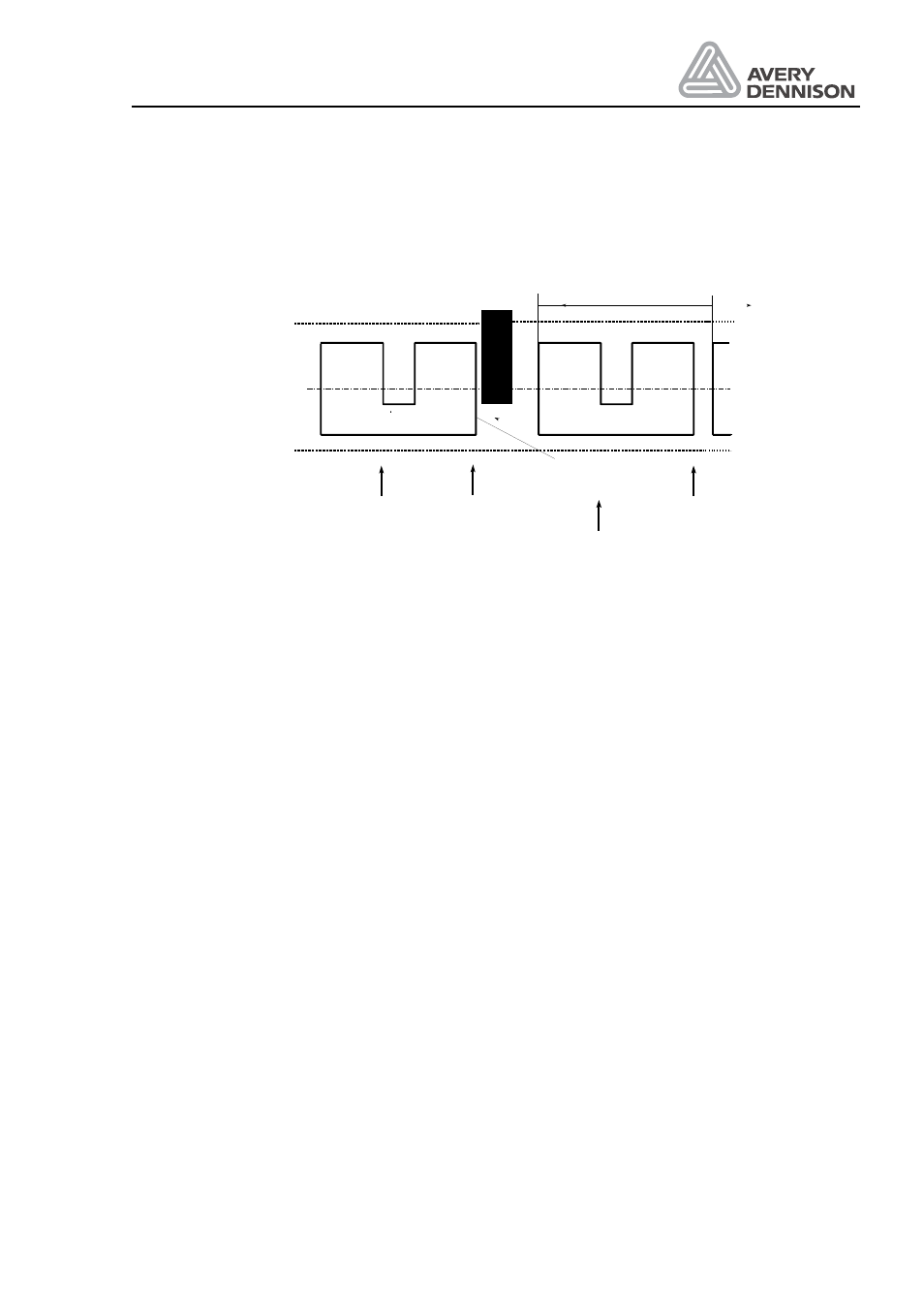
Operators Manual
ALS 330/430
Release 4/06
Page 19
Preparing the machine
Setting LPIT manually
To initialise labels with cut outs such as the one shown below - the "LPIT" parameter should be
used to enter the label pitch of the label web.
Sensor signals
Label sensor
LPIT
real leading
edge of label
Figure 4 Definition of LPIT
All other label edges seen by the label sensor will be ignored until the distance adjusted in the
"LPIT" parameter has been fed through the label sensor.
Manual adjustment of the CONT parameter
y
Remove a label from the backing paper and slide it inside the sensor.
y
Reduce the value with the PRIOR key until the LED switched on.
y
Press the key NEXT until the LED switched off. If there are marks an the backing paper do
the measurement on this position.
y
Note the value GAP xxx
y
Slide the backing paper including label inside the sensor. Use the lightest position on the
label for the adjustment.
y
Increase with the NEXT key the value until LED lights again. Note the second value GAP
yyy
y
Calculate the contrast value by the formula (xxx + yyy) / 2 and set it.
y
Manual adjustment is completed.
With a difference of less than 20 an operation with this kind of sensor is not possible
(sometimes two or more labels are dispensed).
