Plug board, 3 plug board – Avery ALS 330/430 User Manual
Page 16
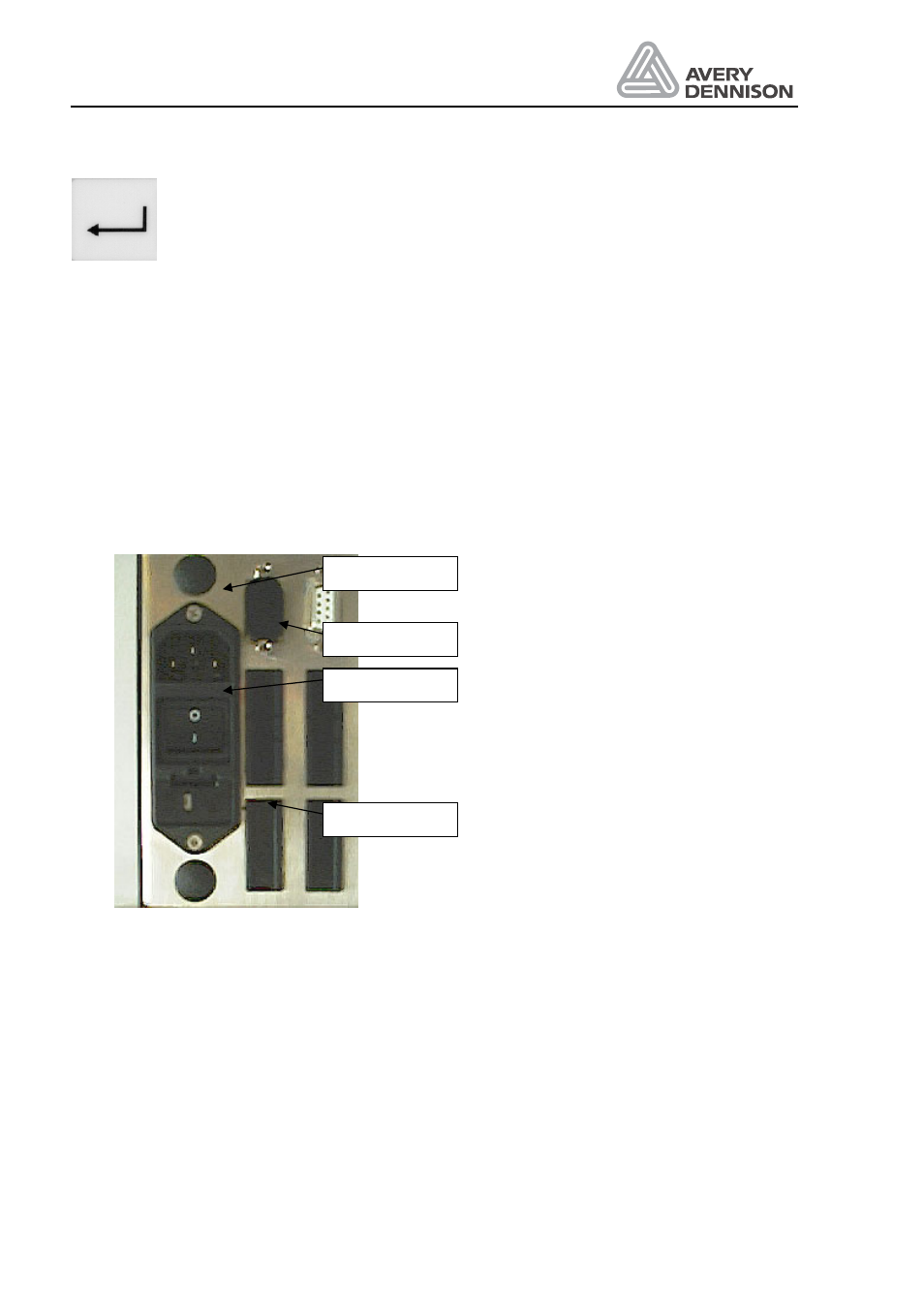
Operators Manual
ALS 330/430
Release 4/06
Page 14
Description
ENTER
: This key is used to enter or exit a menu point or to cancel a warning or
error message.
When the keys have different meanings, it will be explained in the relevant menu description.
2.3 Plug board
The plug board is shown in Figure 3. Beside the mains switch and the mains cable socket there
are some more holes for optional functions. Standard execution in this machine is one I/O plug
prepared for the product sensor. The connection of the other plugs is described in chapter
Connections.
If you use the optional connections, it is strongly recommended to do this by means of the
optional available SUB-D connectors. This ensures best EMI stability of the machine.
Figure 3 Plug board
The fuse holder setting you have to select according to your local main voltage (100, 120, 220
or 240 V). You carry this out by taking off the fuse holder and position the fuse holder insert
accordingly.
Product
APSF-Sensor
Applicator
SPS control
