Removing the embroidery frame, Caution – Brother SB7050E User Manual
Page 50
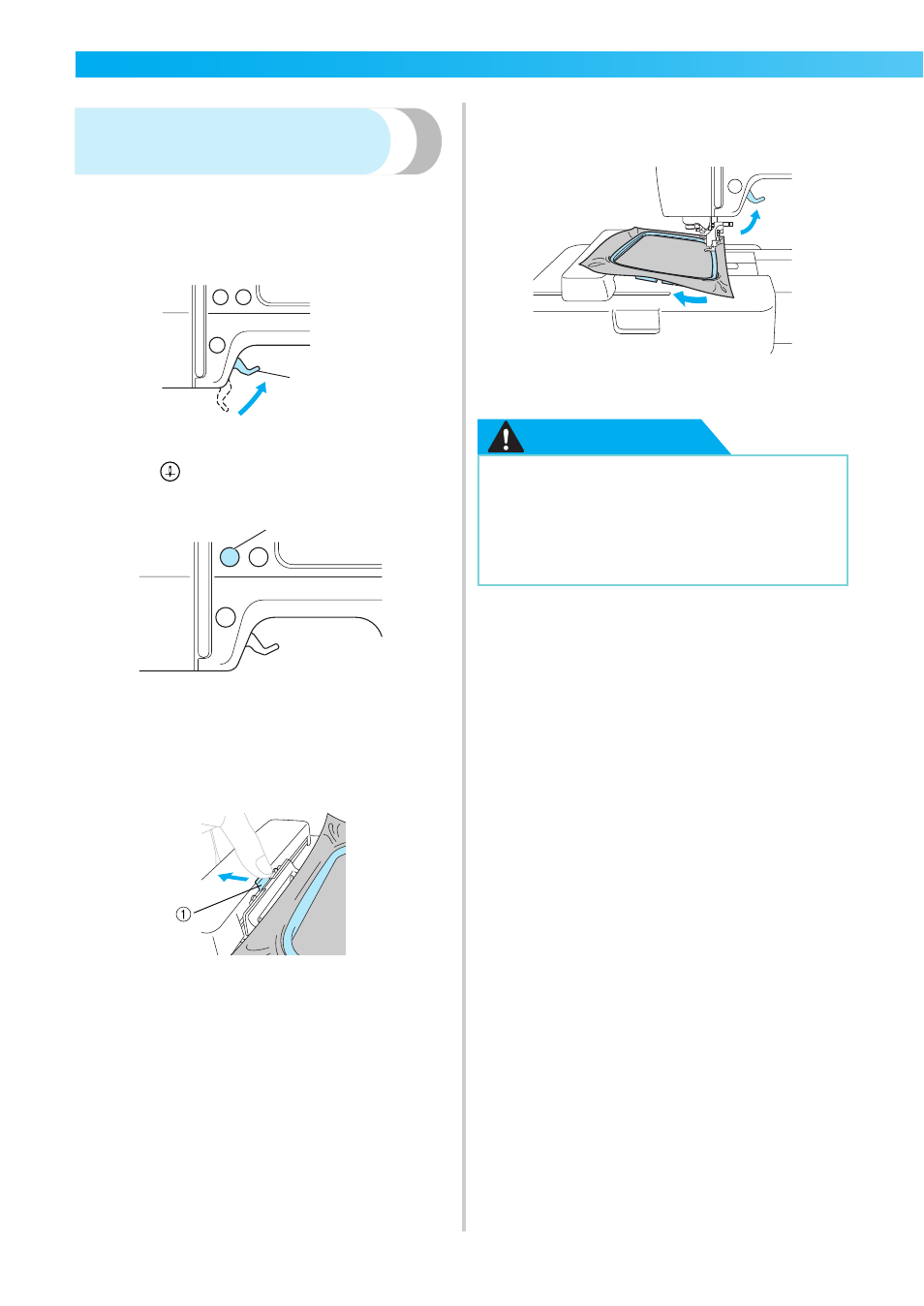
48
GETTING READY
— — — — — — — — — — — — — — — — — — — — — — — — — — — — — — — — — — — — — — — — — — — —
Removing the embroidery
frame
Make sure that the machine is completely stopped
and follow the instructions below.
a
Raise the presser foot lever.
a Presser foot lever
b
Press
(Needle position button) once or
twice to raise the needle.
a Needle position button
c
Press the part of the embroidery frame holder
to the left side as shown in the figure below,
and raise the embroidery frame.
a Press here to remove.
X
The embroidery frame will separate from the
embroidery frame holder.
d
Pass the embroidery frame under the presser
foot while raising the presser foot lever even
further.
e
Remove the embroidery frame.
CAUTION
a
a
● Do not touch the start/stop button or
needle position button. If one of the
buttons is accidentally pressed, the
machine will move and your finger may
be pricked with the needle or the needle
may break.
- XL 2600i (82 pages)
- PE-770 (88 pages)
- PE-770 (40 pages)
- PE-770 (2 pages)
- SE-400 (16 pages)
- LS-2125i (2 pages)
- LS-2125i (67 pages)
- CS-6000i (68 pages)
- CS-6000i (2 pages)
- CE-5000PRW (68 pages)
- LX-3125 (96 pages)
- SE-400 (24 pages)
- 3034D (2 pages)
- 3034D (76 pages)
- HE 120 (183 pages)
- Innov-IS 500D (12 pages)
- CS-8060 (116 pages)
- CS 80 (115 pages)
- NX-400 (153 pages)
- PC-420 (153 pages)
- NX-200 (111 pages)
- PC-210 210PRW (2 pages)
- PC-210 210PRW (111 pages)
- Innov-IS 4000D (8 pages)
- Boutique 27 37 (111 pages)
- 2340CV (21 pages)
- 2340CV (40 pages)
- DS-120 (100 pages)
- PE-700II 750DUSB (40 pages)
- NX-2000 (40 pages)
- NX-2000 (88 pages)
- NX-2000 (2 pages)
- Innov-is 2200 (48 pages)
- 885-X08 (104 pages)
- PR-600 600C (20 pages)
- INNOVIS 500 (8 pages)
- PS-21 (46 pages)
- PC 6500 (140 pages)
- PE-750D (40 pages)
- XL-6061 (101 pages)
- XL-5051 (45 pages)
- BAS-326F-0 (81 pages)
- CS 100T (67 pages)
- EX 660 (67 pages)
- XL-5010 5020 5030 (82 pages)
