Files & handouts – Brother OmniJoin User Manual
Page 17
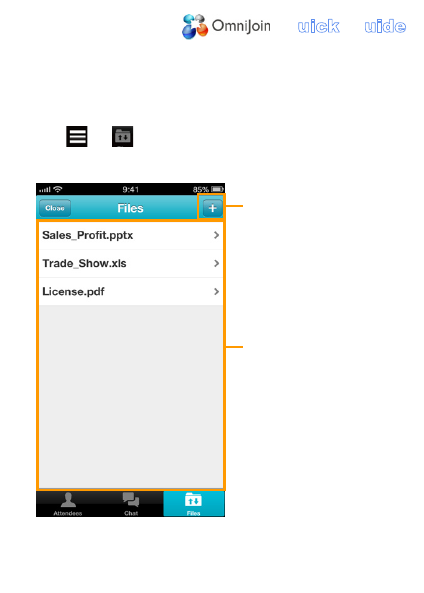
8. Files & Handouts
You can share files with other attendees in the
meeting, letting them view or print the files
locally.
Tap
→
on the meeting room screen, then
the “Files” screen is displayed as below.
Tap to add a new
file. (This button
only appears when
you are a meeting
owner.)
Displays the
downloadable files.
Tap to select a file.
(
⇒
8.1 Download a
File from the List)
