Share files – Brother OmniJoin User Manual
Page 10
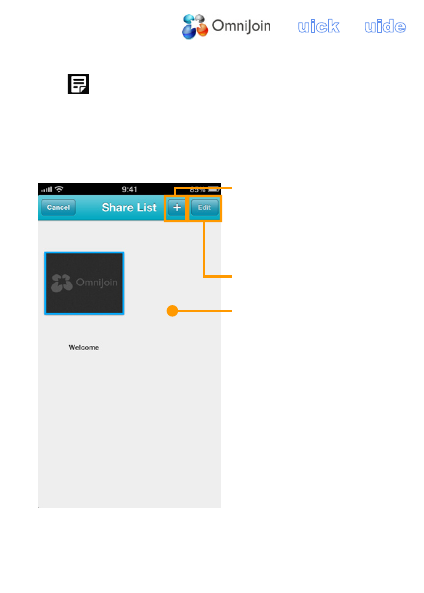
5. Share Files*
Tap
on the meeting room screen, then the
“Share List” screen is displayed as below.
Meeting owners can share files stored in
OmniJoin Cloud Storage, pictures taken on the
device, and pictures stored in the Camera Roll.
Tap to add a file to
the list. (
⇒
5.1 Add a
New File to the Share
List)
Tap to remove files.
The list of the shared
files in the meeting.
Tap to select the file
you want to display.
* The feature only available for Hosts, and attendees
with privileges.
