Brother DS-820W User Manual
Page 39
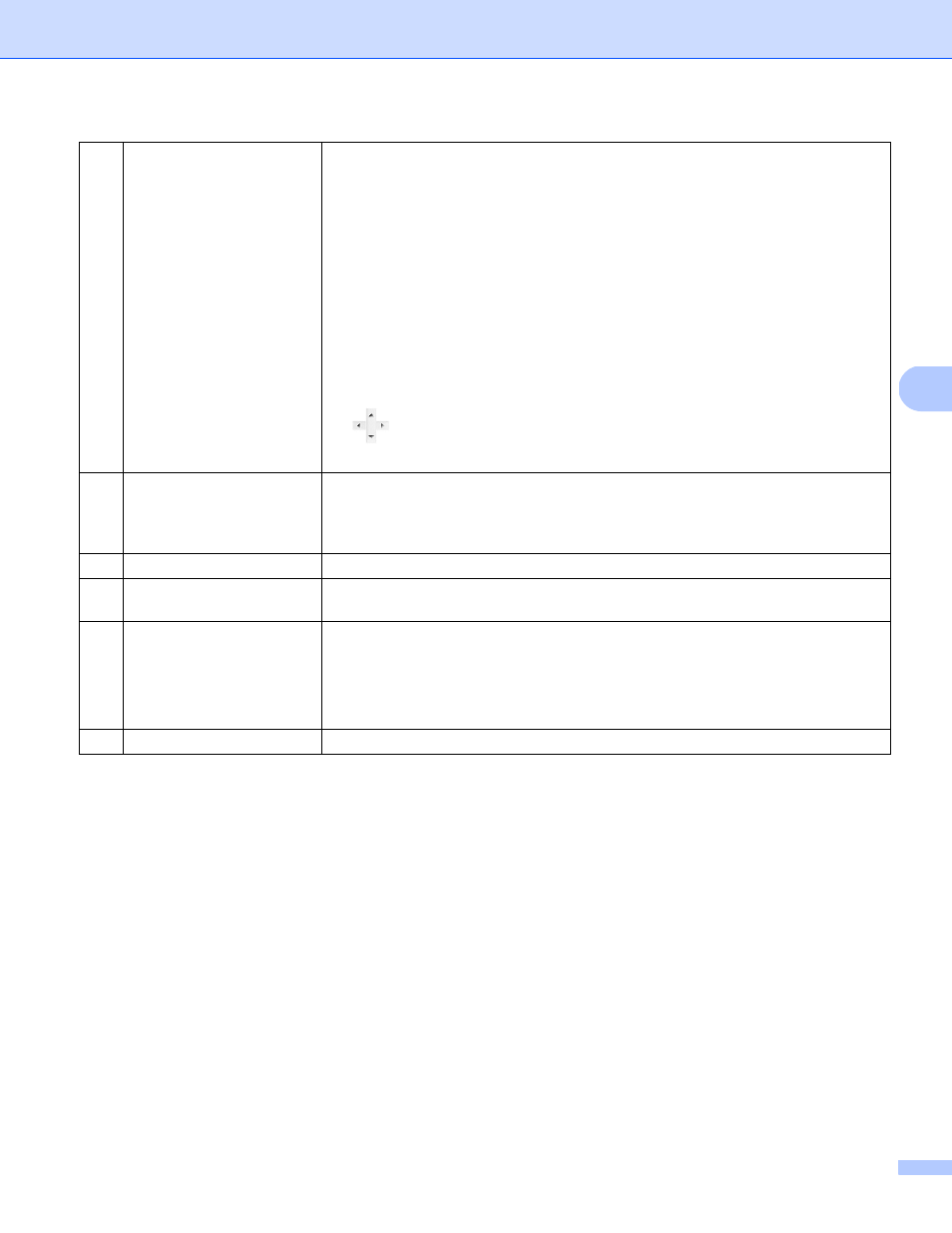
Scan Using Your Computer
31
5
(2)
Scan Area
Choose your paper size from the drop-down list or create a custom paper size by
clicking Add in the drop-down list.
If you selected Fix for Transfer in Cropping (1), define the X-Offset and
Y-Offset or specify Width and Length to redefine the scan area. The Display
Area (4) in this screen displays image placement as you change the values.
• X-Offset - the distance from the left edge of the document to the left edge of the
scanned area.
• Y-Offset - the distance from the top edge of the document to the top edge of the
scanned area.
• Width - the width of the scanned area.
• Length - the length of the scanned area.
•
Use these arrows (or your mouse) to move the scan area; you can view
the results in the Display Area of this screen.
(3)
Adjustment
Adjustment allows you to add a specific margin at left, right, top and bottom of
your image. This may help to reduce possible corner clipping on any skewed im-
ages. Select a value from 0 to +5 mm. The Adjustment result will not appear in
the Display Area.
(4)
Display Area
Displays image placement as you change the values in Scan Area (2).
(5)
Unit
Unit allows you to define your preferred measurement system. Select Inches, Mil-
limeters, or Pixels from the drop-down list.
(6)
Transfer Timeout
Transfer Timeout allows you to set the amount of time (in seconds) the scanner
will wait before starting automatic scan after the first scan job is completed. When
you have many separate documents that need to be scanned with the same scan
settings, this feature is especially useful. The default time is 30 seconds.
The value ranges from 0 to 60 seconds.
(7)
Defaults
Reset values in this and all other Properties tabs to the original factory settings.
