Setting up br-docs, Step-by-step overview – Brother DS-820W User Manual
Page 7
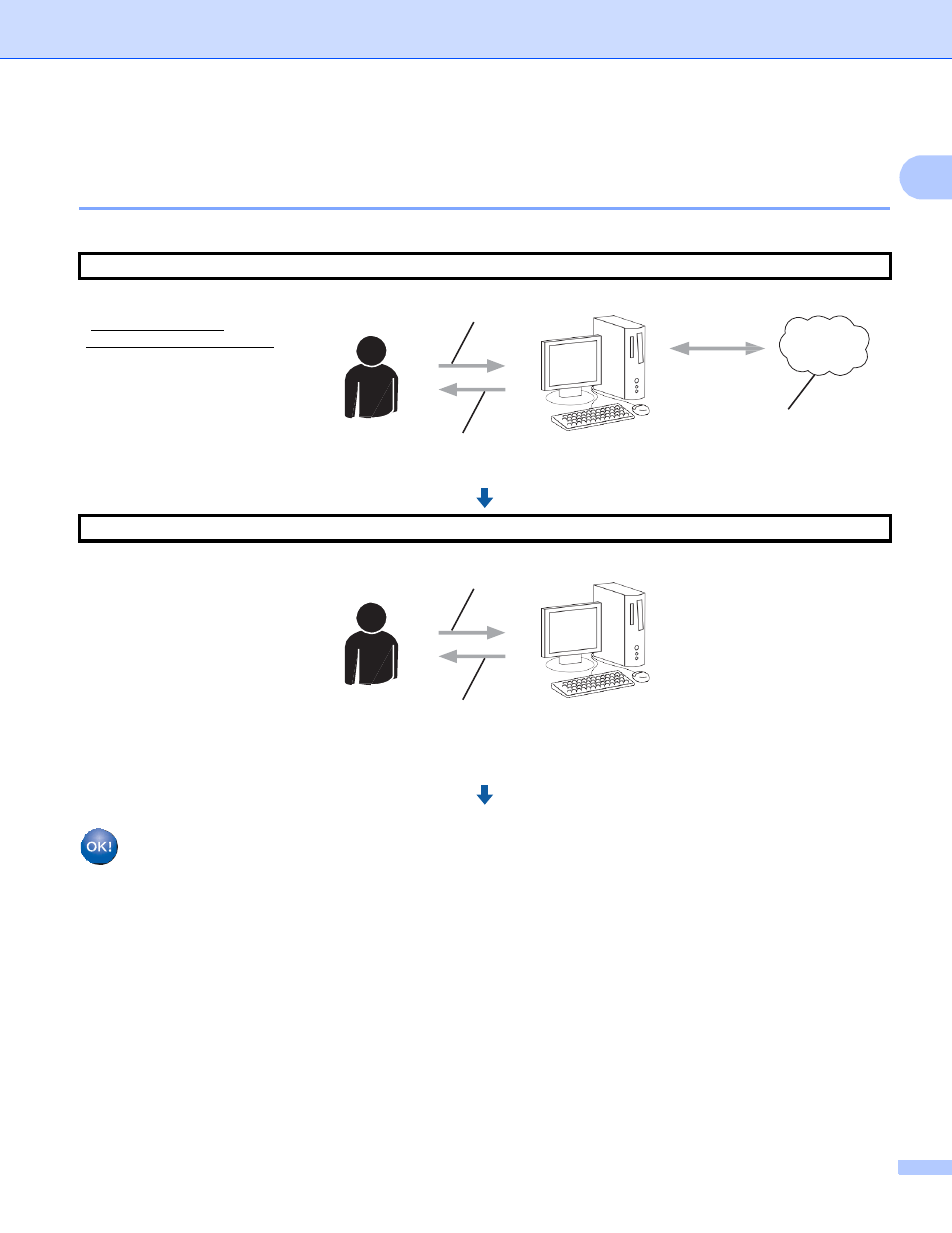
Introduction
1
Setting up BR-Docs
Step-by-step overview
Configure the settings using the following procedure:
Step 1: Create an account with BR-Docs (see page 5).
Access the Brother Online
website
using a computer or mobile
device and create an
account. (If you already
have an account, there is no
need to create an additional
account.)
BR-Docs
Step 2: Register the account information that is needed to access BR-Docs (see page 5).
Enter the BOL account
information to enable the BR-
Docs on the machine.
Enter account information
Obtain temporary ID
Your Brother machine can now use the BR-Docs service, an online document editing and sharing
service.
User registration
Obtain account
4
This manual is related to the following products:
