Brother DS-820W User Manual
Page 6
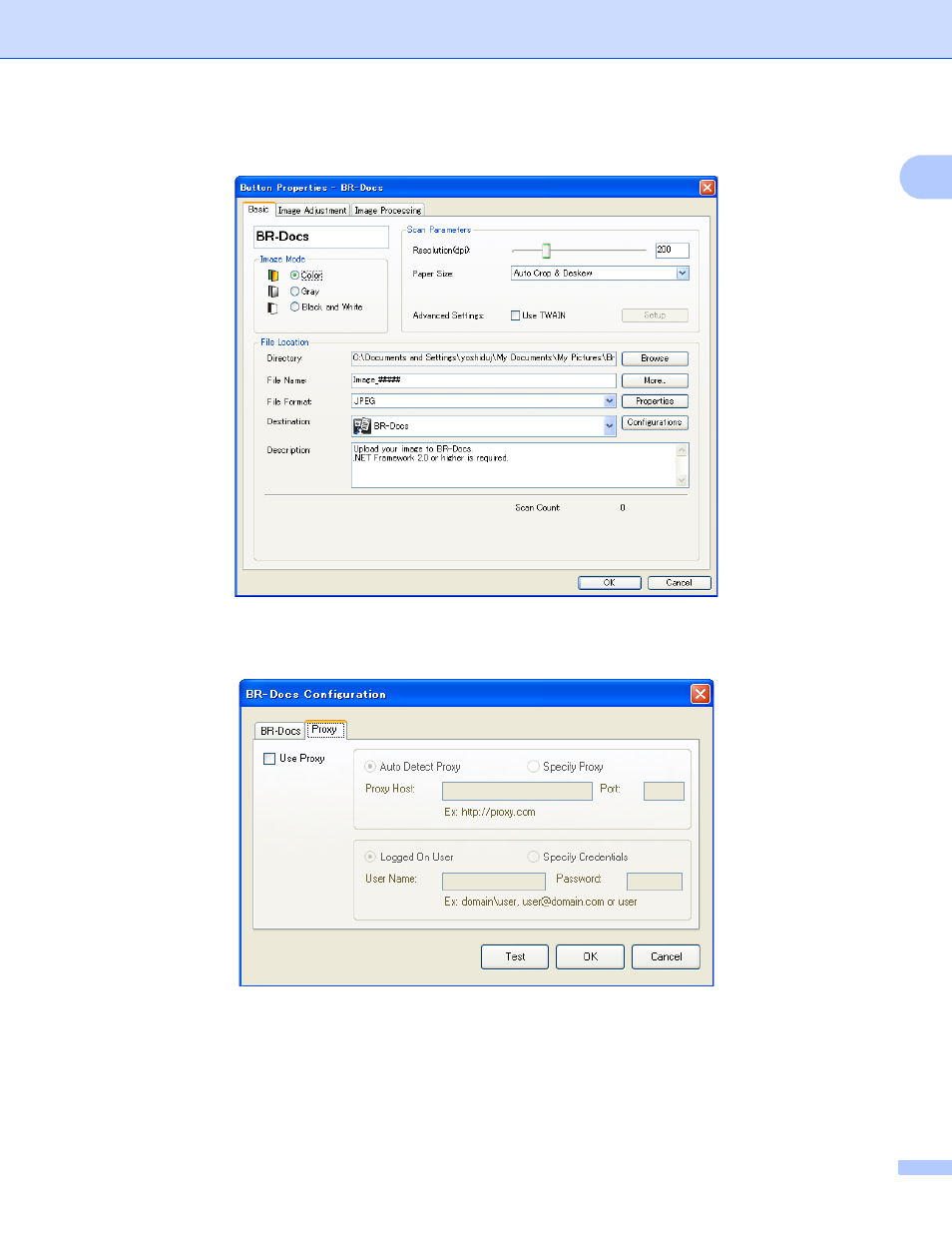
Introduction
1
c
Right-click BR-Docs. The BR-Docs
Button Properties screen appears.
d
Click
Configuration
e
Click the
Proxy tab.
f
Select the
Use Proxy check box, and then select either Auto Detect Proxy or Specify Proxy. If you
choose
Specify Proxy, you must type your Proxy Host IP address and your Proxy server’s Port
number. Type your
User Name and Password, if they are required by your Host. For more information,
check with your network administrator.
g
Click
OK to save your settings and exit.
3
This manual is related to the following products:
