4sewing buttonholes and buttons, Making a buttonhole (1-step automatic buttonhole), Caution – Brother XL2800 User Manual
Page 37
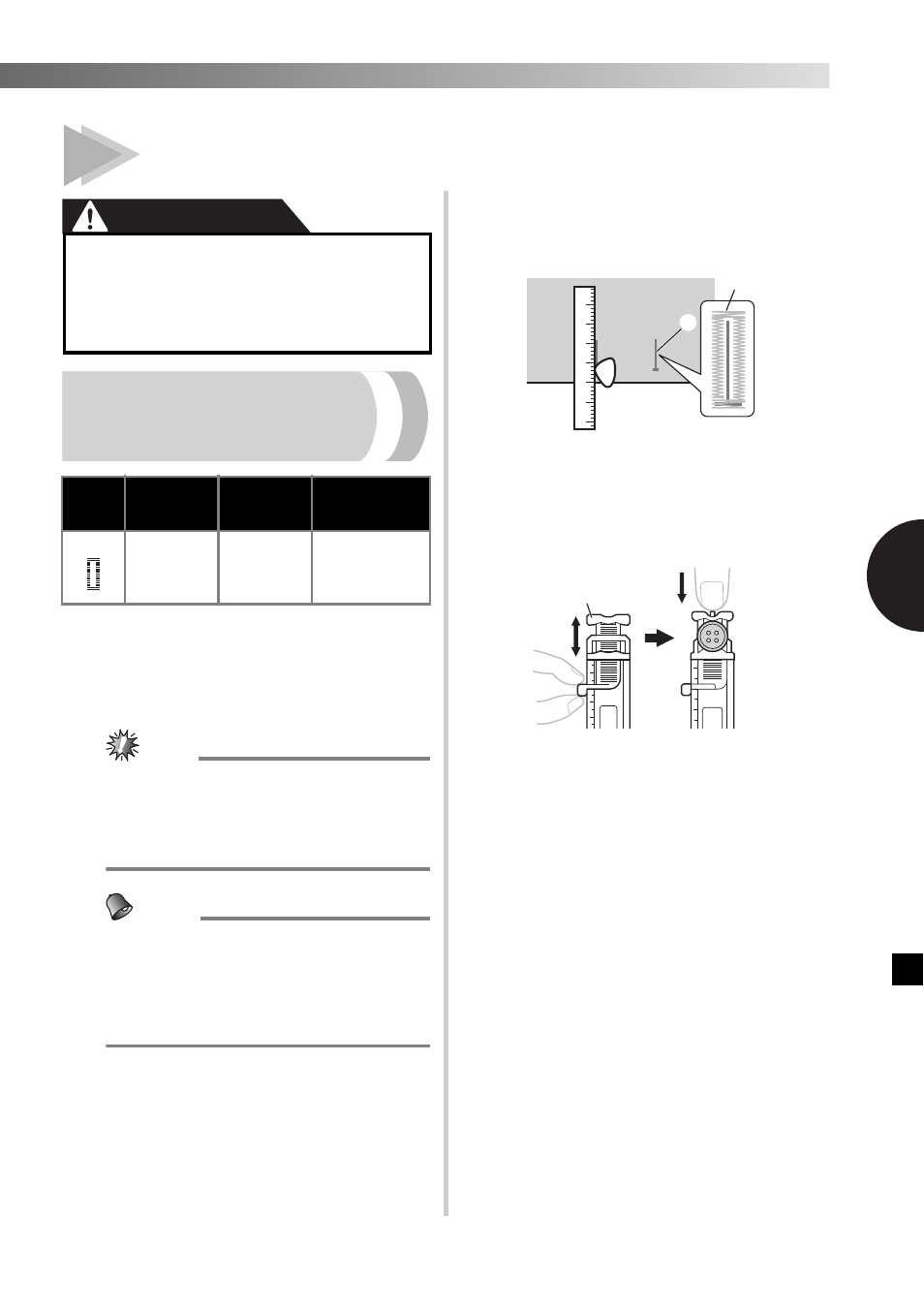
36
—
—
—
—
—
—
—
—
—
—
—
—
—
—
—
—
—
—
—
—
—
—
—
—
—
—
—
—
—
—
—
—
—
—
—
—
—
—
—
—
—
—
—
—
—
—
—
—
—
—
—
—
—
—
—
—
—
—
—
—
—
—
—
—
—
—
—
—
—
—
—
—
—
—
—
—
—
—
—
—
—
—
—
—
—
—
—
—
—
—
—
—
—
—
—
—
—
—
—
—
—
—
—
—
—
—
—
—
—
—
—
—
—
—
—
—
—
—
—
—
—
—
—
—
—
—
—
—
—
—
—
—
—
—
—
—
—
—
—
—
—
—
—
—
—
—
—
—
—
—
—
—
—
—
—
—
—
—
—
—
—
—
—
—
—
—
—
—
—
—
—
—
—
—
—
—
—
—
—
—
—
—
—
—
—
—
—
—
—
—
—
—
—
—
—
—
—
—
—
—
—
—
—
—
—
—
—
—
—
—
—
—
—
—
—
—
—
—
—
—
—
—
—
—
—
—
—
—
—
—
—
—
—
—
—
—
—
—
—
—
—
—
—
—
—
—
—
—
—
—
—
—
—
—
—
—
—
—
—
—
—
—
—
—
—
—
—
—
—
—
—
—
—
—
—
—
4
4
SEWING BUTTONHOLES AND BUTTONS
CAUTION
Making a buttonhole
(1-step automatic
buttonhole)
Making a buttonhole is a simple process that provides
reliable results.
With the 1-step Automatic Buttonhole Stitch pattern, a
buttonhole is sewn by automatically changing the
sewing direction when the buttonhole lever and
buttonhole foot are used.
Note
● When sewing a stitch pattern other than for
a buttonhole, do not lower, touch or move
the buttonhole lever, otherwise the stitching
may become misaligned or sewn
incorrectly.
Memo
● We recommend that you practice making a
buttonhole on a scrap piece of fabric before
you try it on an actual garment.
● When making buttonholes on soft fabrics,
place a stabilizer material on the underside
of the fabric.
■ Making a buttonhole
1
Using tailor’s chalk, mark the position and
length of the buttonhole on the fabric.
1 Marks on fabric
2 Buttonhole sewing
2
Attach the buttonhole foot “A” and set
the pattern selection dial to Buttonhole.
3
Open the button plate and insert the
button.
1 Button plate
●
Always turn off the machine before
replacing the presser foot. Otherwise,
injuries may occur if the foot controller
is accidentally pressed and the machine
starts sewing.
Pattern
Stitch
Length
[mm (inch)]
Stitch
Width
[mm (inch)]
Foot
F-1.5
(1/64-1/16)
3-5
(1/8-3/16)
Buttonhole Foot
“A”
1
1
2
1
