Selecting stitching, Caution – Brother SB700T User Manual
Page 29
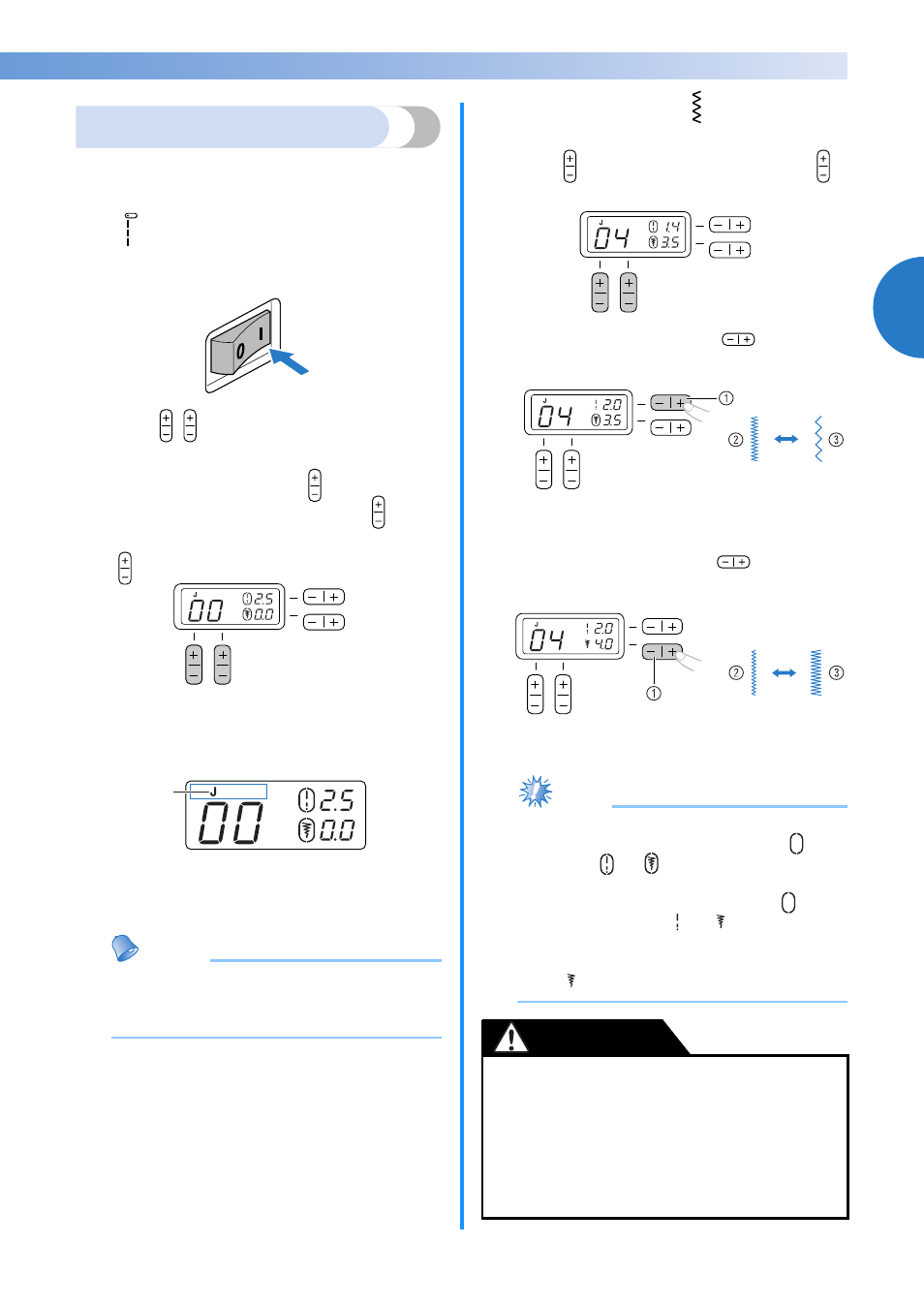
27
2
—————————————————————————————————————————————————————————————————————————————————————
Selecting stitching
Using the stitch selection keys, select the desired
stitch.
When the sewing machine is turned on, the straight
stitch (
left needle position) is selected.
a
Turn on the sewing machine.
b
Press
(stitch selection keys). The
number of the selected stitch is displayed.
Press the “+” or “–” side of
to increase or
reduce the number by one. Pressing
on the
right changes the digit on the right and pressing
on the left changes the digit on the left
.
X
The stitch is selected.
c
Attach the presser foot indicated in the LCD.
a Presser foot type
• For details, refer to “Replacing the presser
foot” (page 24).
Memo
● The presser foot to be used is indicated by
the letter (J, A, etc.) that appears above the
stitch number.
d
If necessary, adjust the stitch length and
width.
• For details on sewing with each of the utility
stitches, refer to the following example.
■ [Example] Selecting stitch .
a
Press the stitch selection keys to select stitch 04.
With
on the right, select “4”, and with
on the left, select “0”.
b
Press the “+” or “–” side of
(stitch
length adjustment key) to increase or reduce
the stitch length.
a Stitch length adjustment key
b Short
c Long
c
Press the “+” or “–” side of
(stitch width
adjustment key) to increase or reduce the
stitch width.
a Stitch width adjustment key
b Narrow
c Wide
Note
● When the stitch length or stitch width is
changed from the standard setting,
around
or
disappears from the LCD.
When the stitch length or stitch width is
reset back to the standard setting,
reappears around
or
in the LCD.
● If the stitch width of the selected stitch
cannot be adjusted, “--” appears to the right
of
in the LCD.
a
● After adjusting the stitch width, slowly turn
the handwheel toward you (counterclockwise)
and check that the needle does not touch the
presser foot. If the needle hits the presser foot,
the needle may bend or break.
● If the stitches are bunched together, increase
the stitch length. Continuing to sew with the
stitches bunched together may result in the
needle bending or breaking.
CAUTION
