Led indications – Brother DS-720D User Manual
Page 7
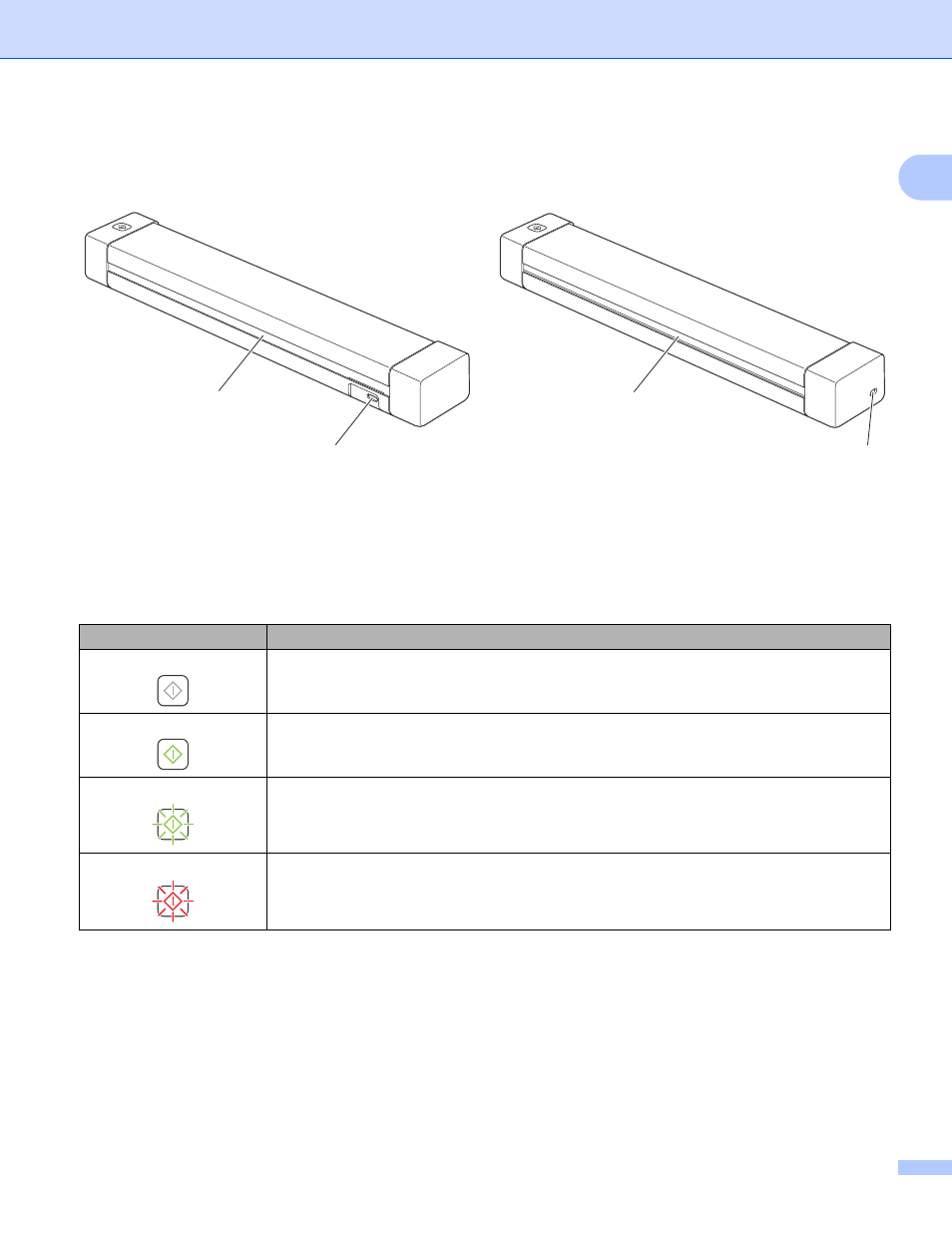
General Information
2
1
Rear
1 Micro USB port
2 Paper ejection slot
LED indications
LED indication
Machine Status
No light
The machine is not connected to your computer.
Green light
The machine is ready to scan.
Blinking green
The machine is scanning a document.
Rapidly blinking red
Some error occurred. The top cover is open, or a document is jammed.
2
1
2
1
DS-620
DS-720D
This manual is related to the following products:
