Answering system operation, At touch tone phone, Connect with the answering system – AT&T 9371 User Manual
Page 28: Voice menu, Remote access commands
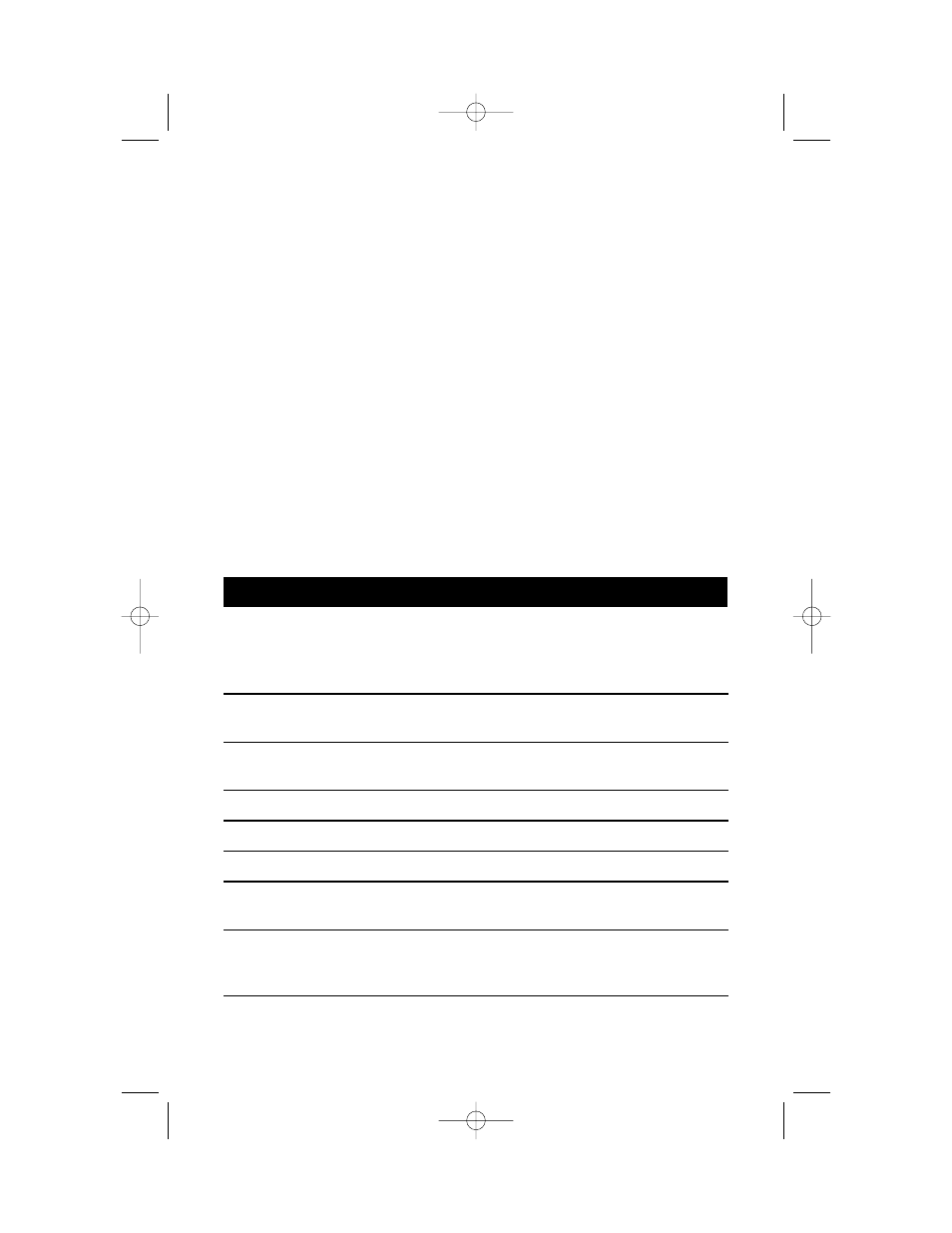
25
ANSWERING SYSTEM OPERATION
AT TOUCH TONE PHONE
Connect with the Answering System
You can access many features of this system remotely from a touch tone
phone.
1
Dial your telephone number.
2
When the system answers, press
#, then enter your
Remote Access Code (preset to 19). The system beeps once.
3
Within two seconds, enter a remote command (see “Remote Access
Commands”).
4
Press
* 0 to exit remote operation.
Voice Menu
The system has voice prompts to help you with remote operation. Press
* 5 to hear the menu while remotely connected to the answering system.
Remote Access Commands
Function:
Command:
Play messages in
Press
#, then the appropriate mailbox
a mailbox
number (
1, 2, or 3). The system plays
new messages. If there are no new
messages, the system plays old messages.
Repeat a message
Press
# 4 while message is playing;
each press backs up another message.
Skip a message
Press
# 6 while message is playing;
each press advances another message.
Stop
Press
# 5.
Save messages
Hang up.
Delete message
Press
# 9 while message is playing.
Review announcement
Press
# 7; system plays announcement,
then beeps.
Record announcement
Press
* 7; after beep, record
announcement, press
# 5 to stop.
System plays back announcement.
9371_book_1ATT 8/14/01 10:00 AM Page 25
