Installing the table – Brother PR650e User Manual
Page 4
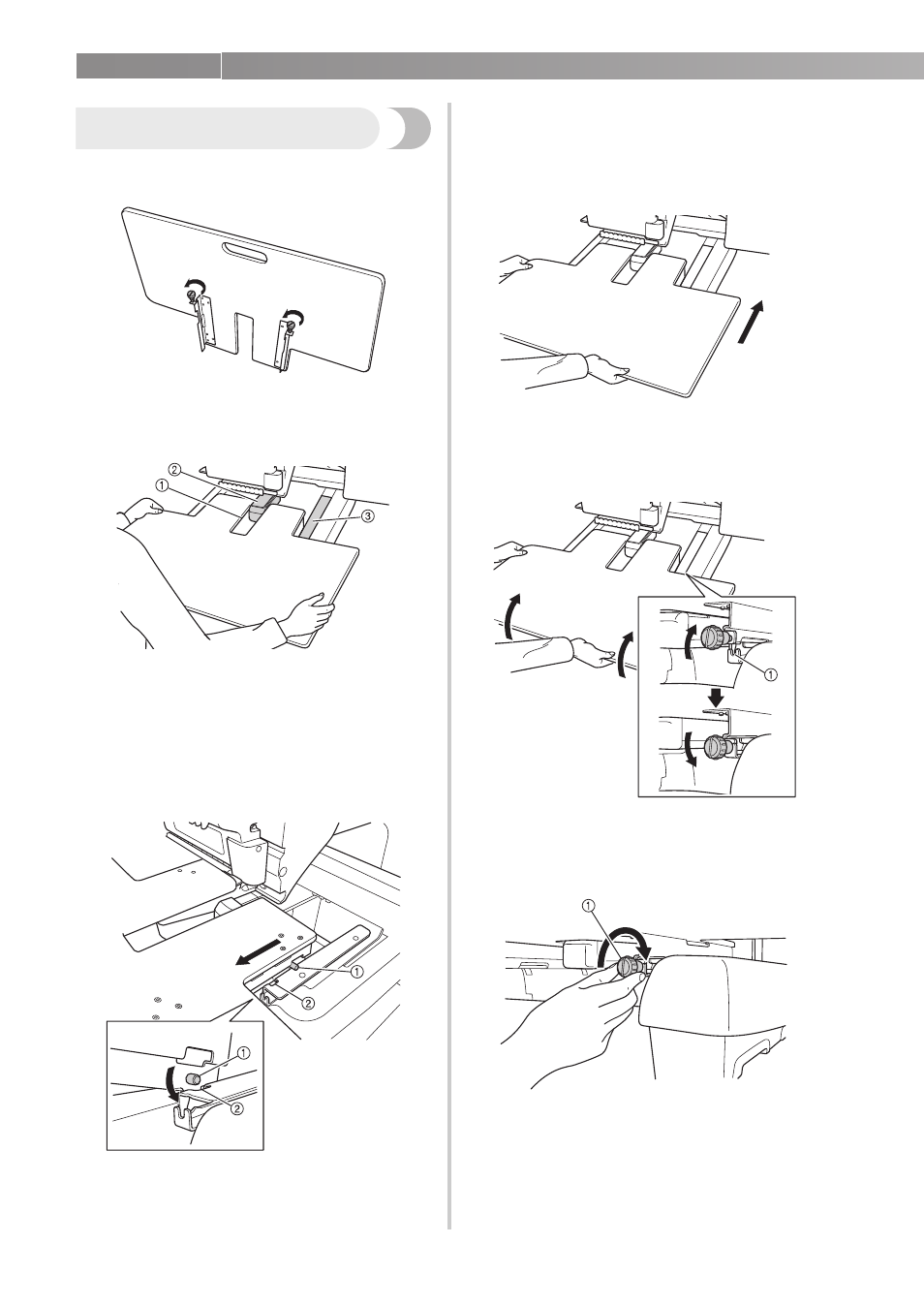
———————————————————————————————————————————————————————————————————————————————————
3/4
Installing the table
1
Loosen the two thumb screws 5 to 6 turns.
2
Position the table so that the notch at the
center aligns with the machine bed, and then
place the table flat on the guide plates.
1 Notch in table
2 Machine bed
3 Guide plate
3
Pull the table toward you slowly, until the
pins on the mounting brackets (attached on
each side to the bottom of the table) fit into
the notches in the guide plates.
1 Pin
2 Notch
4
Slide in the table while supporting it so that
it remains level. Push the table in until it
lightly touches the machine.
• If the table does not move smoothly,
slightly lift it up, and then slide it in.
5
While looking below the table, lightly lift it
up, and then lower it so that the screw fits
into the notch at the front of the guide plate.
1 Notch at front
6
Tighten the two thumb screws so that the
table is secured.
1 Thumb screw
