UEi Test Instruments DM384 User Manual
Page 4
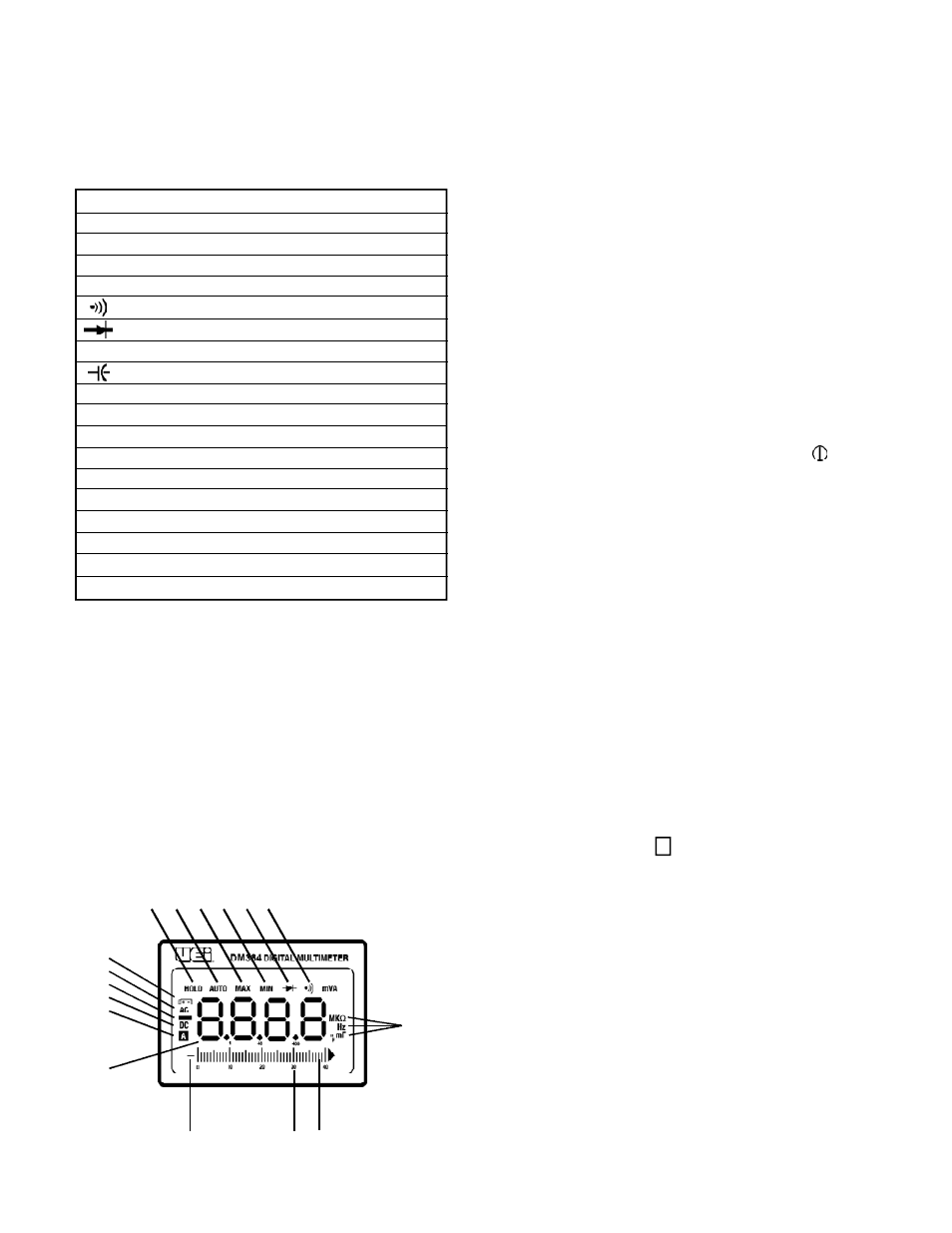
11. The Diode Symbol indicates that diode testing has been selected.
12. The Audible Continuity icon indicates that the continuity mode
has been selected.
13. The following symbols represent the type and value of
measurement being made:
NOTE: When “OL” is displayed, it indicates the value measured
exceeds the limits of the selected range, or exceeds the over-all
limits of the meter.
14. The Analog Bar-graph provides a fast responding (updates 20
times per second) volumetric indication of the input value. This
feature is designed to react like the analog display of a
needle-movement meter.
15. The Range Indicators identify the maximum value that can be
displayed, either numerically or by the bar-graph, in the presently
selected range.
16. The Negative-polarity indicator for the analog bar-graph appears
when the meter is reading a negative DC voltage or current.
DM384-MAN
P. 3
Operating Instructions
Functional Description
The DM384 is designed to make basic electrical measurements quickly
and easily. Its autoranging functions are augmented by range and
function information that appears on the LCD display. Its extra large,
backlit numerical display is designed to be monitored from a distance,
while its fast responding analog bar-graph allows you to monitor rapidly
or constantly changing input signals.
This is a 4000 count, autoranging digital multimeter that employs high
input impedance (equal to or greater than 10 MΩ) to ensure accurate
measurement readings and circuit isolation for digital and analog
devices. The auto ranging feature can be over-ridden to allow manual
range selection. Minimum and maximum input values can be recorded
at the operator’s option. The input ports use standard four-millimeter
insulated-plug test leads (provided). Maximum measurement values are
1000 Volts (CAT II) or 600 V AC/DC (CAT III) and 10 amps AC or DC.
Meter Power
The DM384 is powered on and off using the push-button on the far left,
which is marked with the international on/off symbol ( ).
This instrument will automatically enter a sleep mode (commonly
referred to as “auto power-off”) when left on for more than 30 minutes
with no activity. To identify that the auto power-off function is active, an
icon appears (an “A” within a box) on the left side of the display along
with other on-screen information. Immediately prior to automatica l l y
shutting off, three sets of two beeps will sound at approximately
five-second intervals. After five more seconds, a final long duration
tone will sound as the display goes blank. If you do not want the meter
to turn off at this time, press the “RA NG/BACKL IGHT” push-button
before the final tone sounds to reset the 30-minute time-out counter.
When the auto power-off function takes effect the last value measured
is stored, allowing you to review that measurement upon reactivating
the meter. Press one of the three function buttons (other than power) to
reactivate the meter. The “HOLD” icon and the last measurement will
be displayed.
To disable the auto power-off function, allowing constant monitoring
or recording, press and hold down the “MIN/MAX” or
“RA NG/BACKL IGHT“ button while initially turning on the meter.
The auto power-off icon “ “ will no longer be visible.
NOTE: The sleep mode only reduces battery drain. Do not store your
meter without verifying that power is turned off at the switch.
Symbol
Function or Value
Hz
Hertz (frequency in cycles per second
ACV
Volts AC
DCV
Volts DC
DCmV
Millivolts DC
Ohms and Audible Continuity
Diode Test Voltage Drop
Ω
Ohms (resistance value)
Capacitance (in farads)
DC
Direct Current (or voltage)
AC
Alternating Current (or voltage)
µA
Micro amps
mA
Milliamps
10A
Amps
M
1 Meg = 1,000,000 or (1 x 10
6
)
K
1 Kilo = 1,000 or (1 x 10
3
)
m
1 Milli = 0.001 or (1 x 10
-3
)
µ
1 Micro = 0.000001 or (1 x 10
-6
)
n
1 Nano = 0.000000001 or (1 x 10
-9
)
7
8
14
6
A
9
10
11 12
13
15
16
5
4
3
2
1
