UEi Test Instruments C75OILKIT User Manual
Page 6
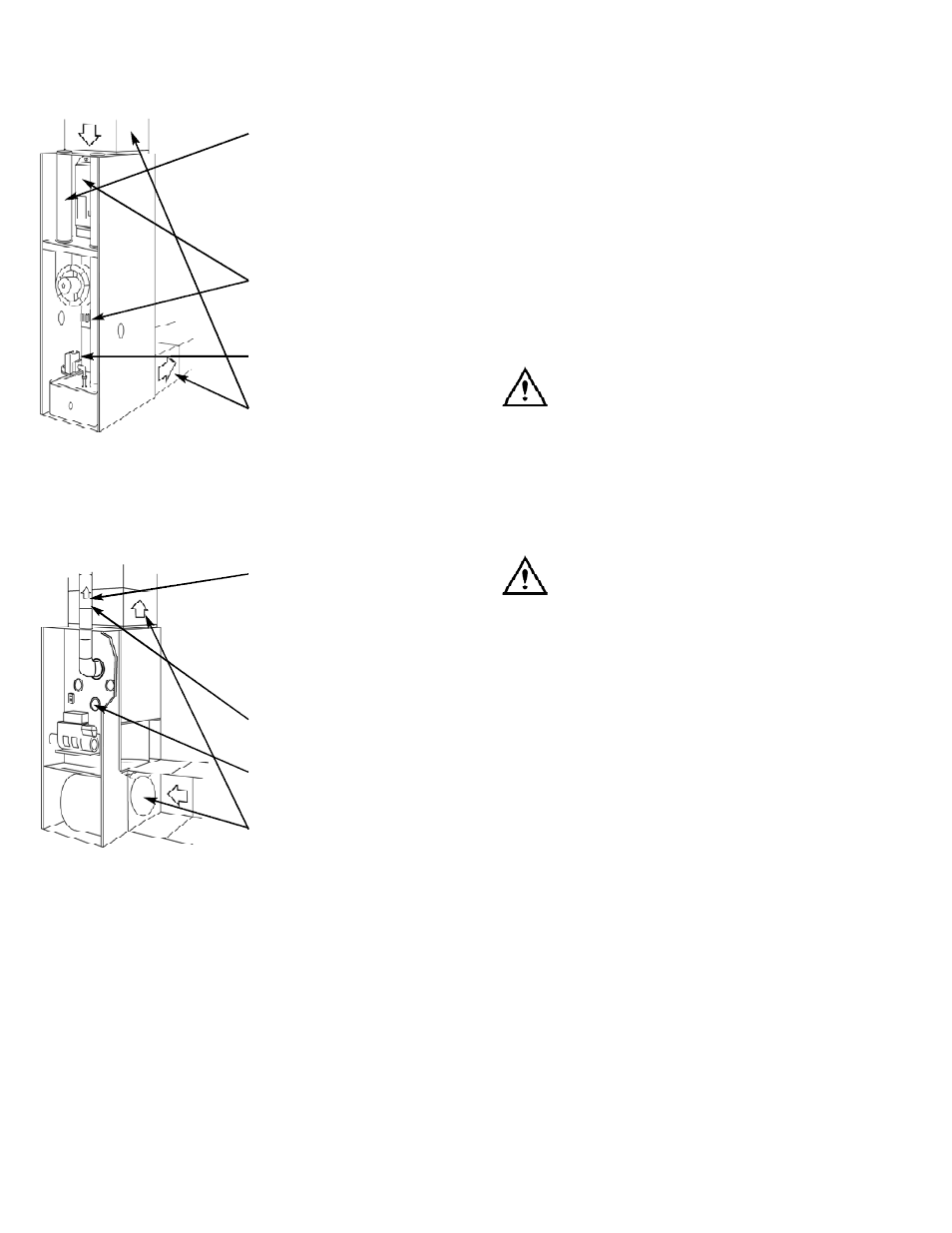
C75-MAN
P. 5
Furnaces (
CONTINUED
): Atmospheric, Gas & Oil
Gas Furnace
Verify proper combustion:
• O2
• CO
• Stack temp
• Efficiency
(Note: The following may require additional
test instruments)
Test
• Limit switch
• Pressure switch
Set Up
• Gas pressure
Verify proper:
• Static duct pressure
• Temperature rise
• AC side static pressure drop
across coils
Oil Furnace
Verify proper combustion:
• O2
• CO
• Stack temp
• Efficiency
(Note: The following may require additional
test instruments)
Test
• Smoke
Set Up
• Over fire draft
Verify proper:
• Static duct pressure
• Temperature rise
• AC side static pressure drop
across coils
Regular Checks During Sampling
Care must be taken at all times not to exceed the analyzer’s operating
specifications. In particular ensure the following:
• Do not exceed the maximum temperature of the flue probe
• The analyzer internal temperature does not exceed normal
operating range
• DO NOT PLACE THE INSTRUMENT ON A HOT SURFACE
• The water trap is correctly attached at all times - Water condenses
in the probe line and can quickly fill the water trap when the
probe is moved - Take care and watch the water trap closely
• The particle filter is clean and does not become blocked
Normal Shutdown Sequence
WARNING!
Turning the pump off while the probe is in the flue will leave toxic
gases inside the analyzer. Once data has been printed or copied it is
advisable to purge the unit with fresh air as soon as possible. To do
this, with the probe removed from the flue, turn ON the pump. Always
allow the readings to return to zero (20.9 for O2) prior to shutting the
unit off. The meter will not switch off until the CO reading is
below 20 ppm.
WARNING!
The probe will be hot from flue gases.
Remove the probe from the flue and allow it to cool naturally. Do not
immerse the probe in water, as this will be drawn into the analyzer and
damage the pump and sensors. Once the probe is removed from the
flue and the readings have returned to ambient levels hold down
“ON/OFF“ button and switch off the analyzer.
The instrument will count down from 30 to switch off.
If you pressed “ON/OFF“ button by mistake, pressing “HOLD“ button
will return you to normal operation.
