Electronic 3 and 4 channel programmers, Operating & installation instructions, 3 year guarantee – Timeguard TRT039 User Manual
Page 5
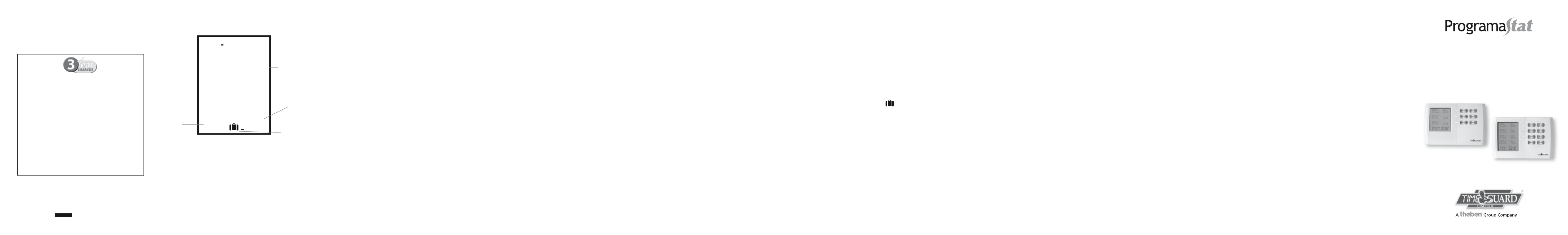
The programmer comes with default on/off times
for each channel. These are:
Mon to Fri
Period 1, on at 6.30, off at 8.30
Period 2, on at 12.30, off at 12.30
Period 3, on at 17.00, off at 22.00.
(There is no programme 2).
Sat to Sun
Period 1, on at 8.00, off at 10.00
Period 2, on at 12.30, off at 13.30
Period 3, on at 17.00, off at 23.00
The default date is 1st January 2008,
and the default time is 00.00.
Programming:
At any time during programming, the unit will
return to the operating mode if a key is not
pushed for a period of 1 minute.
When programming a new unit, press the reset
button, using a pen or similar implement, which
will clear the memory. For subsequent programme
changes resetting will not usually be necessary.
To set the correct time and date, open the right
hand flap to access the programming buttons.
Press the green menu button.
Use the + and - buttons to move the blue bar to
settings, and press enter.
Use the + and - buttons to move the blue bar to
time and date and press enter.
Use the + and - buttons to set the hour,
press enter, and use the + and - buttons to
set the minutes, and press enter.
Then using the + and - buttons, set the date,
press enter, set the month, press enter and then
set the year.
Press menu to return to the programming screen,
and again to exit programming.
In menu settings, automatic daylight saving can
be disabled, (it is automatically enabled as a
default), and in clock options, 24 hour or am/pm
can be selected as a preference.
Changing channel headings:
The channel headings can be changed in menu >
settings > headings. The options available are:
3 channels heating, 1 channel hot water.
2 channels heating, 2 channels hot water.
Zones (zone 1, zone 2, zone 3, zone 4).
Channels (chan 1, chan 2, chan 3, chan 4).
The current selection is indicated by < > around
the words. Move the blue bar to highlight the
required selection, and press enter. Pressing menu
will return to previous menu listing, and pressing
menu again will return to operating mode.
The default setting is channels.
Setting programme times:
Press menu, and then move the blue bar to
highlight the desired channel. Press enter to accept
that channel, and then use the + and - buttons to
select the desired day to programme. Once the
desired day is shown, press enter to access the
programme times.
To change period 1 on, use the + and - buttons to
change the on time in 10 minute steps. Holding the
+ or - enables the time display to increment or
decrement rapidly. Once the correct on time is set,
press enter to move to programming the off time
for period 1.
Use the enter key to accept the times for the
other periods, once they have been adjusted to
the desired value.
Accepting the off period for period 3 will return
the screen to the choose day option, and will index
on to the next day. Now press enter and the channel
1 times will be displayed ready for programming.
There is a copy button, which can be used to copy
settings from one day to another. Once say Monday
channel 1 has been set, when the switching
times for the next day (Tuesday) are displayed,
press copy once, and it will copy the
Electronic
3 and 4 Channel
Programmers
Cat. No. TRT038 (3 channel),
TRT039 (4 channel)
Operating & Installation Instructions
TRT038 (3 channel)
TRT039 (4 channel)
14:23
Advance
Boost
Advance
Boost
Advance
Boost
Advance
Boost
HTG 1
0FF
0FF
HTG 2
ON until
WATER
ON until
Monday
25 Feb
HTG 3
Auto
22.30
Auto
22.30
14:23
Advance
Boost
Copy
Enter
Over
-ride
Advance
Boost
Advance
Boost
Menu
Reset
Advance
Boost
HTG 1
0FF
0FF
HTG 2
ON until
WATER
ON until
Monday
25 Feb
HTG 3
Auto
22.30
Auto
22.30
4. Operation
The TRT038/9 has a back lit LCD matrix display,
which shows the 3/4 channel names and their
status (back lighting occurs when any button is
pressed). It shows the current day/date, and the
current time. There is a suitcase symbol displayed
if the unit is in holiday mode.
Channel
indicator
Output
status
Day
Date
Heating 2
off time
Clock
time
Holiday
indicator
5. Specifications
Current rating:
3 (1) A
Voltage:
230V, 50Hz
Operating temperature
range:
0ºC to 50ºC
Complies with:
BS EN 60730
Conforms to directives: Conforms to
latest directives
Micro disconnection:
Type 1.B control action
Battery back-up:
24 hour, rechargeable
programme settings from Monday to Tuesday.
The display will briefly show the set times, and
then revert to set channel 1 for Wednesday.
Press copy again to copy Tuesdays settings to
Wednesday if required.
Setting holiday mode:
The holiday mode suspends programmed operation
for the set period. It operates from midday on the
selected day of departure, until midday on the
day of return. Once out of holiday mode, the
programmer returns to its pre-programmed state.
In holiday mode a suitcase symbol is displayed
on the screen.
It can be accessed by pressing menu, using - to
select “set holiday mode” and then pressing
enter. The start and end date can be programmed
using the +, -, and enter buttons.
Once in holiday mode, it can be cancelled by
changing the end date to the current date.
Programme overrides:
Each channel can be individually overridden,
using the blue override buttons.
The options available are:
Auto (default setting) - follows programmed times.
All day – Programme starts at first on time, and is
on until third off time.
ON - Constantly on until override is removed.
OFF - Constantly off until override is removed.
The override option scrolls with each press of the
override button. Once the selected override is no
longer required, use the override button to scroll
to auto mode, to return to programmed times.
Boost function:
The boost function can be used to turn a channel
on for a period of 1 or 2 hours, or it can extend
an on period by 1 or 2 hours if the channel is
already on. In boost mode, the boost button
remains illuminated for the duration of the
boost period.
If boost is used to turn a channel on, and the
program for that channel would turn it on during
the period of the boost, then the end time
displayed will be the end of the programmed
time, not the boost time.
Press boost once for one hour, twice for two
hours, and 3 times to cancel.
Advance function:
The advance function will advance the program
to the next change. If it is currently off, it will
turn on, until the next turn off time. If it is
currently on, it will turn off, until the next
programmed on time. The advance button will
remain illuminated until the next change of state.
Resetting the TRT038/9:
Press the reset button under the front flap to reset
the factory settings.
General information:
The TRT038/9 is fitted with a non user serviceable
battery, which will retain programmed information
and time/date for 24 hours in the event of a power
cut. During this time, the screen will be blank.
It will come back on once power is restored.
For a product brochure please contact:
Timeguard Ltd. Victory Park, 400 Edgware Road,
London NW2 6ND Tel: 020 8452 1112
or email [email protected]
A Group company
67-058-329 (issue 2)
HELPLINE
020 8450 0515
or email [email protected]
For assistance with the product please contact:-
3 Year Guarantee
In the unlikely event of this product becoming
faulty due to defective material or manufacture
within 3 years of the date of purchase, please
return it to your supplier in the first year with proof
of purchase and it will be replaced free of charge.
For years 2 and 3 or any difficulty in the first year
telephone the helpline on
020 8450 0515.
Note: a proof of purchase is required
in all cases. For all eligible replacements (where agreed by
Timeguard Ltd) the customer is responsible for all shipping/
postage charges for sending replacements outside the UK.
All shipping costs are to be paid in advance before
a replacement is sent.
