Ac b d – Timeguard NSLB150C User Manual
Page 8
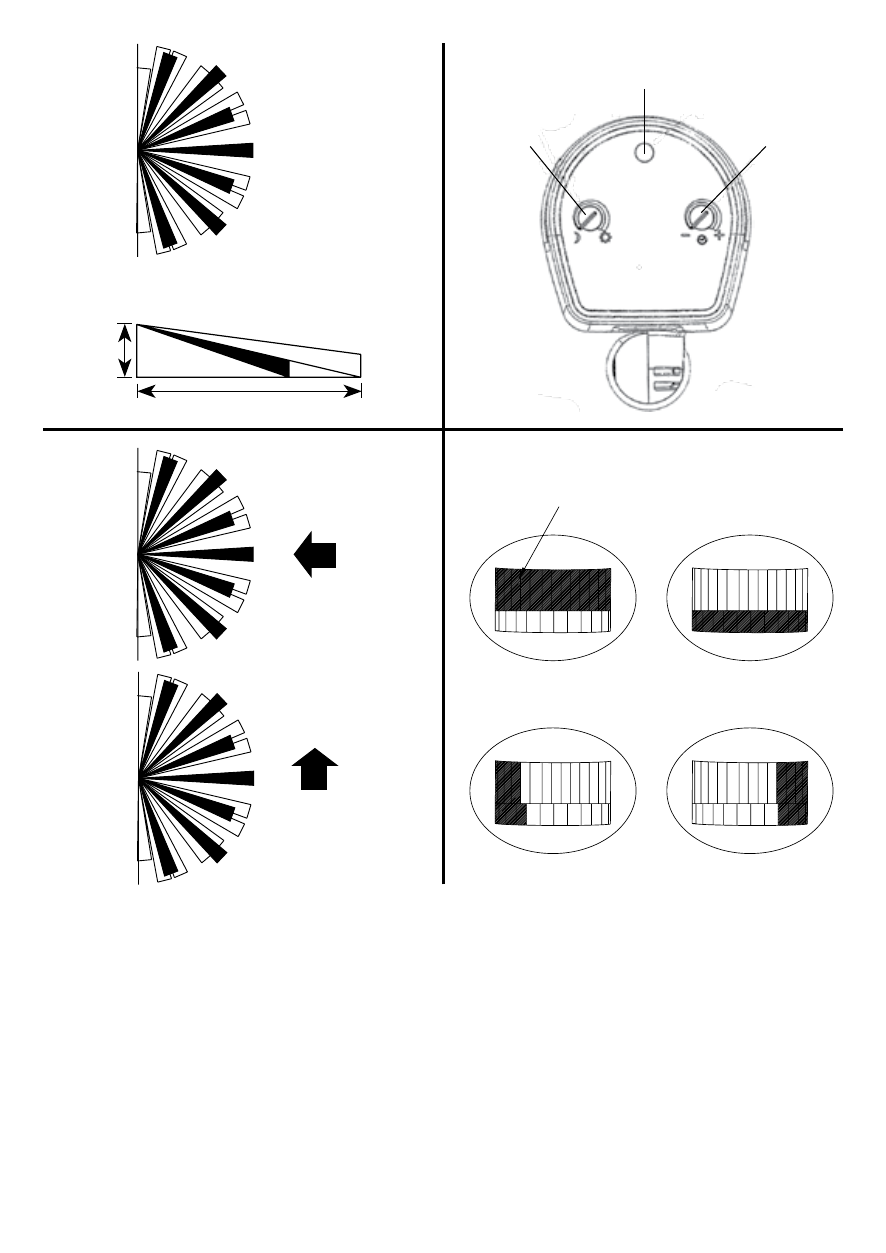
less
sensitive
More
sensitive
TOp VieW
180º
SiDe VieW
a
C
B
d
lens Mask
Restrict long detection Restrict short detection
Restrict RHS detection Restrict lHS detection
MaSKINg tHe SeNSoR LeNS
To restrict the sensor coverage, preventing detection in unwanted areas, mask the sensor lens
using the masking label provided (see diagram D). The top section of the lens covers long
range detection, the bottom covers short range. Similarly the left and right lens sections
cover the left and right detection areas respectively.
MaNUaL oVeRRIde Mode
The light can be switched on for longer time periods by use of the Manual Override Mode.
This can be activated at night by using the internal wall switch or circuit breaker.
Switch the internal wall switch/circuit breaker once (off/on) within one second. The unit will
now illuminate continuously until dawn or until switched back into Auto Mode.
To switch the unit back into Auto Mode, switch the internal wall switch/circuit breaker once
(off/on) within one second. The unit will return to its Auto mode and will operate as set up
after the walk test procedure.
light level
Sensor
Dusk level
Adjust
Delay Time
Adjust
12m
2.5m
BOTTOM VieW
