Timeguard MLB98 User Manual
Page 6
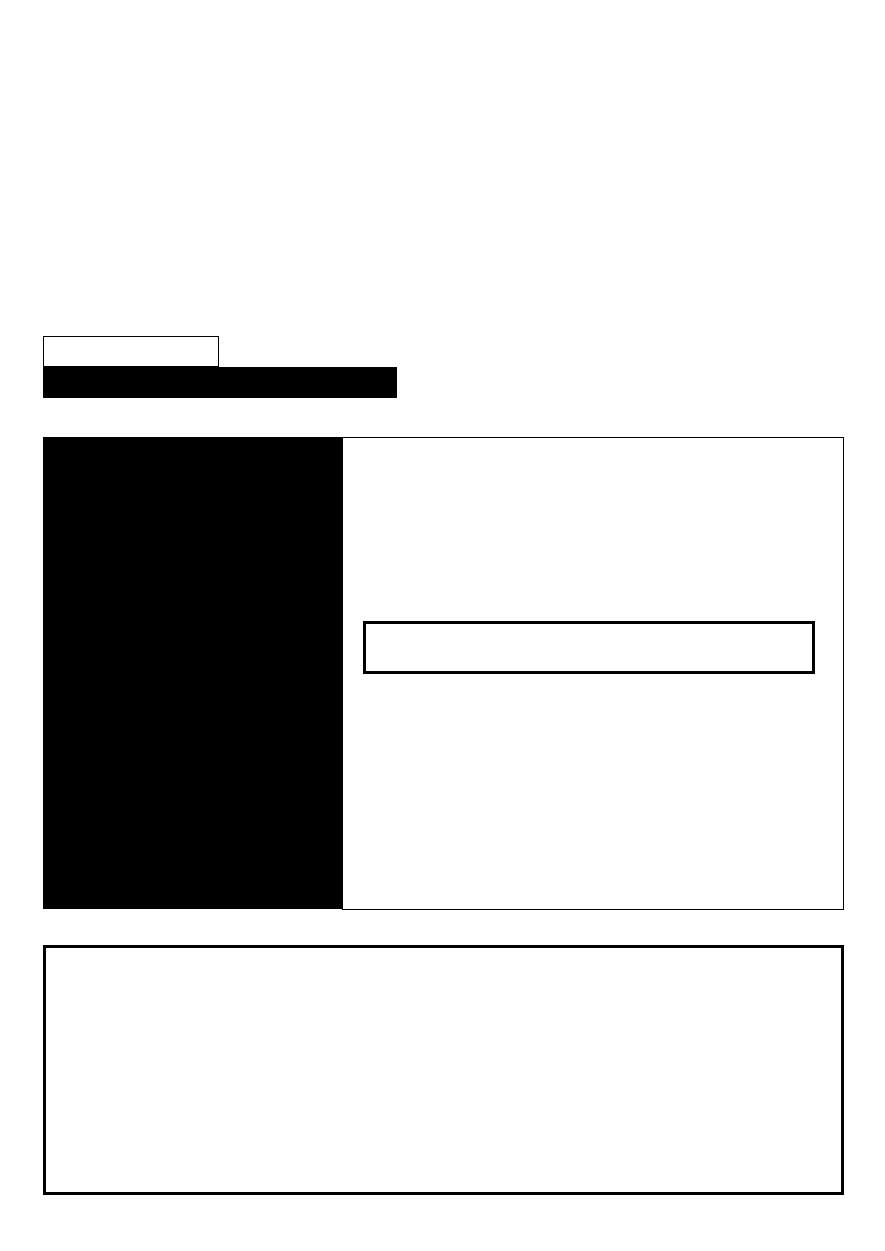
Do not adjust this setting if you do not wish to use the Holiday Mode facility.
This time adjustment is factory set to 1 hour.
Please note: Fully anticlockwise is 1 hour, fully clockwise is 8 hours.
After the defined period has elapsed, the unit will return to Automatic Mode and operate as
previously set up.
Holiday Mode will NOT reset to Automatic Mode at dawn, it will repeat each night until reset
by the user.
To cancel Holiday Mode, switch the internal wall switch/circuit breaker once (off/on) within
one second. The unit will turn to Automatic Mode.
SECTION FIVE
TECHNICAL SPECIFICATIONS
Detection Range
Detection Angle
Power Supply
Maximum Switchable Load
(Including fitted lamp)
Lamp Type
Time On Adjustment
Dusk Level Adjustment
Environmental Protection
EC Directives
Up to 12 metres
180º
230 V AC ~ 50Hz
2000W Halogen, 1000W Incandescent
60W ES or max 22W CFL
5 seconds - 5 minutes
Day & night or night only operation
IP44 (suitable for outdoor use)
Conforms to 73/23/EEC, 89/336/EEC
If you experience problems refer to Troubleshooting Guide.
If problems still exist, do not immediately return the unit to store.
Telephone the Timeguard Customer Helpline
020 8450 0515
Qualified Customer Support Co-ordinators will be on-line to assist in resolving
your query.
For fluorescent and low energy loads please
consult the Timeguard Helpline on: 020 8450 0515
