Operation, Wiring connection, Timing adjustment – Timeguard DS4 User Manual
Page 2: Specifications, Fitting the unit
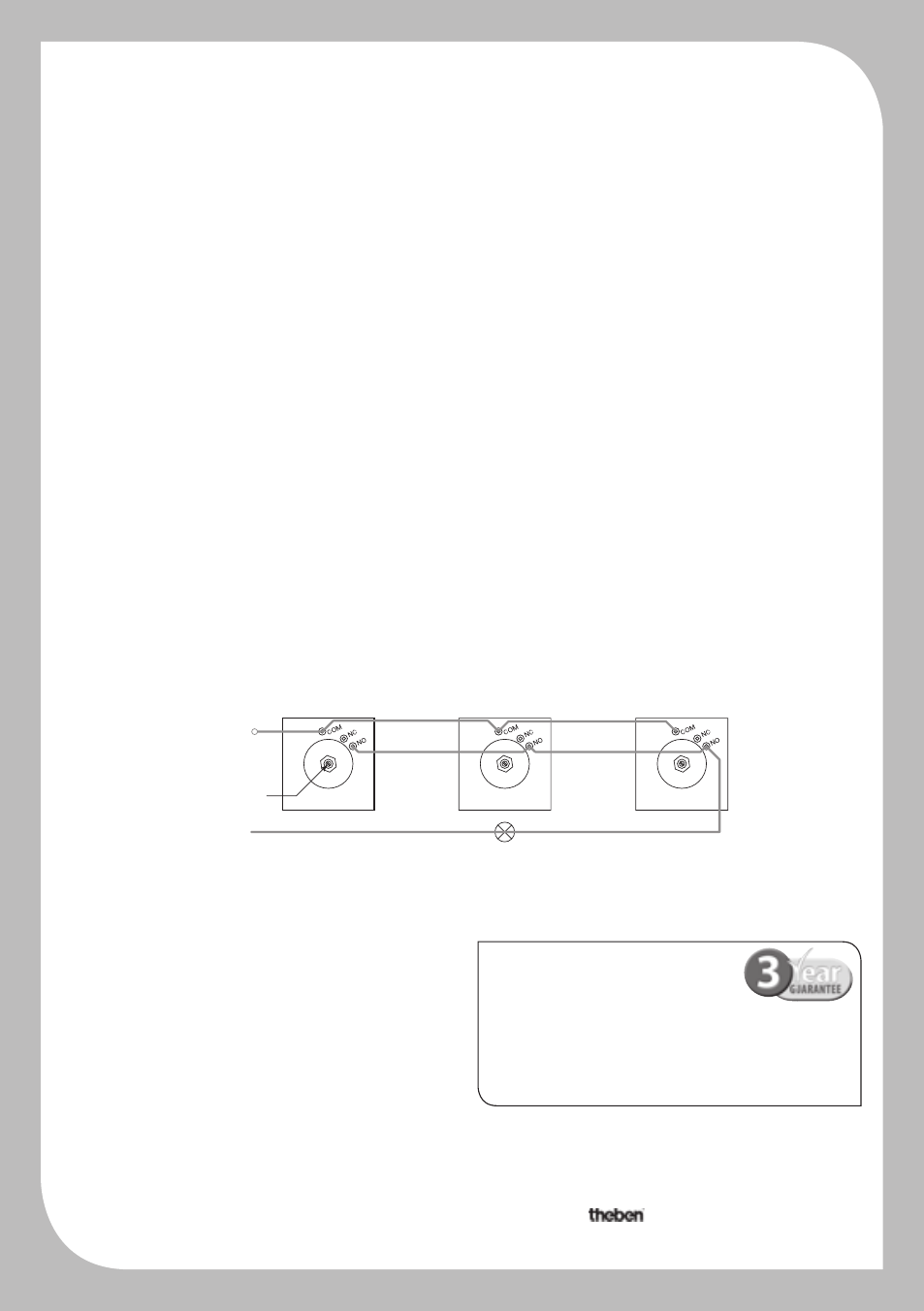
Timeguard Limited
Victory Park, 400 Edgware Road,
London NW2 6ND
A Group Company
67.058.473
3 Year Guarantee
In the unlikely event of the product
becoming faulty due to defective material or
manufacture within 3 years of the date of purchase, please
return it to your supplier in the first year with proof of purchase
and it will be replaced free of charge.
For the second and third years or any difficulty in the first year
telephone the helpline on 020 8450 0515
Operation
The switch is operated by pressing the plunger button. This will ‘make’ or ‘break’ the change-over contacts. The plunger will gradually return
to its original position during the time delay sequence, eventually returning the change-over contacts to their original position using the snap
action of the switch. The face-plate is moulded in a semi-translucent material and therefore it is normal to occasionally see a flash when the
contacts ‘make’ or ‘break’.
The AC1988 is suitable for controlling incandescent (GLS), fluorescent and compact fluorescent lighting. The timer can be used on its own,
or with other units in a 2-wire (no neutral) lighting circuit, and can therefore be installed on new installations or replace existing single
gang switches.
Wiring Connection
COM (Common) and NC (Normally Closed) contacts are connected when the timer is off. COM and NO (Normally Open) contacts are
connected when the plunger button is pressed, and will stay connected for the period of the time delay. As these units are designed for
lighting circuits, a Neutral feed is not required at the switch position.
To use the Time Delay Switch as a normal light switch type operation, connect the ‘Live Feed’ wire into the COM terminal, and the ‘Switched
Live’ wire into the NO terminal. Additional switches can be wired in parallel to control the same load (please see wiring diagram below):
Timing Adjustment
The timing can be adjusted between 10 seconds and 10 minutes (approx.) by turning the brass timing screw in the centre of the plate on the
back of the unit. Turning the timing screw clockwise will increase the time delay. Use the nut to lock the screw.
Specifications
Description:
Time delay switch with single
pole change-over contact
Switch current rating
Incandescent (GLS) = 6A
at 240V AC:
Fluorescent = 3A
Compact fluorescent
maximum 6 fittings = 3A maximum
Adjustable time delay:
10 seconds to 10 minutes (approx.)
Fitting the Unit
ALL WIRING SHOULD BE CARRIED OUT BY A QUALIFIED ELECTRICIAN IN ACCORDANCE WITH THE CURRENT
IEEE REGULATIONS.
ALL METAL BOXES MUST BE EARTHED. PLEASE ENSURE THAT THE TOP AND BOTTOM LUGS ARE REMOVED,
IF FITTED, FROM METAL WALL BOXES BEFORE FITTING AS THERE IS A DANGER OF THE COMMON TERMINAL
(MARKED COM) FOULING A MOUNTING LUG AND CAUSING AN EARTH FAULT IF BOXES HAVING FOUR LUGS
ARE USED.
The AC1988 has been designed for mounting on a 20mm or 25mm deep standard BS single gang accessory box. However, it is
recommended that deeper boxes are used where extra space is required for additional cables, for example when looping in.
Please ensure that there is adequate space for wiring.
It is recommended that if using moulded backing boxes, please ensure that the box only has two mounting lugs as certain manufacturers
do not allow adequate clearance for the Time Delay Switch terminal connections. Some moulded boxes also have two locating pips on the
mounting face which can obstruct the Time Delay Switch and prevent it from fitting flush. This will need to be ground off.
If mounting on surfaces such as unplastered brickwork or the mounting box is completely true to the wall surface, please avoid over-
tightening the mounting screws, as this may cause the switch faceplate to distort and in turn lock the plunger in the ‘ON’ position.
AC1988
AC1988
Lights
Live Feed
Live Feed
LIVE FEED
NEUTRAL
Timing Screw
AC1988
Switched Live
Switched Live
Switched Live
For assistance with the product please contact:-
Helpline
020-8450-0515
or email [email protected]
