Chapter 6: troubleshooting, 1 introduction – Sterlco BP800 Series Granulators User Manual
Page 31
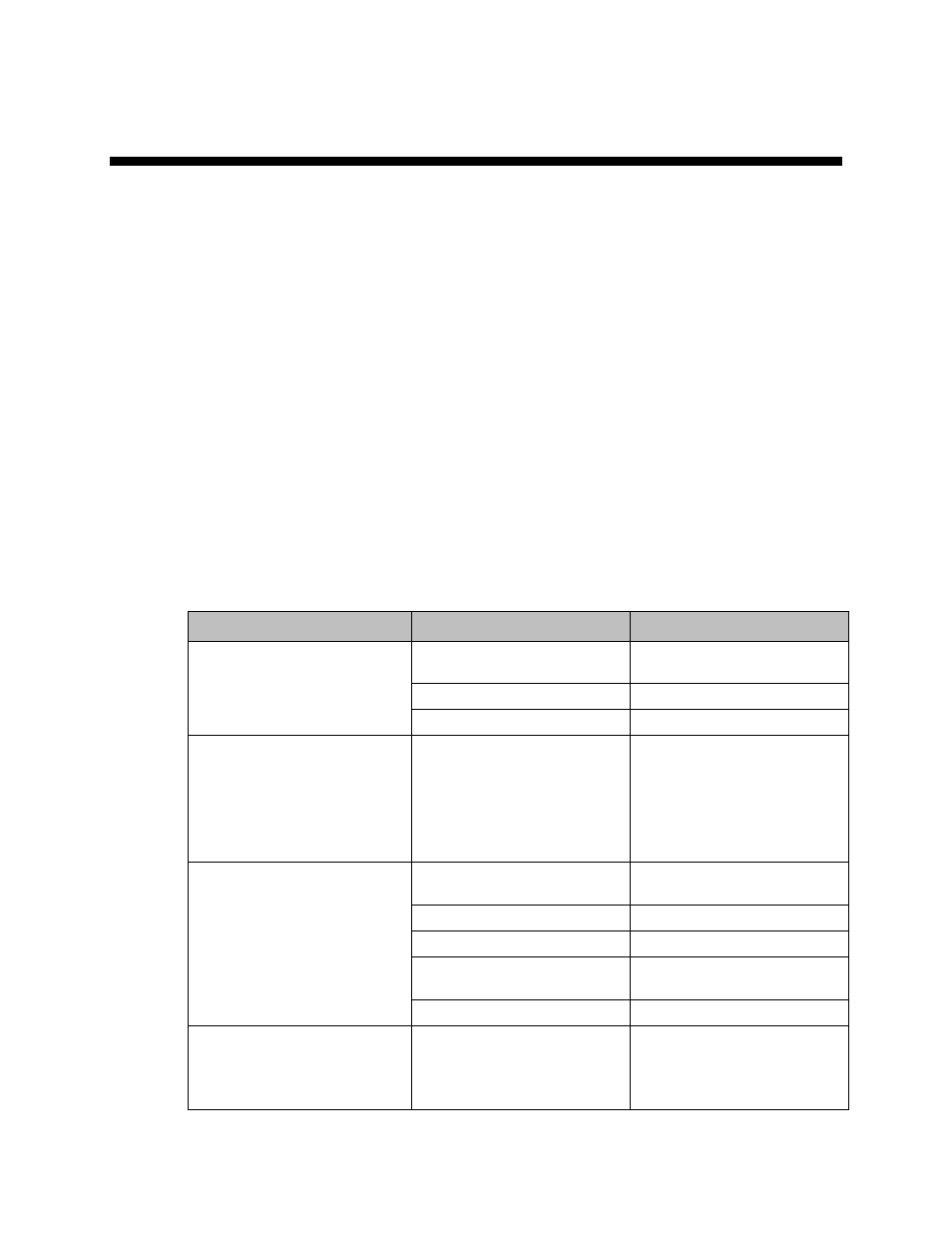
Chapter 6: Troubleshooting
31 of 41
Chapter 6: Troubleshooting
6-1 Introduction
The utmost in safety precautions should be observed at all times when working on or around
the machine and the electrical components. All normal trouble-shooting must be
accomplished with the power off, line fuses removed, and with the machine tagged as out of
service.
The use of good quality test equipment cannot be over-emphasized when troubleshooting is
indicated. Use a good ammeter that can measure at least twice the AC and DC current that
can be encountered for the machine. Be sure that the voltmeter has at least minimum
impedance of 5,000 OHMS-per-volt on AC and 20,000 OHMS-per-volt on DC scales.
Popular combination meters, VOM and VTVM can be selected to provide the necessary
functions.
Before making haphazard substitutions and repairs when defective electrical components are
malfunctioning, we recommend that you check the associated circuitry and assemblies for
other defective devices. It is common to replace the obviously damaged component without
actually locating the real cause of the trouble. Such hasty substitutions will only destroy the
new component. Refer to wiring diagrams and schematics.
Locating mechanical problems, should they occur, is relatively straightforward. When
necessary, refer to the parts catalog section.
General Problems
Problem
Possible Cause
Possible Remedy
Overheating of bearings
Dirt or contamination in the
bearing
Correct source of contamination
Excessive belt tension
Adjust belt tension
No lubrication
Check bearing seals
Knives moving in their seats
May be foreign matter on the
knives
Carefully clean seat
Knife screws loose
Tighten screws with torque
wrench at values specified
Knife screws weakened
Screws must not be used more
than 6 times
Broken Knife
Improper re-sharpening
Check knife grinding method
used
Extremely hard material
Contact supplier
Incorrect rotor direction
Check rotor direction
Foreign body in the cutting
chamber
Look for cause with operator
Faulty fitting of screen
Check assembly procedure
Excessive knife wear
Incorrect knife position
Correct the gap or distance
between bed knives and rotor
knives
