7 passwords and security – Sterlco M2B+ Controller User Manual
Page 17
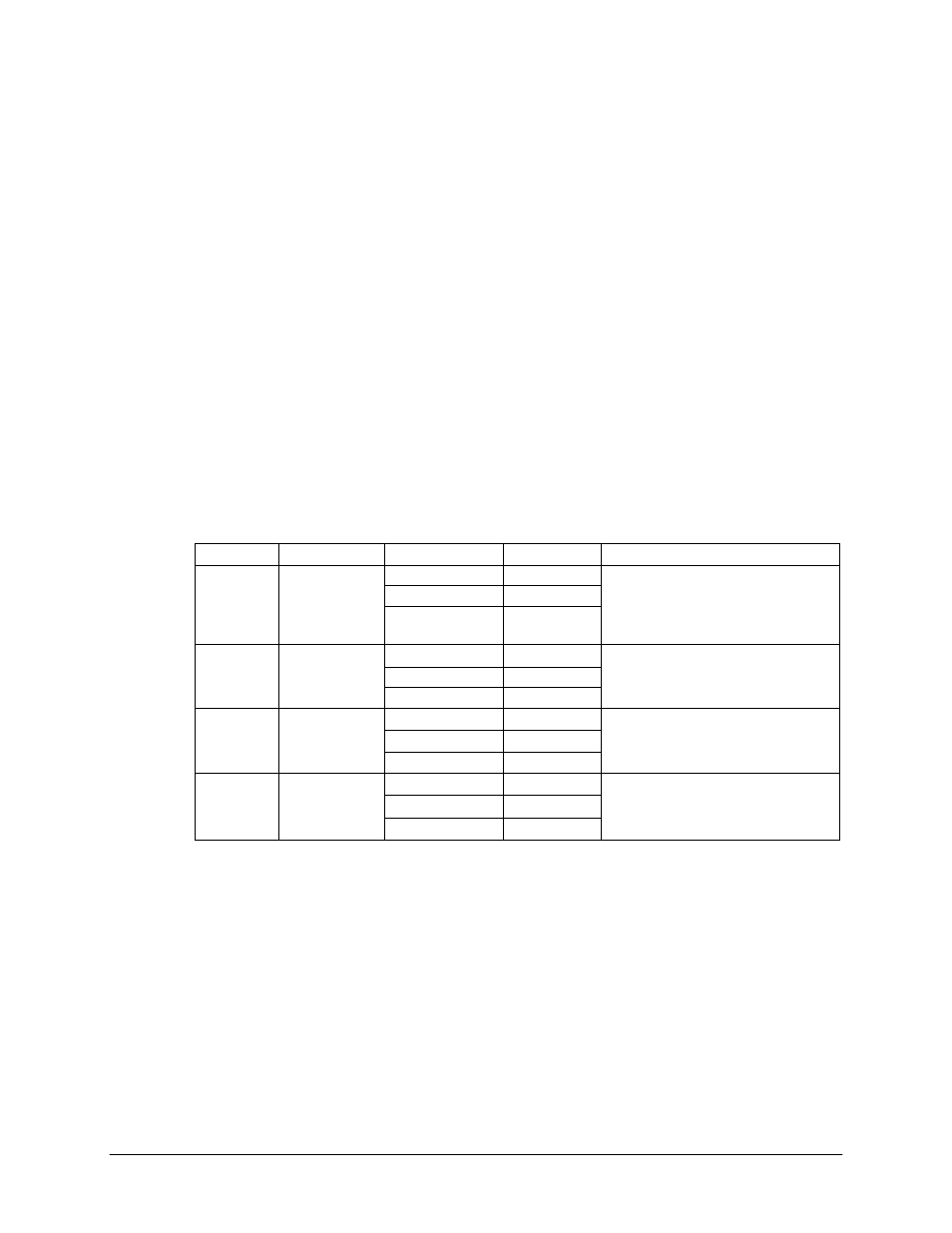
17 of 68
2-7 Passwords and Security
The controller provides four levels of security. Depending on the security level, some or all of
the setup menus may be locked. The security level must be changed in order to unlock these
menus. The current security level is displayed in the lower right corner of the menu display.
The default security level is 3.
Security levels are changed by changing the password value using the Up and Down buttons
and pressing the Enter button. Values in the setup menus can be changed only when the
correct security level is set. Note that the security level value itself can be changed in any
security level.
Use the following procedure to change the security level:
1. Press the Index button three times to access the Secure menu.
2. Press the Enter button. The LCD screen will display the current security level.
3. Use the Up or Down buttons to change the value in the display line to the password
of the new desired security level.
4. Press the Enter button to select this new security level and retain the value in
EEPROM. The display will change from the password value to the selected security
level for that password.
Level
Password
Menu
Status
Description
1
110
Primary
Locked
No parameter values can be
changed.
Setpoint can be changed. Alarm
silence button active.
Secondary
Locked
Secure
Locked
2
101
Primary
Unl
ocked
Only the primary menu values
can be changed.
Setpoint can be changed.
Secondary
Locked
Secure
Locked
3
011
Primary
Unl
ocked
Only the primary and secondary
menu values can be changed.
Setpoint can be changed.
Secondary
U
nl
ocked
Secure
Locked
4
111
Primary
U
nl
ocked
All parameter values can be
changed.
Setpoint can be changed.
Secondary
U
nl
ocked
Secure
U
nl
ocked
